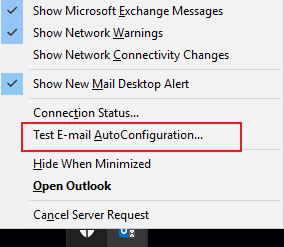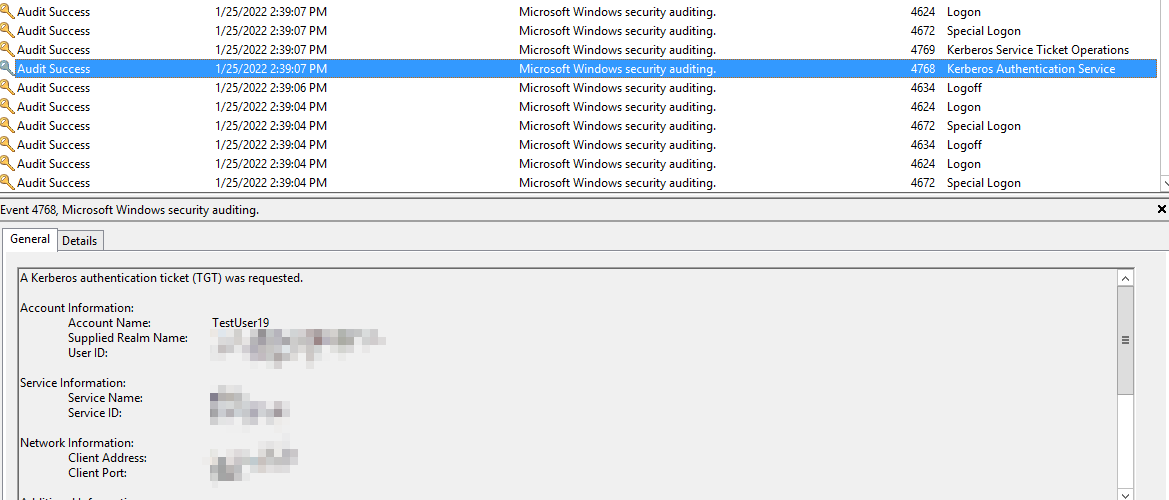Do a test on the configuration from the Microsoft test connectivity portal, by selecting 'Use Audodiscover...' This will show you the point at which the connectivity fails like Certificate, DNS records, authentication etc.
If it looks as an IIS permission issue, the reference documentation can help to correct it is here: https://learn.microsoft.com/en-us/exchange/clients/default-virtual-directory-settings?view=exchserver-2019