
Is textBox24 apart of the current control or possibly apart of a nested control?
This browser is no longer supported.
Upgrade to Microsoft Edge to take advantage of the latest features, security updates, and technical support.
Hi, I am trying to get the index of a textbox control in WinForms, so I am using this:
var index = Controls.IndexOf(textBox24);
MessageBox.Show(index.ToString());
Now when I run the app, and click on the textbox, it shows the index as -1. Why? Because of the index being -1, I am having problems in using the textbox in some piece of code.
Is textBox24 apart of the current control or possibly apart of a nested control?

Why not use this
var results = Controls.Find("textBox24", true);
if (results.Length == 1)
{
// found it
((TextBox)results[0]).Text = "OK";
}
else
{
// did not find it
}
Or
if (Controls.Find("textBox24", true).FirstOrDefault() is TextBox textBox)
{
textBox.Text = "OK";
}
If the text box may have been positioned as shown in the following picture,
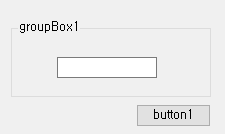
Then, you can use this.
private void button1_Click(object sender, EventArgs e)
{
var index = Controls.IndexOf(this.textBox24);
MessageBox.Show(index.ToString()); // -1
var i1 = groupBox1.Controls.IndexOf(this.textBox1);
MessageBox.Show(i1.ToString());
var v1 = Controls.Find(this.textBox1.Name, true).FirstOrDefault();
MessageBox.Show(v1.TabIndex.ToString()); // Not -1
}