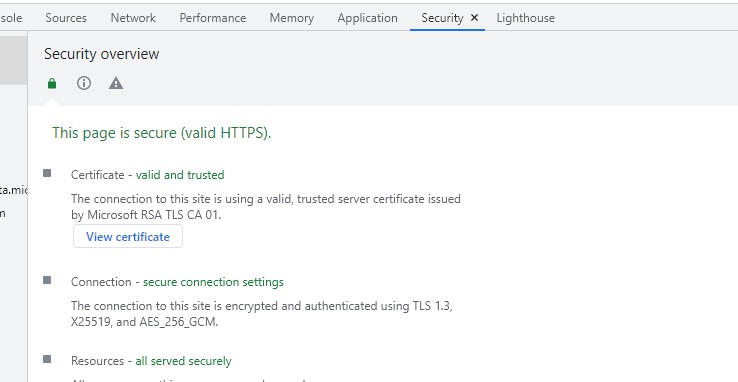so is the dns name the same for the new site as the on-prem dns name? if not, you need a new cert, as they are ties to the dns name.
The (https) Site Cannot Be Reached on migrated IIS server from Hyper-V
I migrated a working IIS web server from on-premise Hyper-V, which is using a SSL certificate that will not expire for one year. Strangely, the HTTPS website no longer works in Chrome and Edge even for localhost even though it works on-premise. Even if I allow insecure content in Chrome, the site will not load. I get errors that the site cannot be reached. The https site now only works in IE, which we never use. Has anyone run across this problem? Any idea what the solution might be?
2 answers
Sort by: Most helpful
-
-
lkrjgejkrtegnjkerg 121 Reputation points
2021-12-15T22:45:25.723+00:00 The dns name for the site is exactly the same, and I have tried using a localhosts file to have it use both the server ipaddress as well as 127.0.0.1 separately.