Hi ,
This is normal. You are installing a standalone DNS server not a AD Integrated DNS, so you need to manually add local zone. As the picture below:
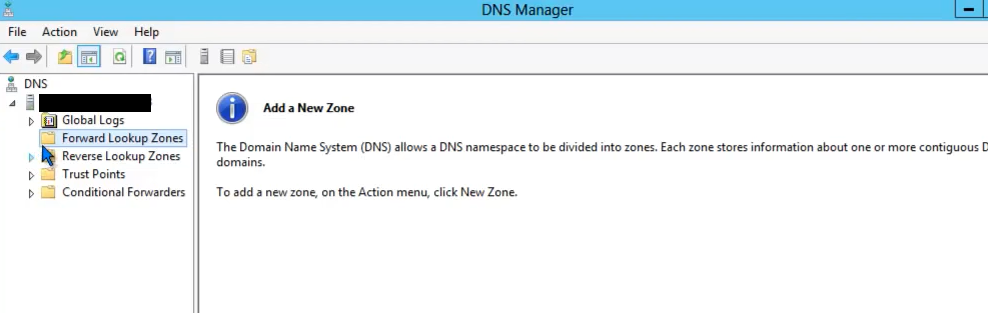
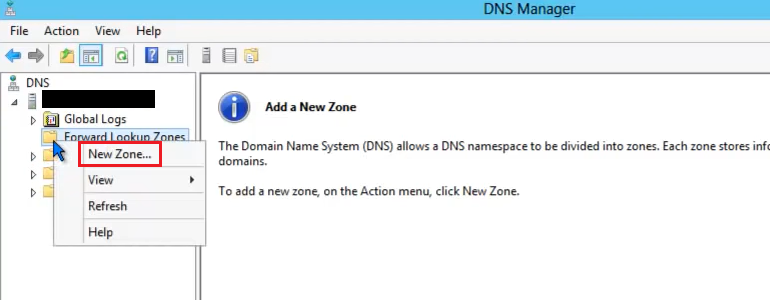
Please feel free to let me know if you have any questions.
Best Regards,
Candy
This browser is no longer supported.
Upgrade to Microsoft Edge to take advantage of the latest features, security updates, and technical support.
In my Windows Server 2012 R2, it host a few asp.net web sites. Now I just installed DNS by this tutorial. However I haven't seen anything under DNS Forward Lookup Zone
there is no _msdcs zone or local something. Do I have to manually install them? If I just ignore the missing , is that okay?

Hi ,
This is normal. You are installing a standalone DNS server not a AD Integrated DNS, so you need to manually add local zone. As the picture below:
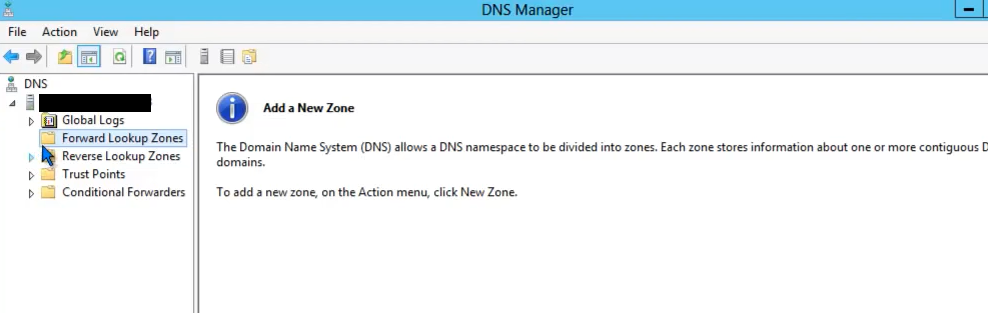
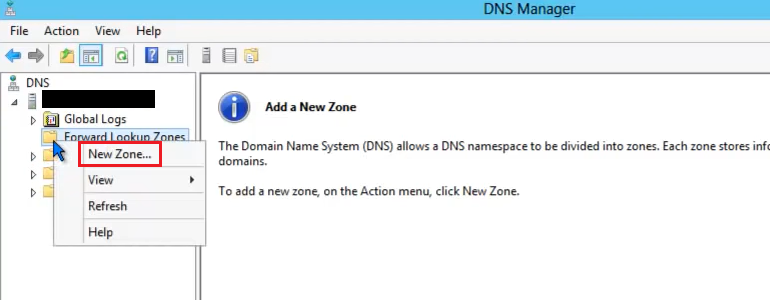
Please feel free to let me know if you have any questions.
Best Regards,
Candy
Forward lookup zone is empty by default, you can add public DNS here if needed. Internet queries will be passed on, in a top level down fashion, to the 13 default root hint servers.
--please don't forget to Accept as answer if the reply is helpful--