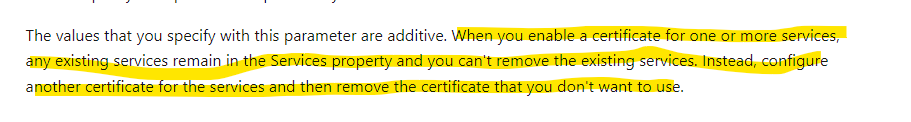You can't without removing the cert
Some will tell you to run:
enable-exchangecertificate -Services $null
but that doesnt work.
What you can do is enable protocol logging and you should see the clients using the new cert.
For SMTP for example:
https://learn.microsoft.com/en-us/exchange/mail-flow/connectors/configure-protocol-logging?view=exchserver-2019
Enable on the connectors and check the SMTP protocol logs, it will show the certificate used