
Hello,
just to keep you updated, the issue has been fixed with Jan 7th OneDrive update to version 21.250.1205.0002 for mac.
After installing that update, it will connect again.
Thanks and best regards,
Claudio
This browser is no longer supported.
Upgrade to Microsoft Edge to take advantage of the latest features, security updates, and technical support.

Hello,
after receiving the last update to Office for macOS, it is no longer possible to connect new OneDrive clients to SharePoint 2019 Server.
Here are the steps to reproduce the issue:
I restored an older version of OneDrive client app from a Time Machine backup of early November, and IT WORKS.
The older release DOES NOT have the same issue and it DOES connect to the same SharePoint server.
Does anyone have any suggestion?
Thanks in advance.
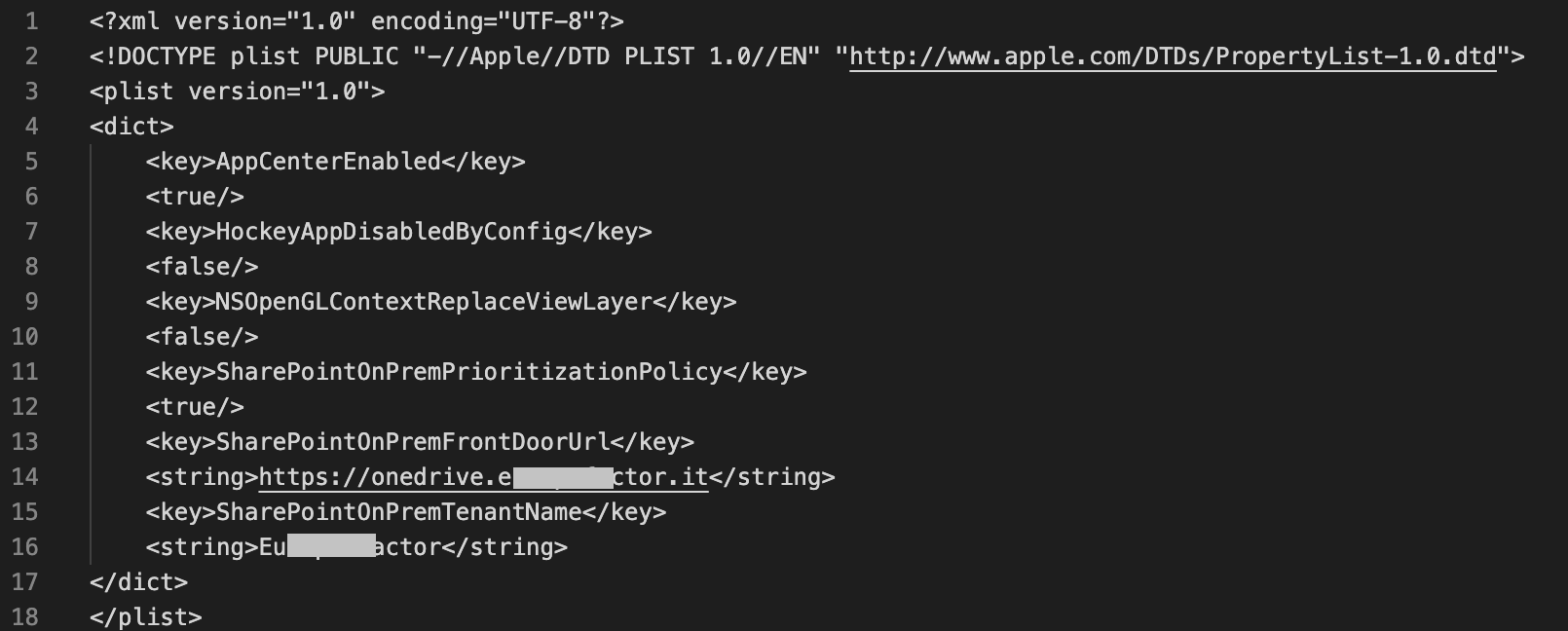
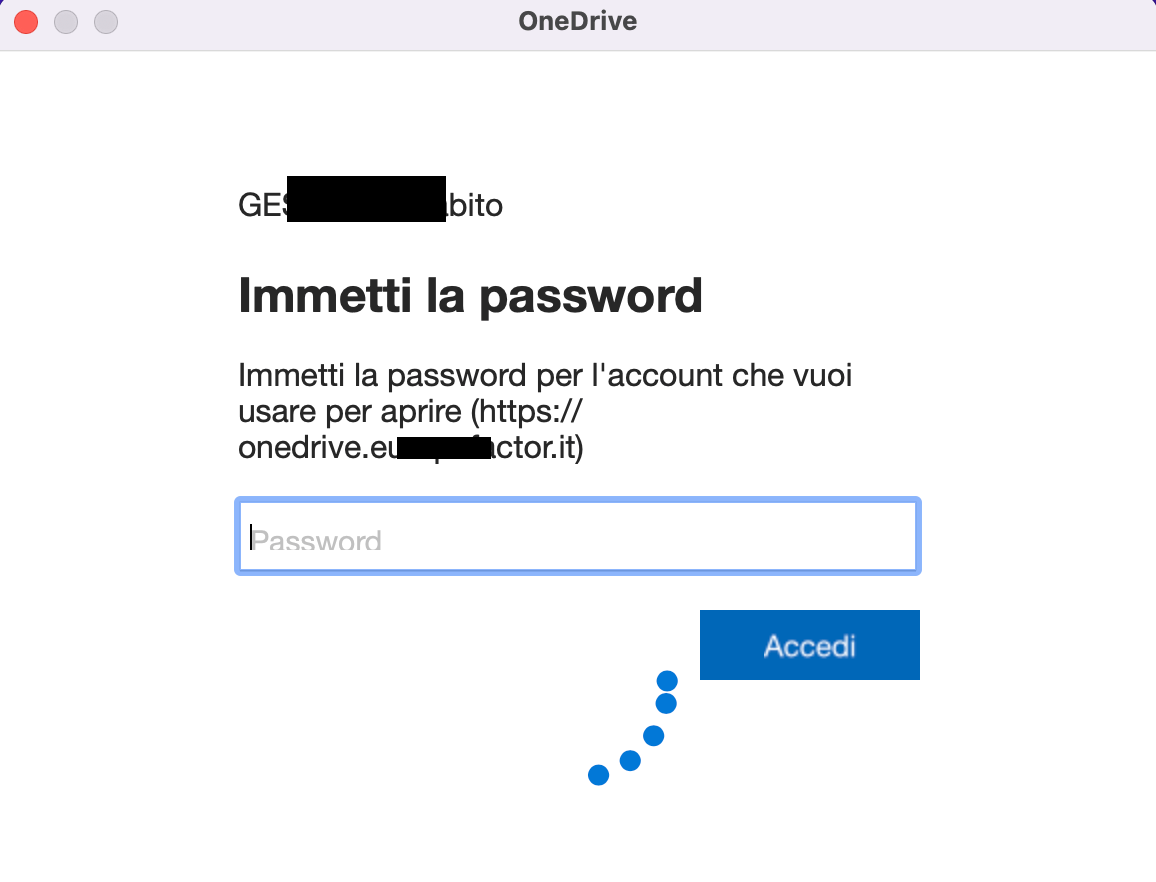



Hello,
just to keep you updated, the issue has been fixed with Jan 7th OneDrive update to version 21.250.1205.0002 for mac.
After installing that update, it will connect again.
Thanks and best regards,
Claudio