
Hi @SY_MSO ,
Welcome to our forum!
I need to encrypt the mailbox
What kind of encryption do you mean? If you don't want anyone to see the contents of the mailbox, you can try to remove all the QUS of the user in the mailbox delegation.
prevent users from sending messages
As I know, when you give the Full Access permission to the user, the user will not be able to send email from the shared mailbox unless they also have Send As or Send on Behalf permission. To prevent users from sending messages, it's suggested that you could use the EAC to edit shared mailbox delegation via Recipients>Shared>Edit>Mailbox delegation>give the Full Access permission to the user.
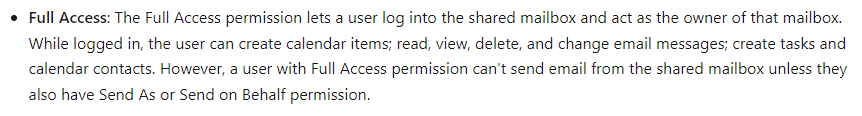
For more information about shared mailbox, please refer to: Shared mailboxes in Exchange Server.
Hope the above help!
If the answer is helpful, please click "Accept Answer" and kindly upvote it. If you have extra questions about this answer, please click "Comment".
Note: Please follow the steps in our documentation to enable e-mail notifications if you want to receive the related email notification for this thread.