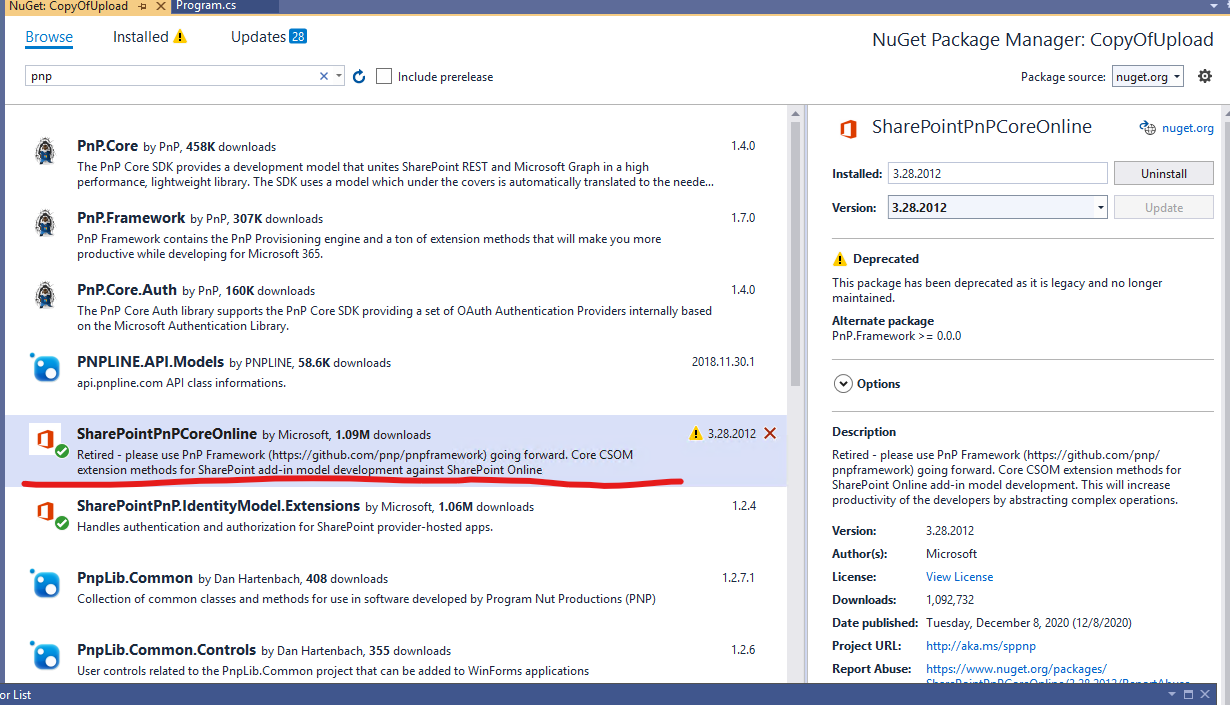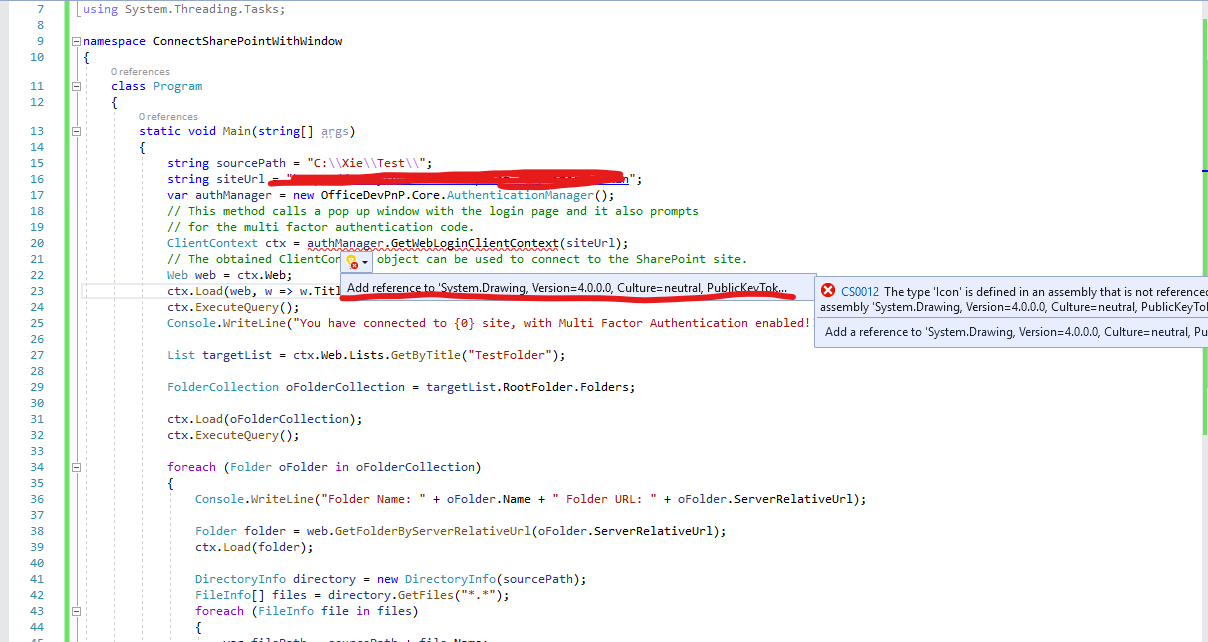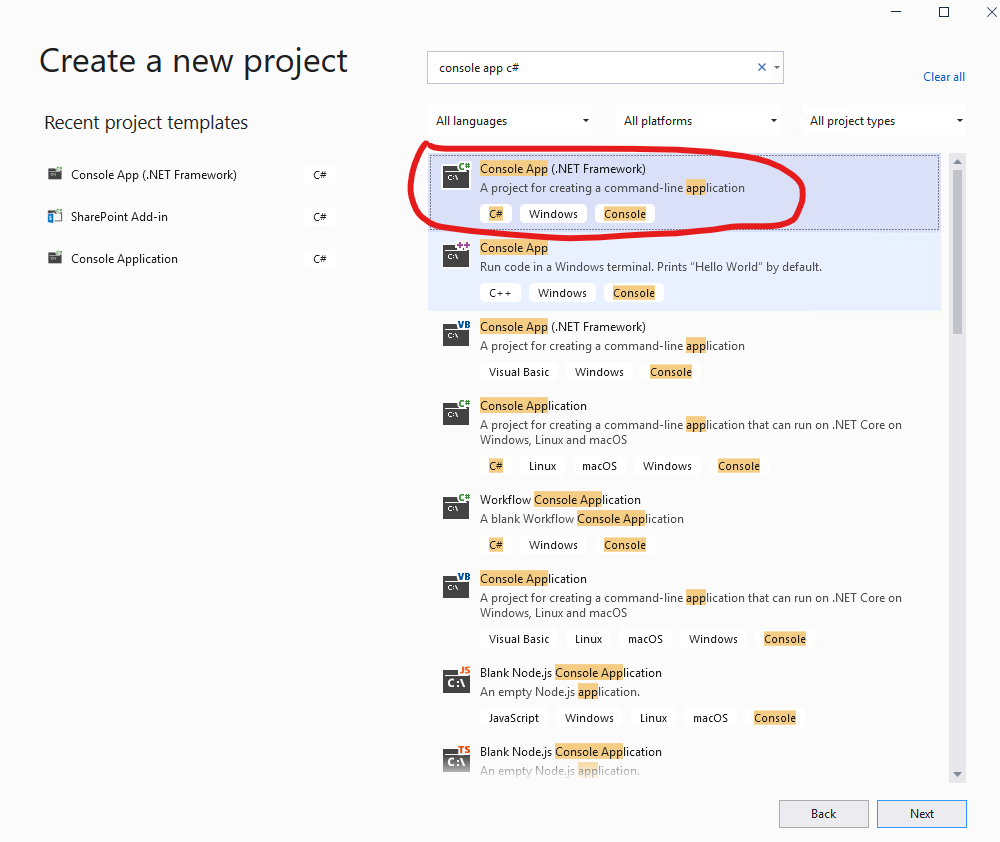Hi,
Here is a complete sample for console app.
namespace Office365.Console
{
using Microsoft.SharePoint.Client;
using Newtonsoft.Json;
using System;
using System.Collections.Concurrent;
using System.IO;
using System.Net;
using System.Net.Http;
class Program
{
private static ConcurrentDictionary<Uri, RESTFormDigest> FormDigests { get; set; }
static void Main(string[] args)
{
string username, password;
Console.Write("Enter Username")
username = Console.Readline();
Console.Write("Enter Password")
password = Console.Readline();
Uploadfiles(username, password);
System.Console.WriteLine("Completed");
System.Console.ReadLine();
}
static string siteUrl = "https://sppalsmvp.sharepoint.com/sites/DeveloperSite/";
public async static void Uploadfiles(string userName, string password)
{
try
{
OfficeDevPnP.Core.AuthenticationManager authMgr = new OfficeDevPnP.Core.AuthenticationManager();
using (var ctx = authMgr.GetSharePointOnlineAuthenticatedContextTenant(siteUrl, userName, password))
{
Web web = ctx.Web;
ctx.Load(web);
ctx.Load(web.Lists);
ctx.ExecuteQueryRetry();
List list = web.Lists.GetByTitle("D1");
ctx.Load(list);
ctx.ExecuteQueryRetry();
Folder folder = list.RootFolder.EnsureFolder("Folder1");
ctx.Load(folder);
ctx.ExecuteQueryRetry();
Folder folderToUpload = web.GetFolderByServerRelativeUrl(folder.ServerRelativeUrl);
folderToUpload.UploadFile("LargeFile.txt", "D:\LargeFile.txt", true);
folderToUpload.Update();
ctx.Load(folder);
ctx.ExecuteQueryRetry();
folderToUpload.EnsureProperty(f => f.ServerRelativeUrl);
var serverRelativeUrl = folderToUpload.ServerRelativeUrl.TrimEnd('/') + '/' + "LargeFile.txt";
}
}
catch (Exception ex) {
System.Console.WriteLine("Exception occurred : " + ex.Message);
System.Console.ReadLine();
}
}
}
}