Android Emulator Not Shown In Debug Menu On First Start In Visual Studio 2019
I have a weird problem going on with Android Emulators in Visual Studio 2019. Whenever I launch a new instance of VS2019 my emulator devices do not show up in the debug menu. The debug toolbar comes up with an empty list:

Although I have devices installed:
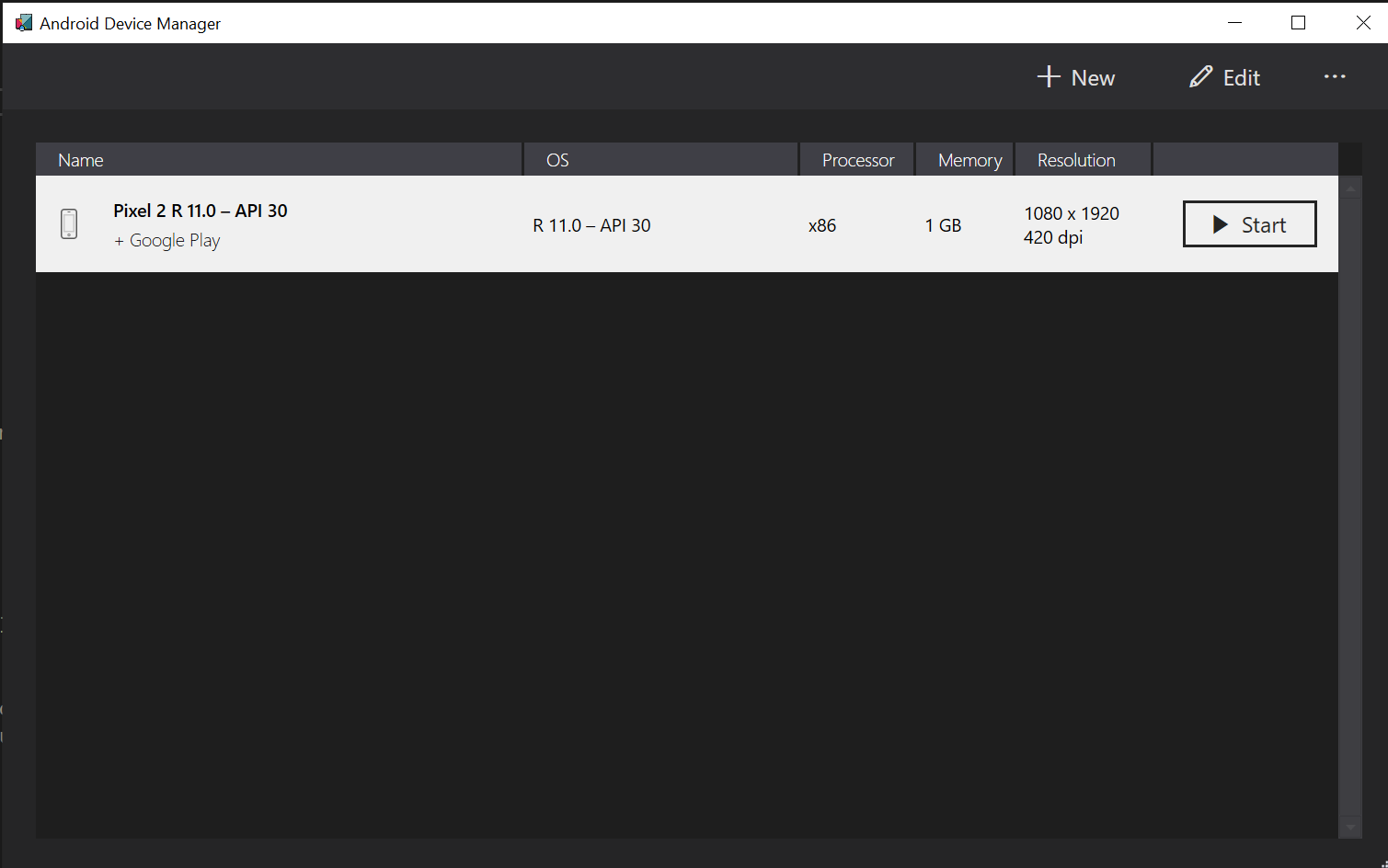
But when I go into SDK Manager and change something like installing or removing a new/existing SDK or tool, even the unrelated ones, the emulators suddenly start appearing in the list again:
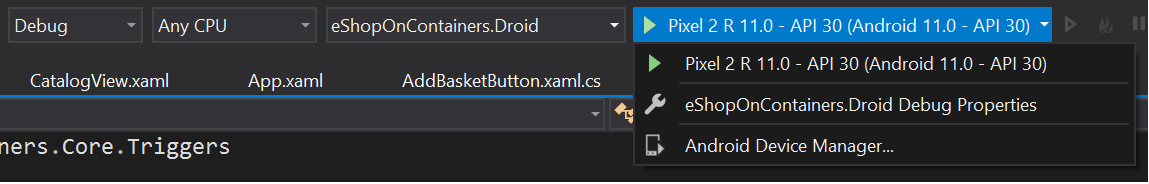
And I can debug with no problems. But after this step if I close and re-launch Visual Studio or start a new instance without closing, everything goes back to step 1.
I've tried every solution I could find online and nothing seems to do the trick.
- My Visual Studio version : Microsoft Visual Studio Community 2019 Version 16.11.7
- I'm running VS as admin
- Android Emulator version : 31.1.4
- I also have Android Studio Installed ( I don't know if it has anything to do with this issue.)
- OS : Windows 10 Pro 19043.1348
Any help would be appreciated. Thank you.