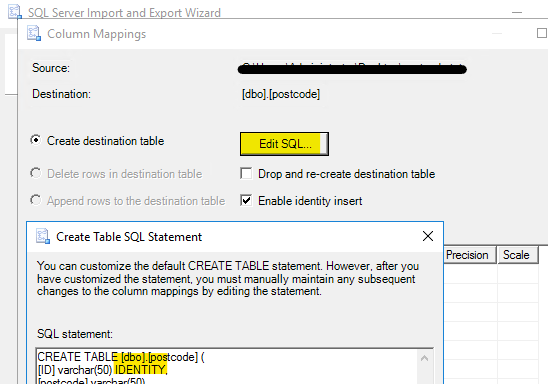it does not import the inbuilt settings of the columns. For example the identity columns
Then I guess you are using the Import/Export Wizard of SSMS and that's a "nice" tool to copy some data over., but that's all. To migrate a complete database as 1:1 copy it's really the wrong tool.
Better use Microsoft® Data Migration Assistant v5.5