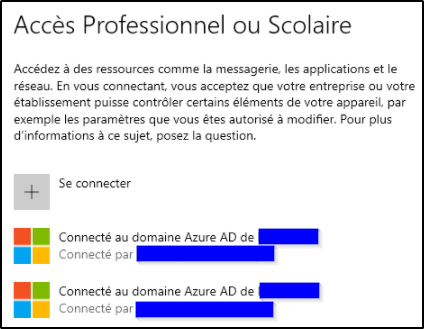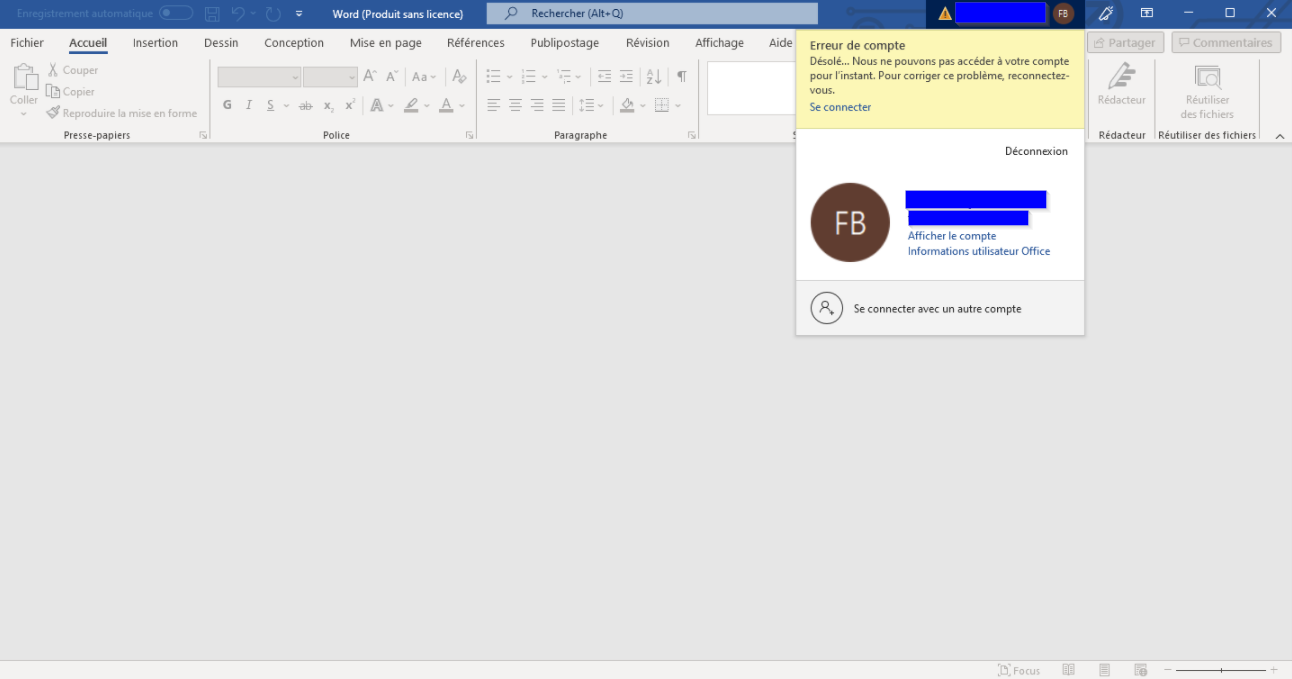Hi @Térence LECROIX , I'm sorry you're having this problem! Something didn't work correctly in the syncing process, so there are a few ways to fix this. You can try using the IdFix tool first, followed by the other steps in this document. If the troubleshooting steps don't work, this thread has some others you can try. Unfortunately there may not be a quick fix, but these steps should help. If all of this fails, please let me know and I can open a free support ticket to fix this for you. Please let me know if you have any questions.
If this answer helped you please mark it as "Verified" so other users may reference it.
Thank you,
James