Hi @Imelda SOUNOU ,
Have you enabled the NTLM authentication Outlook Anywhere?
Please check whether the NTLM has been disabled on the domain controller
Go to Computer Configuration -> Windows Settings -> Security Settings -> Local Policies ->Security Options and check the following two settings:
- Network security: Restrict NTLM: Incoming NTLM traffic (Policy Setting should be Allow all)
- Network security: Restrict NTLM: NTLM authentication in this domain (Policy Setting should be Dsiable)
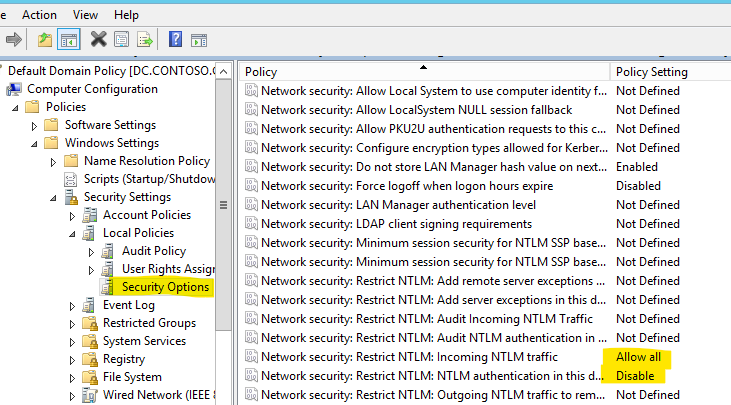
Then run below command in Domain Controller ‘s power shell to update the Gpu.
gpuupdate /force
If the response is helpful, please click "Accept Answer" and upvote it.
Note: Please follow the steps in our documentation to enable e-mail notifications if you want to receive the related email notification for this thread.
