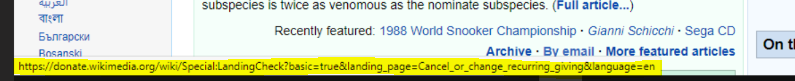That's by design in the browser and there's no option to disable it as far as I know.
I suggest that you can provide feedback to Edge teams about your demands by pressing Alt+Shift+I in Edge. Edge team will check the feedback and improve the products continuously. Thanks for your understanding.
If the answer is the right solution, please click "Accept Answer" and kindly upvote it. If you have extra questions about this answer, please click "Comment".
Note: Please follow the steps in our documentation to enable e-mail notifications if you want to receive the related email notification for this thread.
Regards,
Yu Zhou