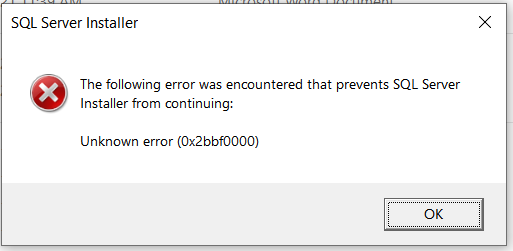Could be a variety of issues here and the setup logs are what we really need to diagnose this. Here's some starting things to do:
1) Ensure the file you downloaded isn't corrupt.
2) Right click the file in Windows Explorer, go to Properties and ensure it isn't getting blocked by Windows. If it is then check the Unblock box and try again.
3) Goes without saying that this should be running as an admin.
When does this error occur? Do you get to the point where you can select the components to install? If so then what components are you installing? If it is failing while trying to install some components (such as the Database Engine) then can you leave that unchecked for now and try to install the other components? Do you have any existing SQL Server edition or version installed on this machine?