
Hi @Ward Horsfall ,
Please use below graph API endpoint for getting messages from specified mail folder using Graph API.
I have outlook mailbox and my inbox folder looks like below with mail with different categories.
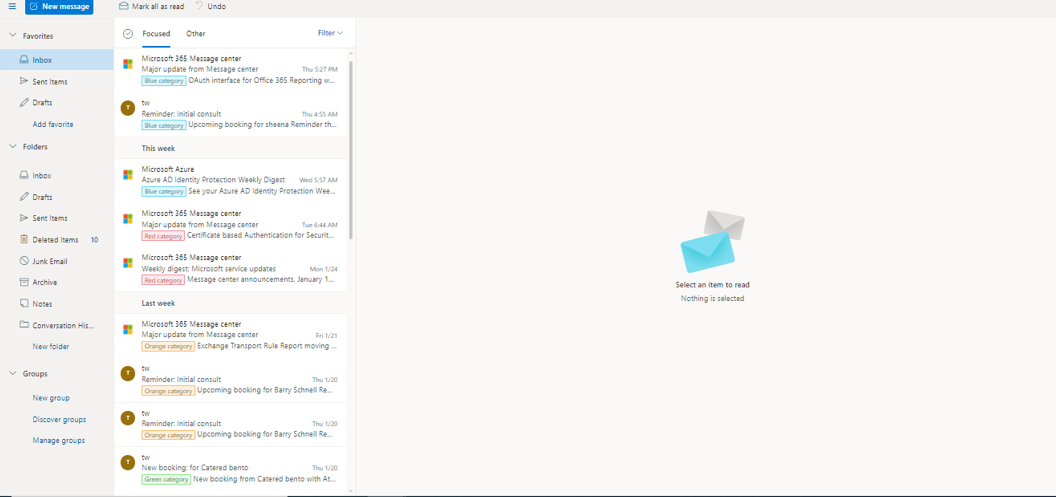
1.Display all mail messages which have either of a few categories set and only see the Subject, DateRecieved and Categories?
Use Graph API like
GET
https://graph.microsoft.com/v1.0/me/mailFolders/{mailFolders id}/messages?$select=subject,receivedDateTime,categories&$filter=categories/any(a:a+eq+'Red+Category') or categories/any(a:a+eq+'Orange+Category')
Among different outlook mail categories outlookcategory, here I am filtering inbox folder mail with "Red" or "Orange" category
GET https://graph.microsoft.com/v1.0/me/mailFolders/AAMkADRlNzY0M2NmLTRmMGItNDUyYS1hYThhLThlNzE5NTVmMDZiOQAuAAAAAABR21-6ABv8TagD21M49AjtAQBgYaQ-pmuUR4IFYCzhSxPIAAAAAAEMAAA=/messages?$select=subject,receivedDateTime,categories&$filter=categories/any(a:a+eq+'Red+Category') or categories/any(a:a+eq+'Orange+Category')
We will get response where only mail with either "Red" or "Orange" category will filtered out.
{
"@odata.context": "https://graph.microsoft.com/v1.0/$metadata#users('6ab5cc33-a9d6-40b1-a84f-993e06d170f3')/mailFolders('AAMkADRlNzY0M2NmLTRmMGItNDUyYS1hYThhLThlNzE5NTVmMDZiOQAuAAAAAABR21-6ABv8TagD21M49AjtAQBgYaQ-pmuUR4IFYCzhSxPIAAAAAAEMAAA%3D')/messages(subject,receivedDateTime,categories)",
"value": [
{
"@odata.etag": "W/\"CQAAABYAAABgYaQ/pmuUR4IFYCzhSxPIAAANcoPn\"",
"id": "AAMkADRlNzY0M2NmLTRmMGItNDUyYS1hYThhLThlNzE5NTVmMDZiOQBGAAAAAABR21-6ABv8TagD21M49AjtBwBgYaQ-pmuUR4IFYCzhSxPIAAAAAAEMAABgYaQ-pmuUR4IFYCzhSxPIAAAMRBDRAAA=",
"categories": [
"Red category"
],
"receivedDateTime": "2022-01-25T01:14:13Z",
"subject": "Major update from Message center"
},
{
"@odata.etag": "W/\"CQAAABYAAABgYaQ/pmuUR4IFYCzhSxPIAAANcoPx\"",
"id": "AAMkADRlNzY0M2NmLTRmMGItNDUyYS1hYThhLThlNzE5NTVmMDZiOQBGAAAAAABR21-6ABv8TagD21M49AjtBwBgYaQ-pmuUR4IFYCzhSxPIAAAAAAEMAABgYaQ-pmuUR4IFYCzhSxPIAAAK7462AAA=",
"categories": [
"Red category"
],
"receivedDateTime": "2022-01-24T05:09:02Z",
"subject": "Weekly digest: Microsoft service updates"
},
{
"@odata.etag": "W/\"CQAAABYAAABgYaQ/pmuUR4IFYCzhSxPIAAANcoP6\"",
"id": "AAMkADRlNzY0M2NmLTRmMGItNDUyYS1hYThhLThlNzE5NTVmMDZiOQBGAAAAAABR21-6ABv8TagD21M49AjtBwBgYaQ-pmuUR4IFYCzhSxPIAAAAAAEMAABgYaQ-pmuUR4IFYCzhSxPIAAAJZLYnAAA=",
"categories": [
"Orange category"
],
"receivedDateTime": "2022-01-21T02:49:31Z",
"subject": "Major update from Message center"
},
{
"@odata.etag": "W/\"CQAAABYAAABgYaQ/pmuUR4IFYCzhSxPIAAANcoQD\"",
"id": "AAMkADRlNzY0M2NmLTRmMGItNDUyYS1hYThhLThlNzE5NTVmMDZiOQBGAAAAAABR21-6ABv8TagD21M49AjtBwBgYaQ-pmuUR4IFYCzhSxPIAAAAAAEMAABgYaQ-pmuUR4IFYCzhSxPIAAAGStDNAAA=",
"categories": [
"Orange category"
],
"receivedDateTime": "2022-01-20T12:48:32Z",
"subject": "Reminder: Initial consult"
},
{
"@odata.etag": "W/\"CQAAABYAAABgYaQ/pmuUR4IFYCzhSxPIAAANcoQN\"",
"id": "AAMkADRlNzY0M2NmLTRmMGItNDUyYS1hYThhLThlNzE5NTVmMDZiOQBGAAAAAABR21-6ABv8TagD21M49AjtBwBgYaQ-pmuUR4IFYCzhSxPIAAAAAAEMAABgYaQ-pmuUR4IFYCzhSxPIAAAGStDMAAA=",
"categories": [
"Orange category"
],
"receivedDateTime": "2022-01-20T11:13:32Z",
"subject": "Reminder: Initial consult"
},
{
"@odata.etag": "W/\"CQAAABYAAABgYaQ/pmuUR4IFYCzhSxPIAAANcoRN\"",
"id": "AAMkADRlNzY0M2NmLTRmMGItNDUyYS1hYThhLThlNzE5NTVmMDZiOQBGAAAAAABR21-6ABv8TagD21M49AjtBwBgYaQ-pmuUR4IFYCzhSxPIAAAAAAEMAABgYaQ-pmuUR4IFYCzhSxPIAAAGStDFAAA=",
"categories": [
"Red category"
],
"receivedDateTime": "2022-01-17T05:05:20Z",
"subject": "Weekly digest: Microsoft service updates"
},
{
"@odata.etag": "W/\"CQAAABYAAABgYaQ/pmuUR4IFYCzhSxPIAAANcoRW\"",
"id": "AAMkADRlNzY0M2NmLTRmMGItNDUyYS1hYThhLThlNzE5NTVmMDZiOQBGAAAAAABR21-6ABv8TagD21M49AjtBwBgYaQ-pmuUR4IFYCzhSxPIAAAAAAEMAABgYaQ-pmuUR4IFYCzhSxPIAAAE8SyhAAA=",
"categories": [
"Red category"
],
"receivedDateTime": "2022-01-14T10:38:49Z",
"subject": "New booking: Shahana S for Initial consult"
},
{
"@odata.etag": "W/\"CQAAABYAAABgYaQ/pmuUR4IFYCzhSxPIAAANcoRf\"",
"id": "AAMkADRlNzY0M2NmLTRmMGItNDUyYS1hYThhLThlNzE5NTVmMDZiOQBGAAAAAABR21-6ABv8TagD21M49AjtBwBgYaQ-pmuUR4IFYCzhSxPIAAAAAAEMAABgYaQ-pmuUR4IFYCzhSxPIAAACwlDKAAA=",
"categories": [
"Red category"
],
"receivedDateTime": "2022-01-13T16:54:09Z",
"subject": "New booking: sdsd for Initial consult"
}
]
}
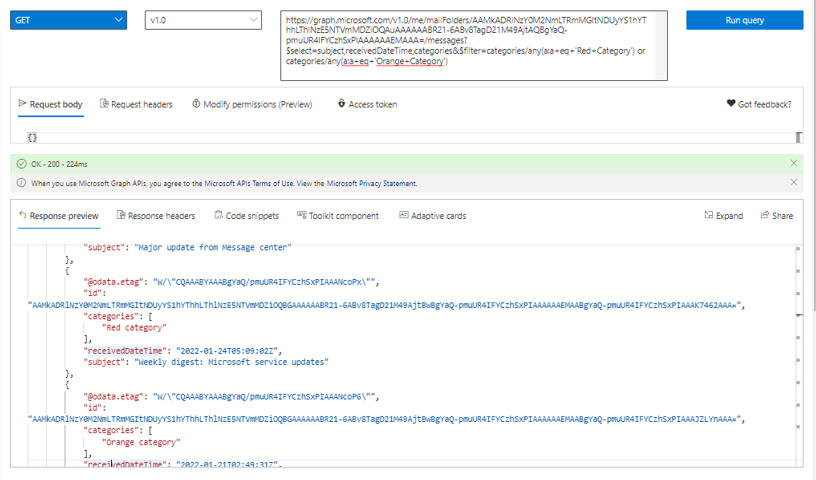
2.Display all mail messages which have any categories set (not blank) and only see the Subject, DateRecieved?
Use Graph API like
GET
https://graph.microsoft.com/v1.0/me/mailFolders/{mailFolders id}/messages?$select=subject,receivedDateTime,categories&$filter=categories/any(a:a+eq+'Red+Category')
Among different outlook mail categories outlookcategory, here I am filtering inbox folder mail with "Red" category.
GET
We will get response where only mail with "Red" category will filtered out.
{
"@odata.context": "https://graph.microsoft.com/v1.0/$metadata#users('6ab5cc33-a9d6-40b1-a84f-993e06d170f3')/mailFolders('AAMkADRlNzY0M2NmLTRmMGItNDUyYS1hYThhLThlNzE5NTVmMDZiOQAuAAAAAABR21-6ABv8TagD21M49AjtAQBgYaQ-pmuUR4IFYCzhSxPIAAAAAAEMAAA%3D')/messages(subject,receivedDateTime,categories)",
"value": [
{
"@odata.etag": "W/\"CQAAABYAAABgYaQ/pmuUR4IFYCzhSxPIAAANcoPn\"",
"id": "AAMkADRlNzY0M2NmLTRmMGItNDUyYS1hYThhLThlNzE5NTVmMDZiOQBGAAAAAABR21-6ABv8TagD21M49AjtBwBgYaQ-pmuUR4IFYCzhSxPIAAAAAAEMAABgYaQ-pmuUR4IFYCzhSxPIAAAMRBDRAAA=",
"categories": [
"Red category"
],
"receivedDateTime": "2022-01-25T01:14:13Z",
"subject": "Major update from Message center"
},
{
"@odata.etag": "W/\"CQAAABYAAABgYaQ/pmuUR4IFYCzhSxPIAAANcoPx\"",
"id": "AAMkADRlNzY0M2NmLTRmMGItNDUyYS1hYThhLThlNzE5NTVmMDZiOQBGAAAAAABR21-6ABv8TagD21M49AjtBwBgYaQ-pmuUR4IFYCzhSxPIAAAAAAEMAABgYaQ-pmuUR4IFYCzhSxPIAAAK7462AAA=",
"categories": [
"Red category"
],
"receivedDateTime": "2022-01-24T05:09:02Z",
"subject": "Weekly digest: Microsoft service updates"
},
{
"@odata.etag": "W/\"CQAAABYAAABgYaQ/pmuUR4IFYCzhSxPIAAANcoRN\"",
"id": "AAMkADRlNzY0M2NmLTRmMGItNDUyYS1hYThhLThlNzE5NTVmMDZiOQBGAAAAAABR21-6ABv8TagD21M49AjtBwBgYaQ-pmuUR4IFYCzhSxPIAAAAAAEMAABgYaQ-pmuUR4IFYCzhSxPIAAAGStDFAAA=",
"categories": [
"Red category"
],
"receivedDateTime": "2022-01-17T05:05:20Z",
"subject": "Weekly digest: Microsoft service updates"
},
{
"@odata.etag": "W/\"CQAAABYAAABgYaQ/pmuUR4IFYCzhSxPIAAANcoRW\"",
"id": "AAMkADRlNzY0M2NmLTRmMGItNDUyYS1hYThhLThlNzE5NTVmMDZiOQBGAAAAAABR21-6ABv8TagD21M49AjtBwBgYaQ-pmuUR4IFYCzhSxPIAAAAAAEMAABgYaQ-pmuUR4IFYCzhSxPIAAAE8SyhAAA=",
"categories": [
"Red category"
],
"receivedDateTime": "2022-01-14T10:38:49Z",
"subject": "New booking: Shahana S for Initial consult"
},
{
"@odata.etag": "W/\"CQAAABYAAABgYaQ/pmuUR4IFYCzhSxPIAAANcoRf\"",
"id": "AAMkADRlNzY0M2NmLTRmMGItNDUyYS1hYThhLThlNzE5NTVmMDZiOQBGAAAAAABR21-6ABv8TagD21M49AjtBwBgYaQ-pmuUR4IFYCzhSxPIAAAAAAEMAABgYaQ-pmuUR4IFYCzhSxPIAAACwlDKAAA=",
"categories": [
"Red category"
],
"receivedDateTime": "2022-01-13T16:54:09Z",
"subject": "New booking: sdsd for Initial consult"
}
]
}
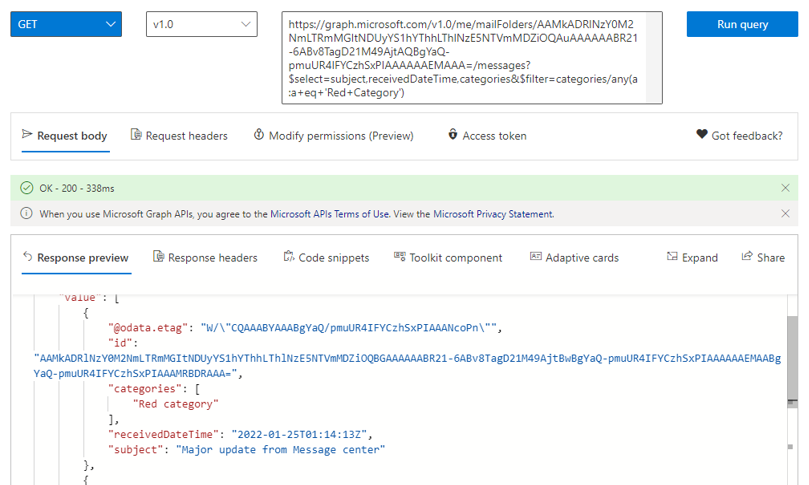
Hope this helps.
If the answer is helpful, please click "Accept Answer" and kindly upvote it. If you have extra questions about this answer, please click "Comment".