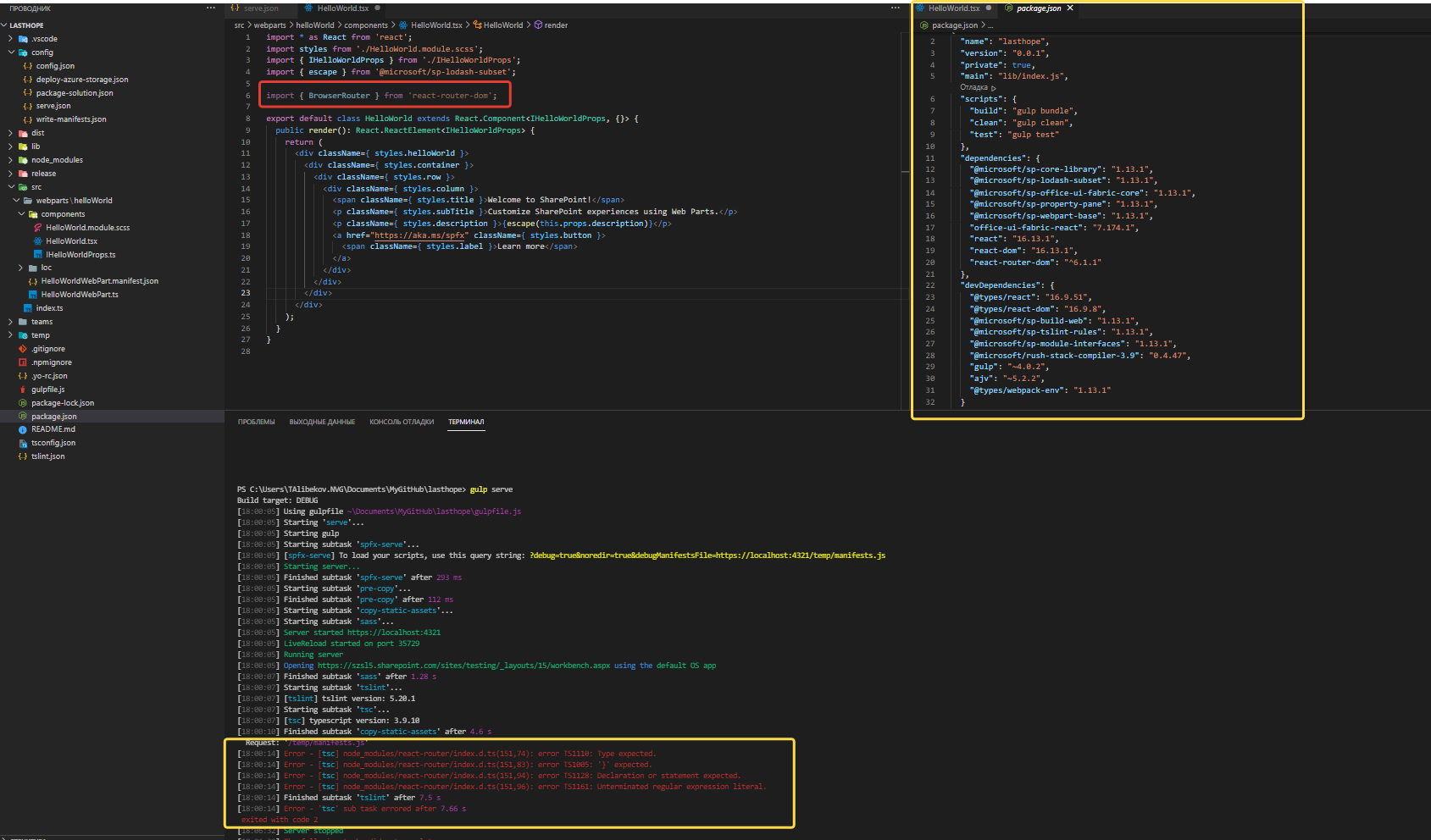Hi @Tamirlan Alibekov ,
It seems the typescript is an out-of-date version. Please check the version of the TypeScript by tsc -v. You can try to update to the latest TypeScript by following cmdlet to resolve the issue.
npm uninstall -g typescript
npm install typescript --save-dev
Check your package.json to ensure you're using a current version of the typescript package
If the answer is helpful, please click "Accept Answer" and kindly upvote it. If you have extra questions about this answer, please click "Comment".
Note: Please follow the steps in our documentation to enable e-mail notifications if you want to receive the related email notification for this thread.