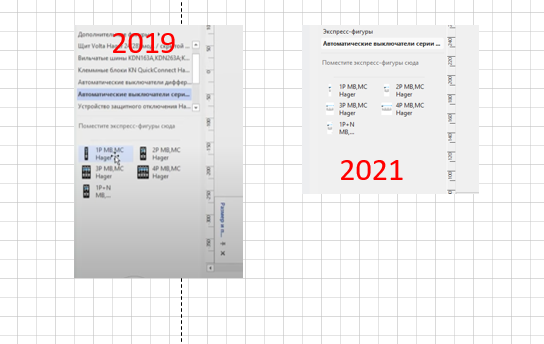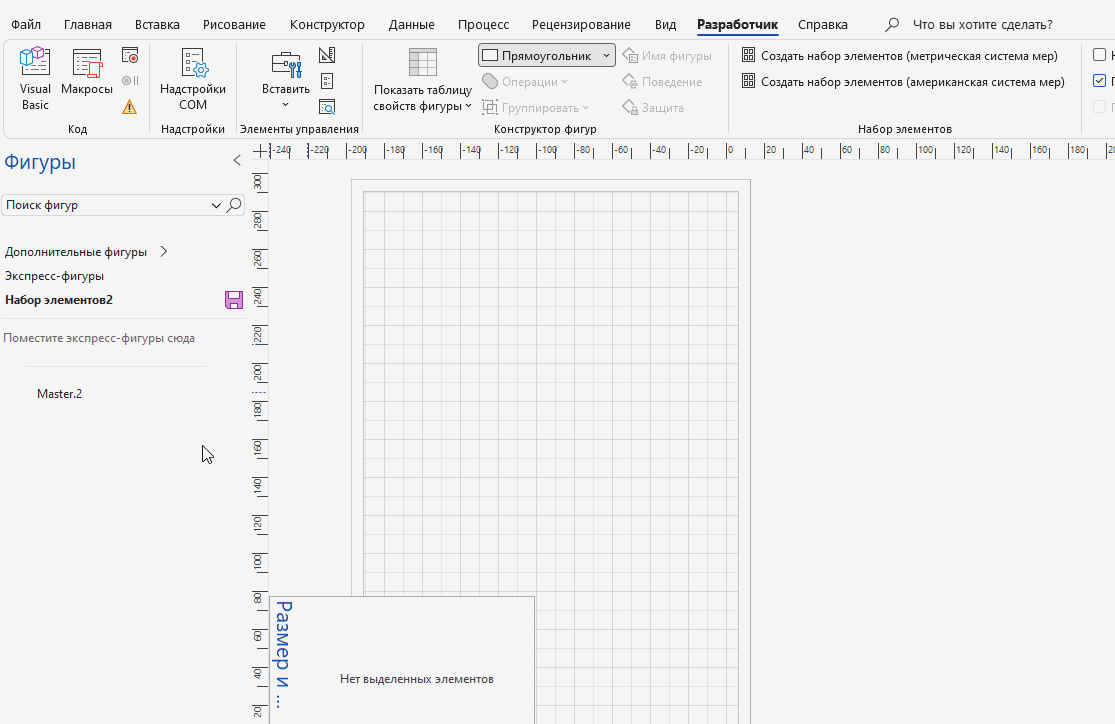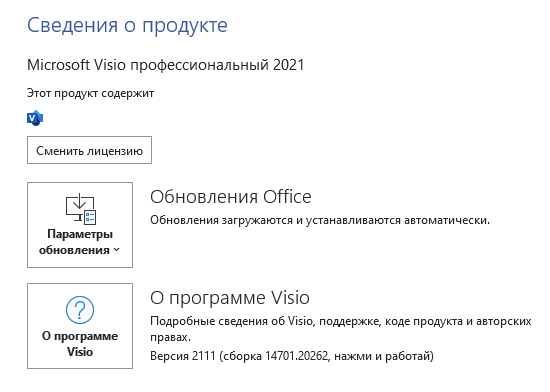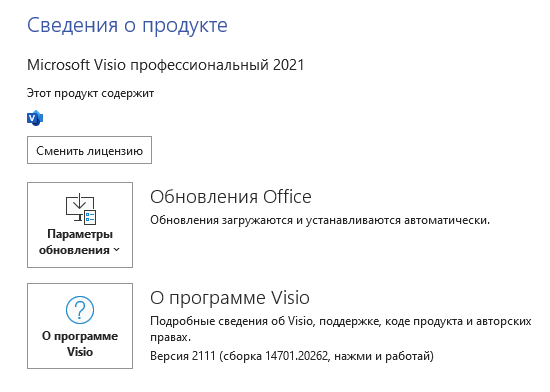Hi @Mit ,
I can reproduce this behavior in Visio Plan 2:
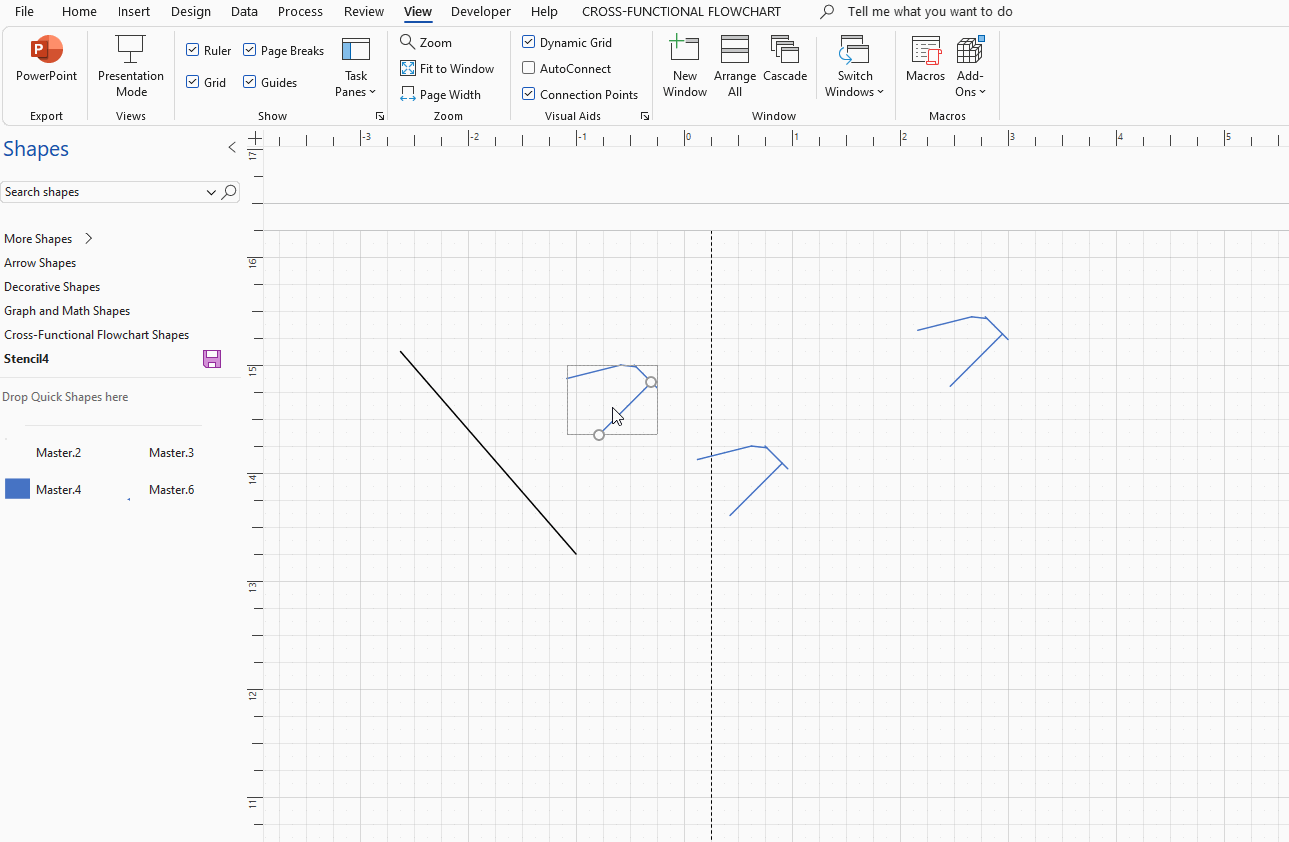
Did this problem appear after installing Visio 2021?
I suggest you provide the version number of Visio 2021, you're using so that I can test with other versions of Visio.
Please go to File- Account:
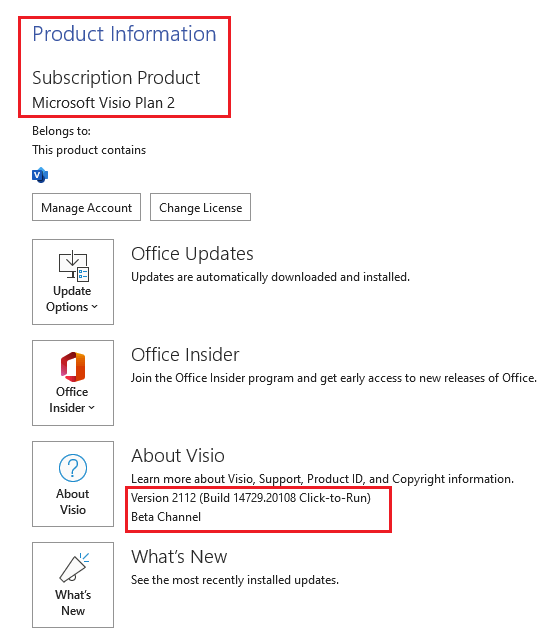
Try to provide more information and I'm glad to help you.
If the response is helpful, please click "Accept Answer" and upvote it.
Note: Please follow the steps in our documentation to enable e-mail notifications if you want to receive the related email notification for this thread.