
Hi @Stephen Cox ,
Welcome to Q&A Forum!
Please follow the steps:
1.Create the Microsoft Form
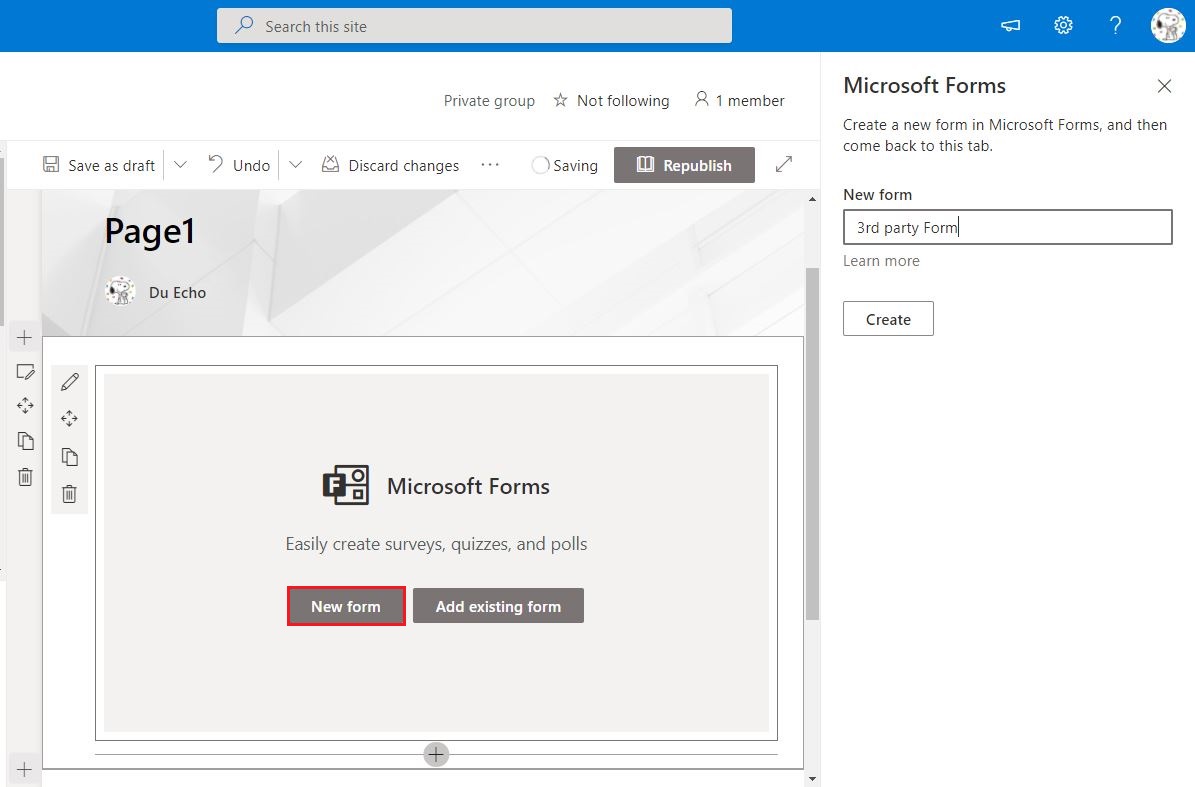
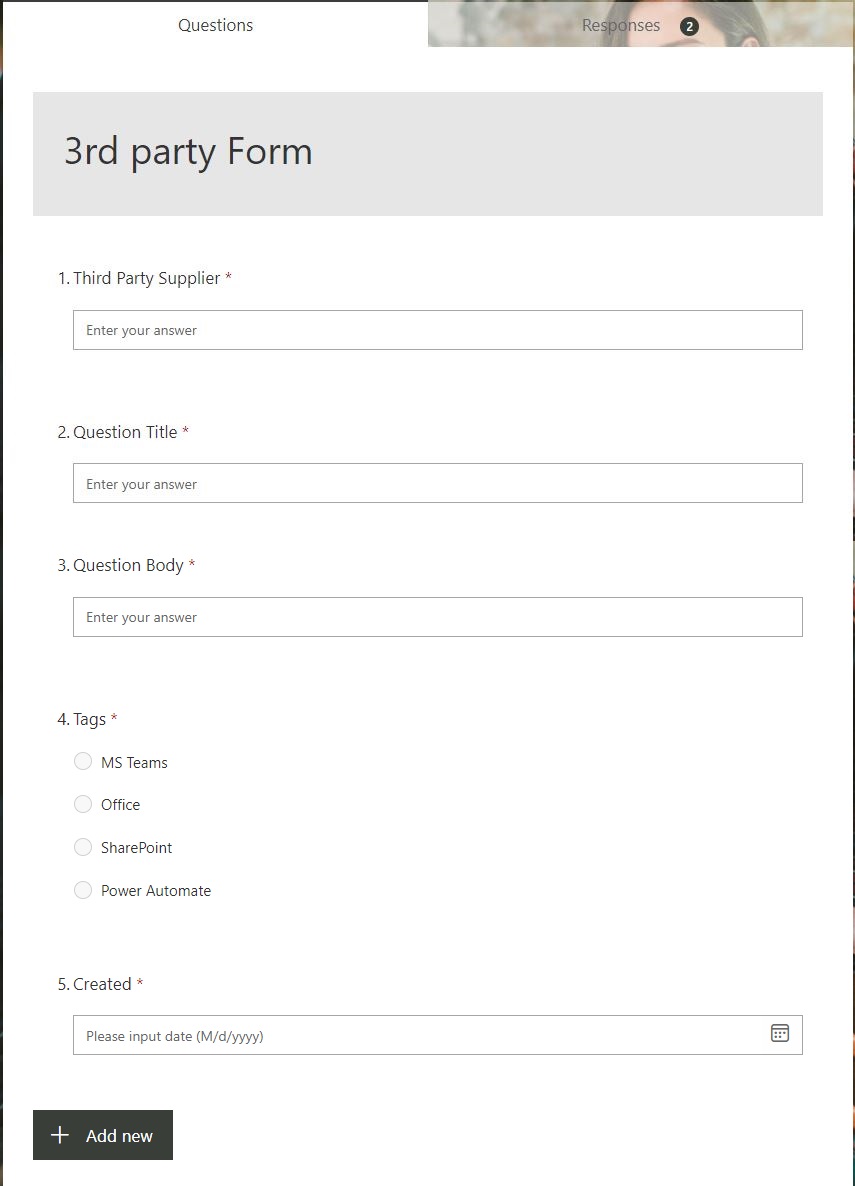
2.Create a SharePoint list and add corresponding columns in the list.
- [3rd party Supplier]: Single line of text
- [Question Title]: Single line of text
- [Question Body]: Multiple lines of text
- [Tags]: Choice
- [Created Data]: Date and time
- [Form UID]: Calculated
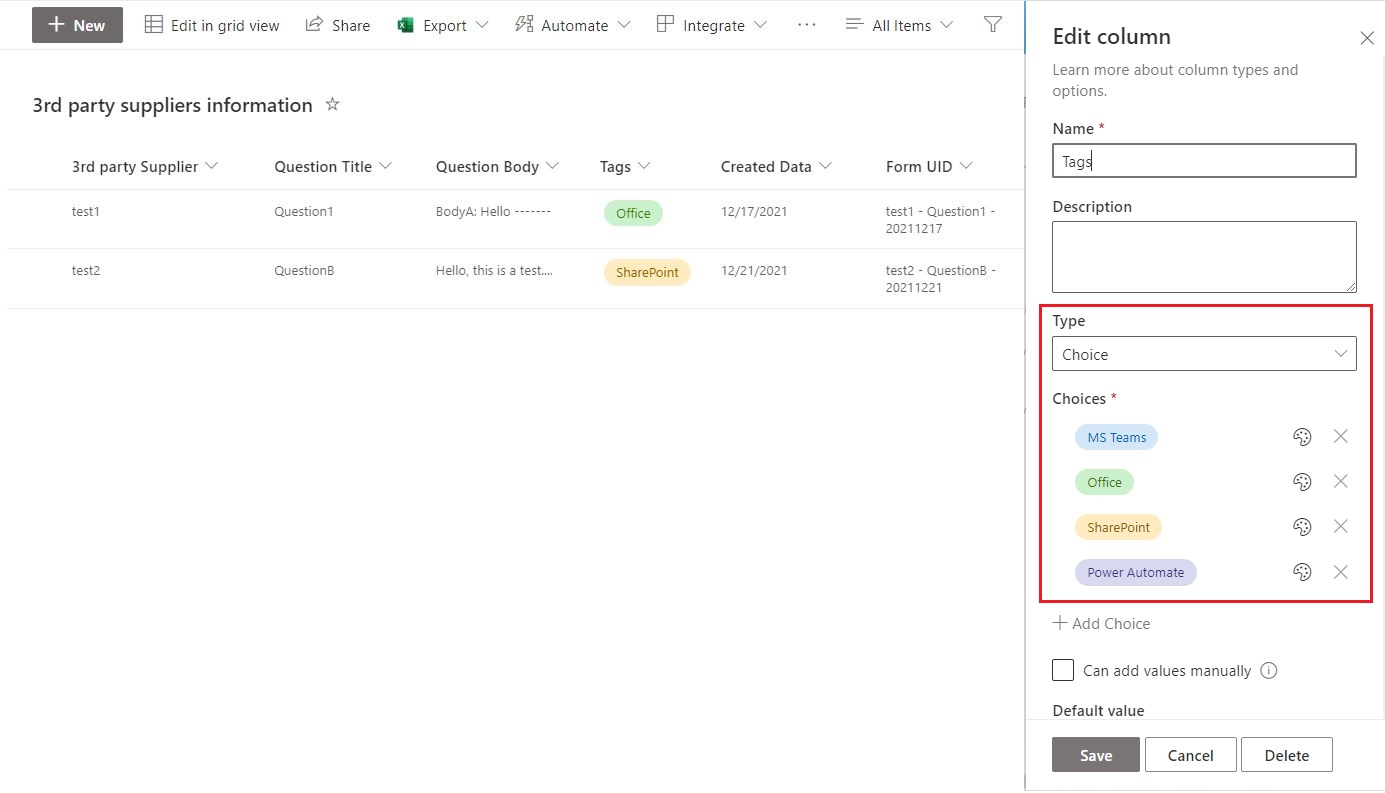
3.Use the below Formula for [Form UID]
=CONCATENATE([ 3rd party Supplier]," - ",[Question Title]," - ",TEXT([Created Data],"yyyymmdd"))
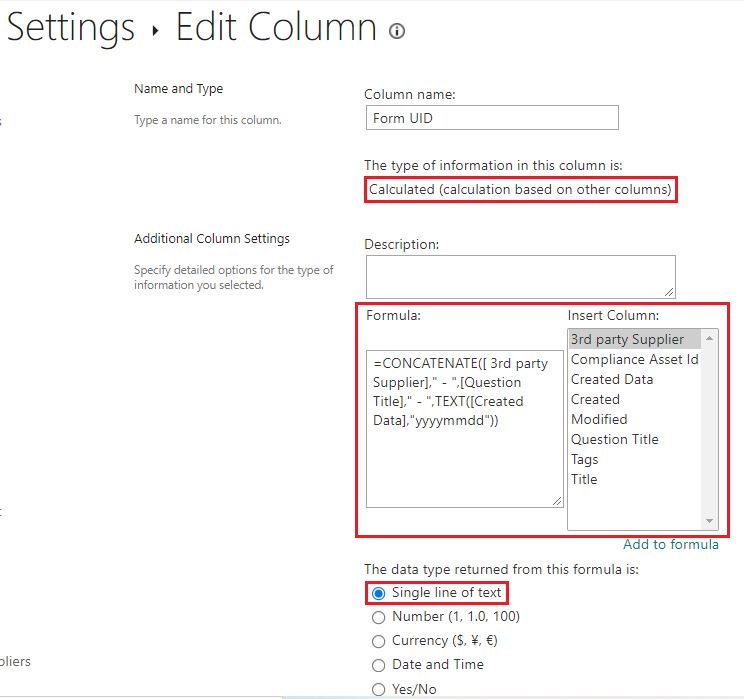
4.Set the below List Settings:
a. List settings >> Advanced settings >> enable "Allow management of content types" option
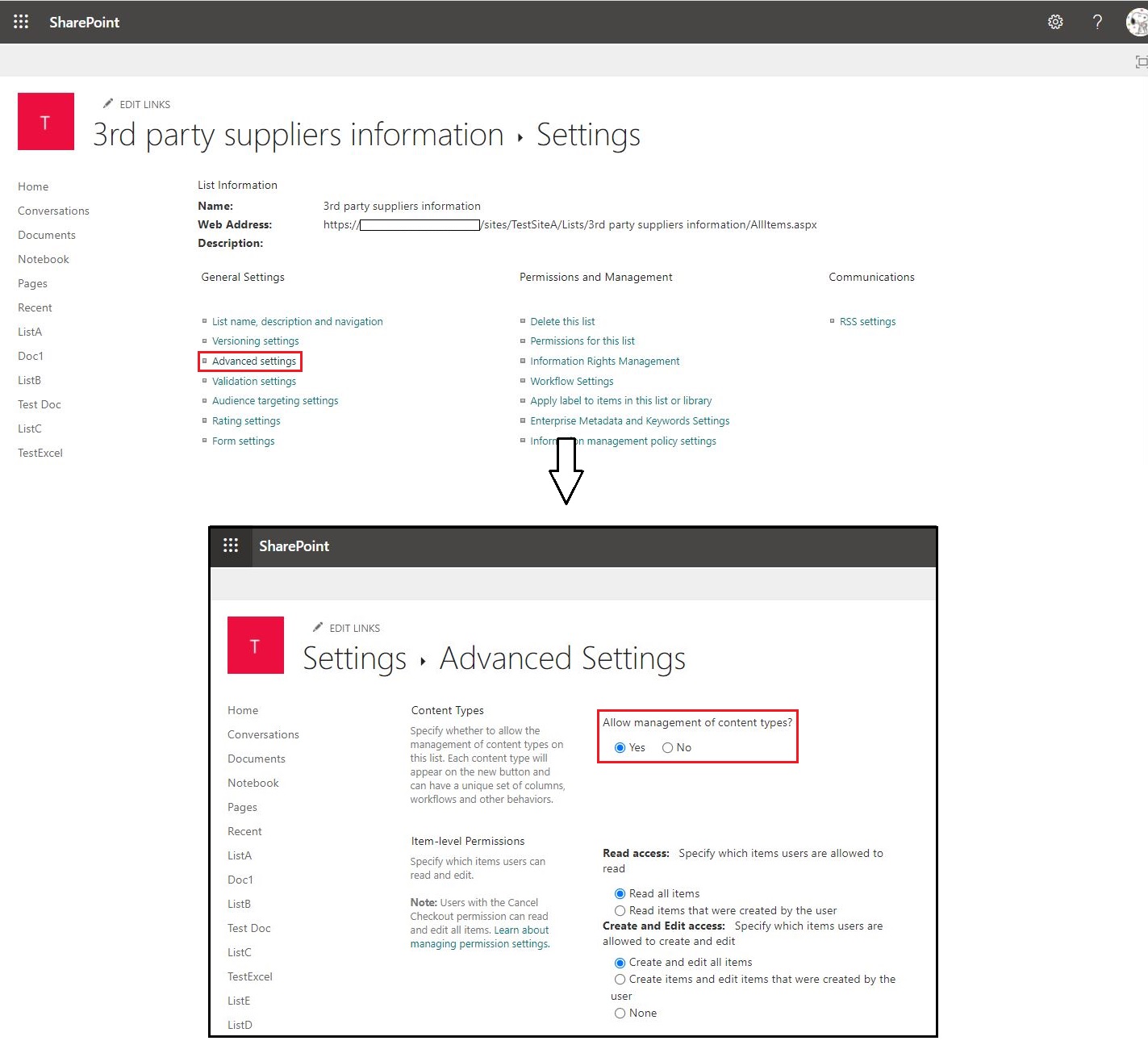
b. Go back List Settings page, scroll to Content Types section and click "Item" link
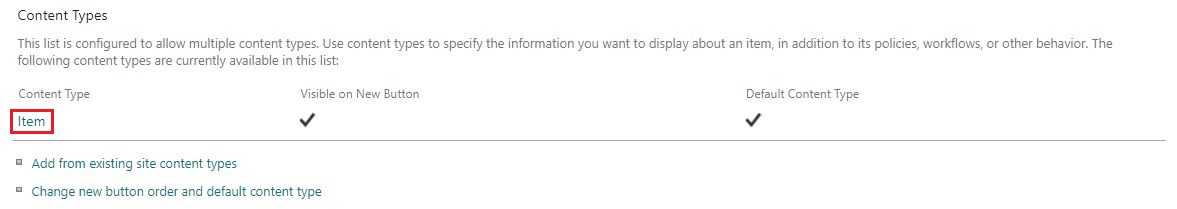
c. On the List Content Type page, and click "Title" link
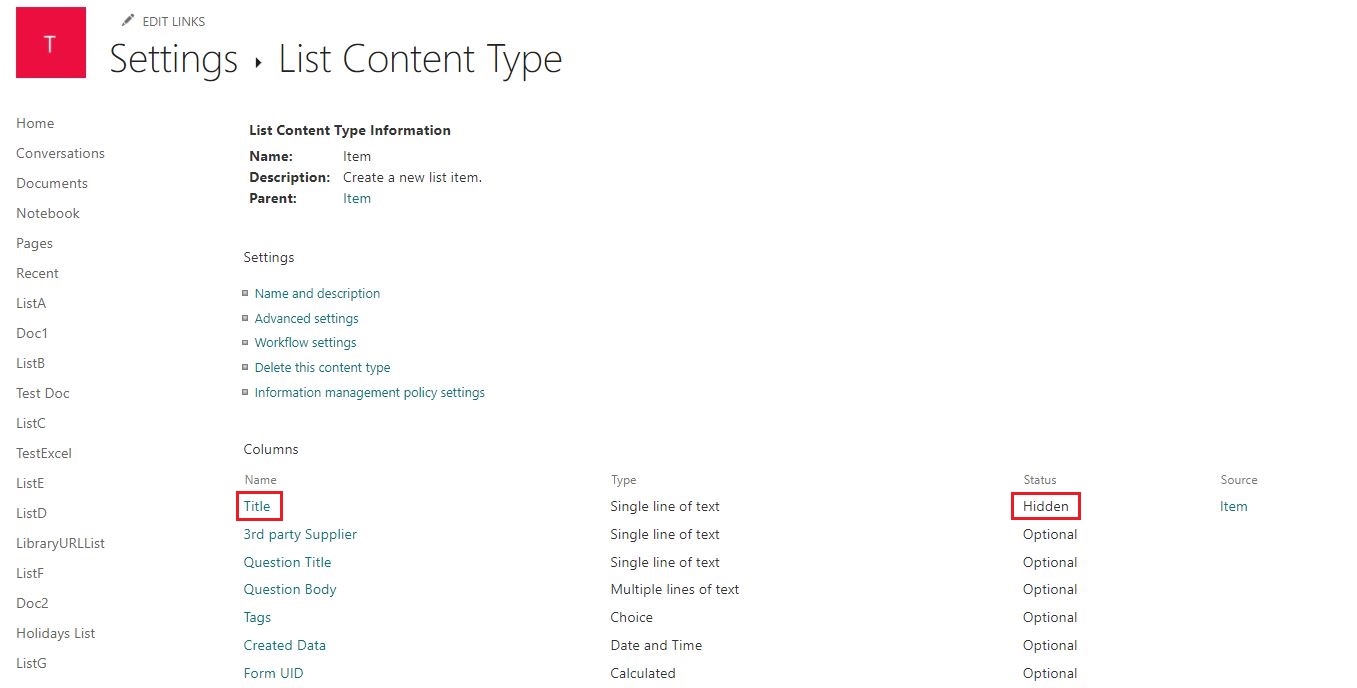
d. On the Change Content Type Column page, and select "Hidden" option under the Column Settings
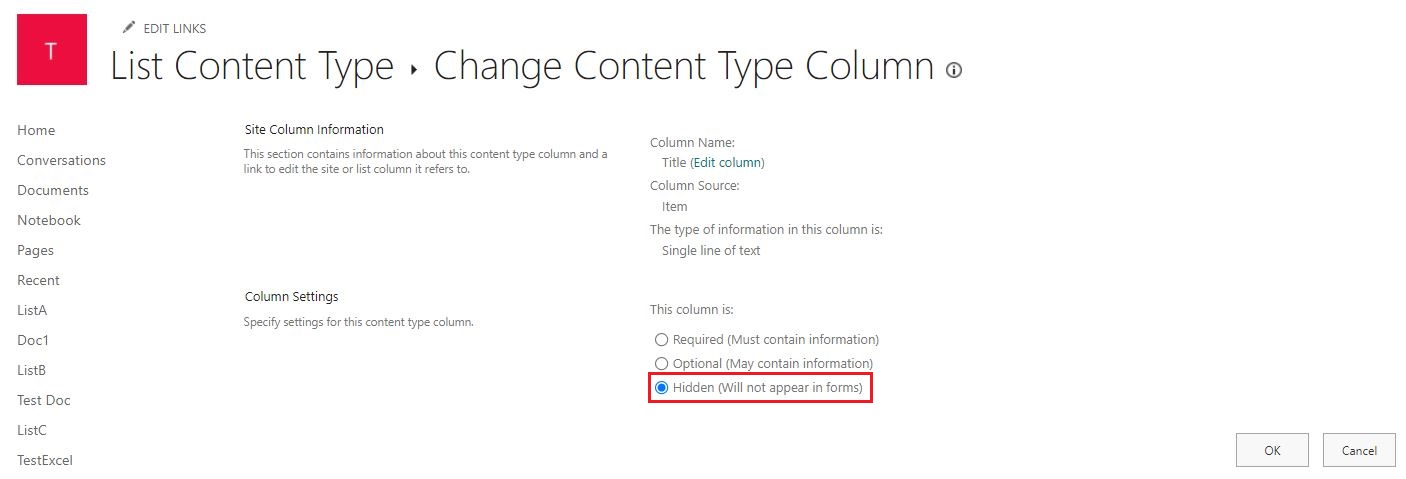
5.Create the below Microsoft Flow
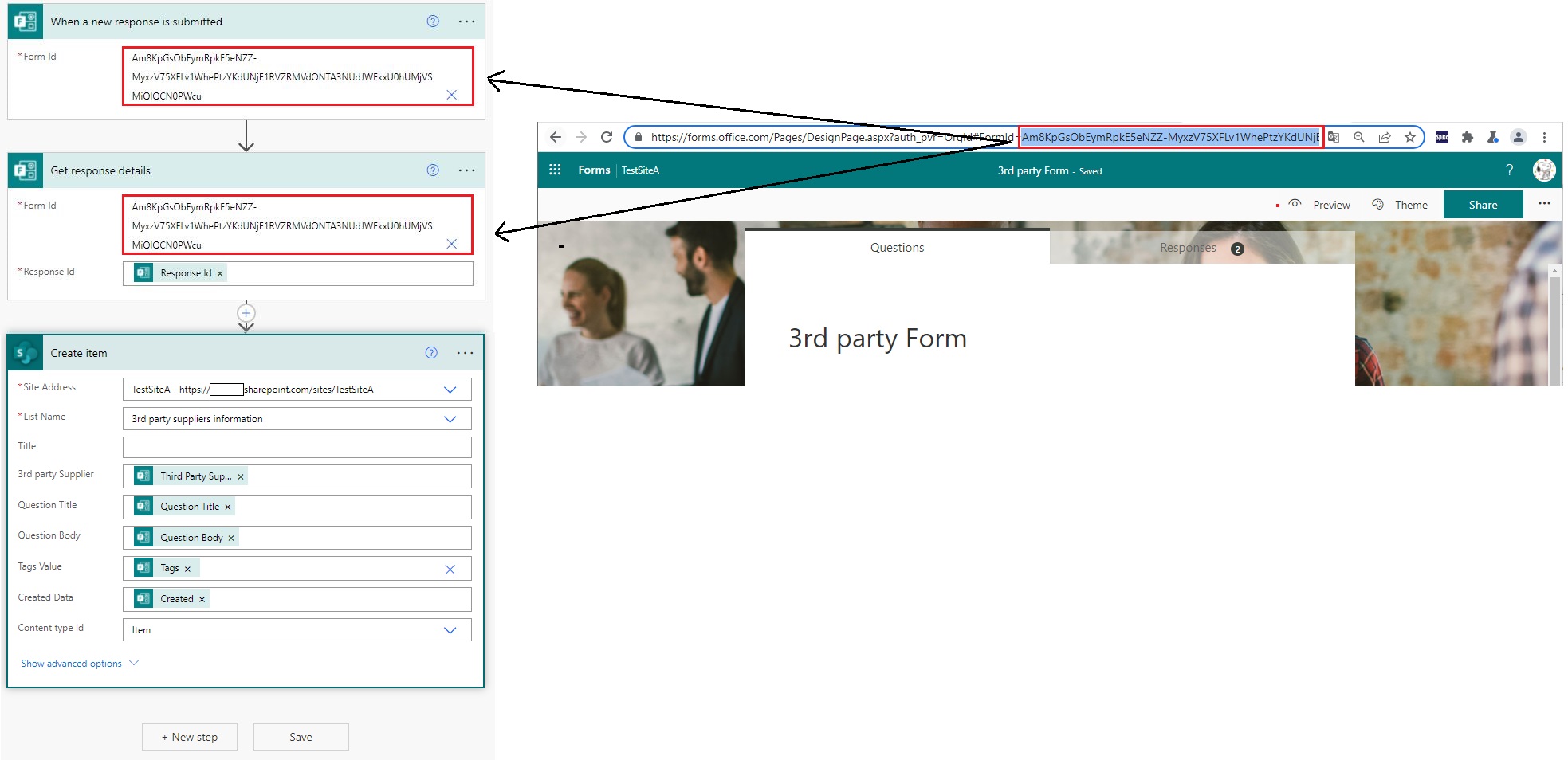
6.Here is my test:
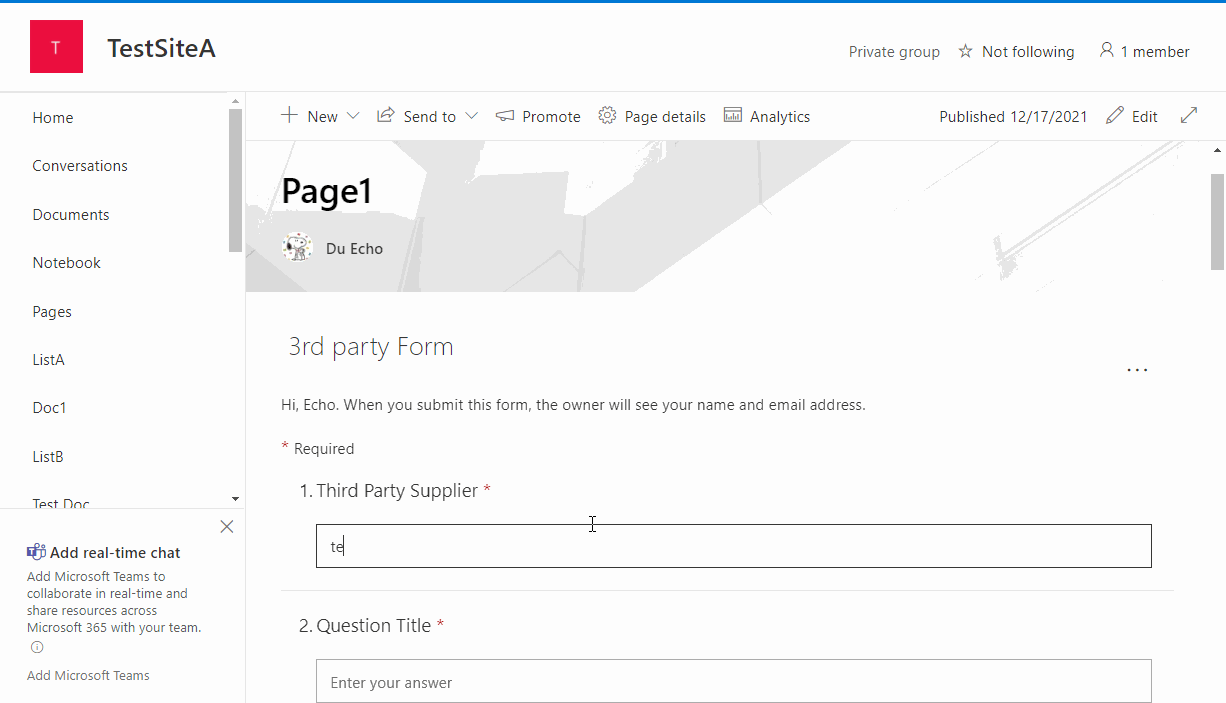
Thanks,
Echo Du
==========================================
If the answer is helpful, please click "Accept Answer" and kindly upvote it. If you have extra questions about this answer, please click "Comment".
Note: Please follow the steps in our documentation to enable e-mail notifications if you want to receive the related email notification for this thread.
