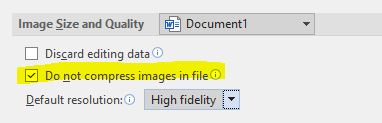Hi @Miguel Carmona
Welcome to Q&A forum.
> keep original resolution of the images in the document,
Do you mean that you have tick the box of "Do not compress images in file"?
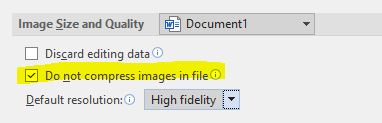
Please refer to JohnKorchok's suggestion, that use the images in vector file format.
Besides, please make sure the image is inserted via Picture tool from Inset tab.
If the answer is helpful, please click "Accept Answer" and kindly upvote it. If you have extra questions about this answer, please click "Comment".
Note: Please follow the steps in our documentation to enable e-mail notifications if you want to receive the related email notification for this thread.