
Hi @Julien Anid ,
As mentioned in the official article:
SharePoint limits
For your questions:
Q1: A list can have up to 30 million items and a library can have up to 30 million files and folders. When a list, library, or folder contains more than 100,000 items, you can't break permissions inheritance on the list, library, or folder. You also can't re-inherit permissions on it. However, you can still break inheritance on the individual items within that list, library, or folder, up to the maximum number of unique permissions in the list or library (see the next section).
250 GB - File upload limit. Applies to each individual file uploaded to Microsoft Teams Files tab, SharePoint document libraries, OneDrive folders, and Yammer conversations.
=======================
Q2: To better manage documents, you could:
- Analyze existing documents. Determine document types, properties;
- Create a flexible and easily extendable content type structure;
- Choose where and how to store documents in SharePoint;
- Create fields, sites, libraries and lists. Add content types;
- Plan for permissions;
- Define and automate SharePoint document naming;
- Unify document templates location;
- Distribute content to smaller files;
- SharePoint document automation;
- Optimize views and libraries;
Here is a blog you could have a look:
Best Ways to Store Documents in SharePoint
Note: Microsoft is providing this information as a convenience to you. The sites are not controlled by Microsoft. Microsoft cannot make any representations regarding the quality, safety, or suitability of any software or information found there. Please make sure that you completely understand the risk before retrieving any suggestions from the above link.
=======================
Q3: Yes you can use move to/copy to feature, here are some limits:
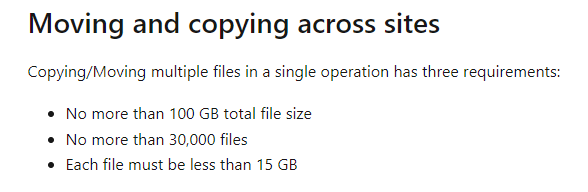
Please refer to this article for more information:
Move or copy files in SharePoint
If the answer is helpful, please click "Accept Answer" and kindly upvote it. If you have extra questions about this answer, please click "Comment".
Note: Please follow the steps in our documentation to enable e-mail notifications if you want to receive the related email notification for this thread.
