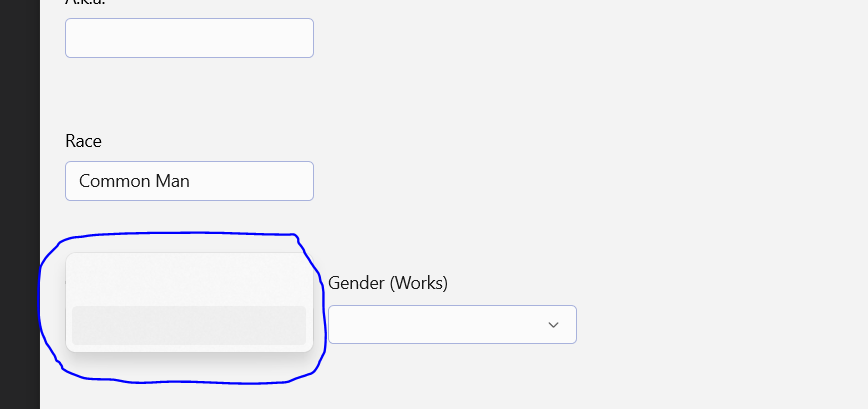Hi,
SelectedValue is just fine. I checked this one during debugging. Items are there but blank.
I placed these combo boxes as two components next to each other as you can see on the pictures I attached.
Both combos have the same source that is same content. Changing the field Race trigger's input source reload as you will see in the code but that shouldn't matter.
Here's bit more code.
-------------------------
XAML-----------------------------------
<ComboBox x:Name="characterGender" Header="Gender" ItemsSource="{x:Bind Path=characterModel.gendersInputSource, Mode=OneWay}" SelectedValue="{Binding Path=characterModel.character.gender, Mode=TwoWay}" Margin="10,0,0,0" BorderBrush="#66384FB8" Width="200"
Grid.Row="4" Grid.ColumnSpan="1" IsEnabled="{x:Bind Path=characterModel.enabledOnEdit, Mode=OneWay}" SelectionChanged="genderChanged" DisplayMemberPath="displayName"
>
</ComboBox>
<ComboBox x:Name="characterGender2" Header="Gender" ItemsSource="{x:Bind Path=characterModel.gendersInputSource, Mode=OneWay}" SelectedValue="{Binding Path=characterModel.character.gender, Mode=TwoWay}" Margin="10,0,0,0" BorderBrush="#66384FB8" Width="200"
Grid.Row="4" Grid.ColumnSpan="1" Grid.Column="1" IsEnabled="{x:Bind Path=characterModel.enabledOnEdit, Mode=OneWay}" SelectionChanged="genderChanged"
>
<ItemsControl.ItemTemplate>
<DataTemplate x:DataType="local:GenderEntity">
<TextBlock Text="{x:Bind displayName, Mode=OneWay}"/>
</DataTemplate>
</ItemsControl.ItemTemplate>
</ComboBox>
--------------------
-----------------------------------------------
-------------
VIEW CPP --------------------
void CharacterPage::characterRaceChanged(const Controls::AutoSuggestBox& sender, const Controls::AutoSuggestBoxTextChangedEventArgs& args) const {
if (args.Reason() == Controls::AutoSuggestionBoxTextChangeReason::UserInput) {
sender.ItemsSource(mCharacterModel.matchingRaces(sender.Text()));
}
}
void CharacterPage::characterRaceSubmitted(Controls::AutoSuggestBox const& sender, Controls::AutoSuggestBoxQuerySubmittedEventArgs const& args) const {
const auto race = args.ChosenSuggestion().as<RaceEntity>();
sender.Text(race->displayName());
sender.ItemsSource(single_threaded_observable_vector<RMCCGUI::RaceEntity>());
if (race != nullptr && mCharacterModel.character().race() != race->code()) {
mCharacterModel.character().race(race->code());
mCharacterModel.raceDisplayName(race->displayName());
mCharacterModel.raceChanged();
}
}
void CharacterPage::genderChanged(Windows::Foundation::IInspectable const& sender, Controls::SelectionChangedEventArgs const& args) {
auto value = characterGender().SelectedValue();
auto value2 = value.as<GenderEntity>();
auto selItem = characterGender().SelectedItem();
auto selItem2 = selItem.as<GenderEntity>();
auto selPath = characterGender().SelectedValuePath();
auto text = characterGender().Text();
}
-------------------------------------------
------------
View Model CPP ------------------------
IObservableVectorRMCCGUI::GenderEntity CharacterViewModel::gendersInputSource() const {
IObservableVector genderVector(single_threaded_observable_vectorRMCCGUI::GenderEntity());
const RMCCGUI::RaceEntity race = RaceService::service().race(character().race());
for (auto gender : GenderService::service().getAll()) {
if (race.genderAllowed(gender.code())) {
genderVector.Append(gender);
}
}
return genderVector;
}
void CharacterViewModel::raceChanged() {
mPropertyChanged(*this, Microsoft::UI::Xaml::Data::PropertyChangedEventArgs{ L"gendersInputSource" });
mPropertyChanged(*this, Data::PropertyChangedEventArgs{ L"appearancePair" });
}
--------------------------------------------------------
---------------------
IDL for Items ----------------------
namespace RMCCGUI
{
unsealed runtimeclass Entity {
Entity();
String code;
String name;
String displayName;
Boolean matches(String query);
}
}
import "entities/Entity.idl";
namespace RMCCGUI
{
[default_interface]
runtimeclass GenderEntity : Entity {
GenderEntity();
}
}
-----------------------------------------------------------
I use Visual Studio 2019 (16.11.7),
Min platform version 10.0.18362.0, targeted platform version 10.0.19041
Platform toolset v142
Win UI 3 (WindowsAppSDK 1.0.0) as you can see in section from vcxproj file
<ImportGroup Label="ExtensionTargets">
<Import Project="..\packages\Microsoft.Windows.CppWinRT.2.0.210806.1\build\native\Microsoft.Windows.CppWinRT.targets" Condition="Exists('..\packages\Microsoft.Windows.CppWinRT.2.0.210806.1\build\native\Microsoft.Windows.CppWinRT.targets')" />
<Import Project="..\packages\Microsoft.Windows.SDK.BuildTools.10.0.22000.194\build\Microsoft.Windows.SDK.BuildTools.targets" Condition="Exists('..\packages\Microsoft.Windows.SDK.BuildTools.10.0.22000.194\build\Microsoft.Windows.SDK.BuildTools.targets')" />
<Import Project="..\packages\Microsoft.WindowsAppSDK.1.0.0\build\native\Microsoft.WindowsAppSDK.targets" Condition="Exists('..\packages\Microsoft.WindowsAppSDK.1.0.0\build\native\Microsoft.WindowsAppSDK.targets')" />
<Import Project="..\packages\Microsoft.Windows.ImplementationLibrary.1.0.211019.2\build\native\Microsoft.Windows.ImplementationLibrary.targets" Condition="Exists('..\packages\Microsoft.Windows.ImplementationLibrary.1.0.211019.2\build\native\Microsoft.Windows.ImplementationLibrary.targets')" />
</ImportGroup>
Works properly (ItemTemplate)
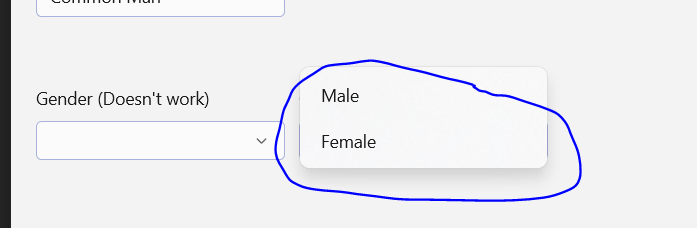
Shows blanks (DisplayMemberPath)