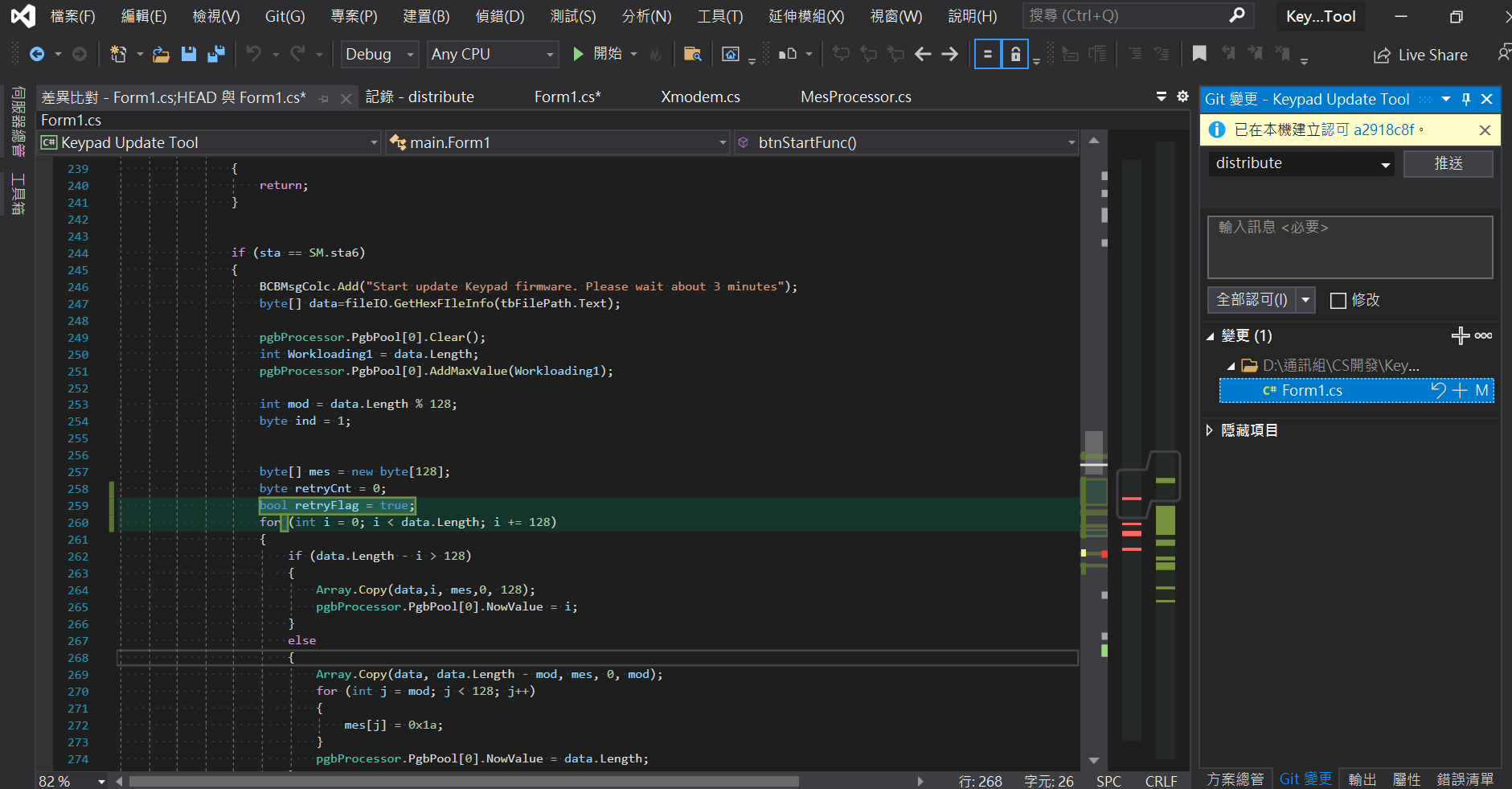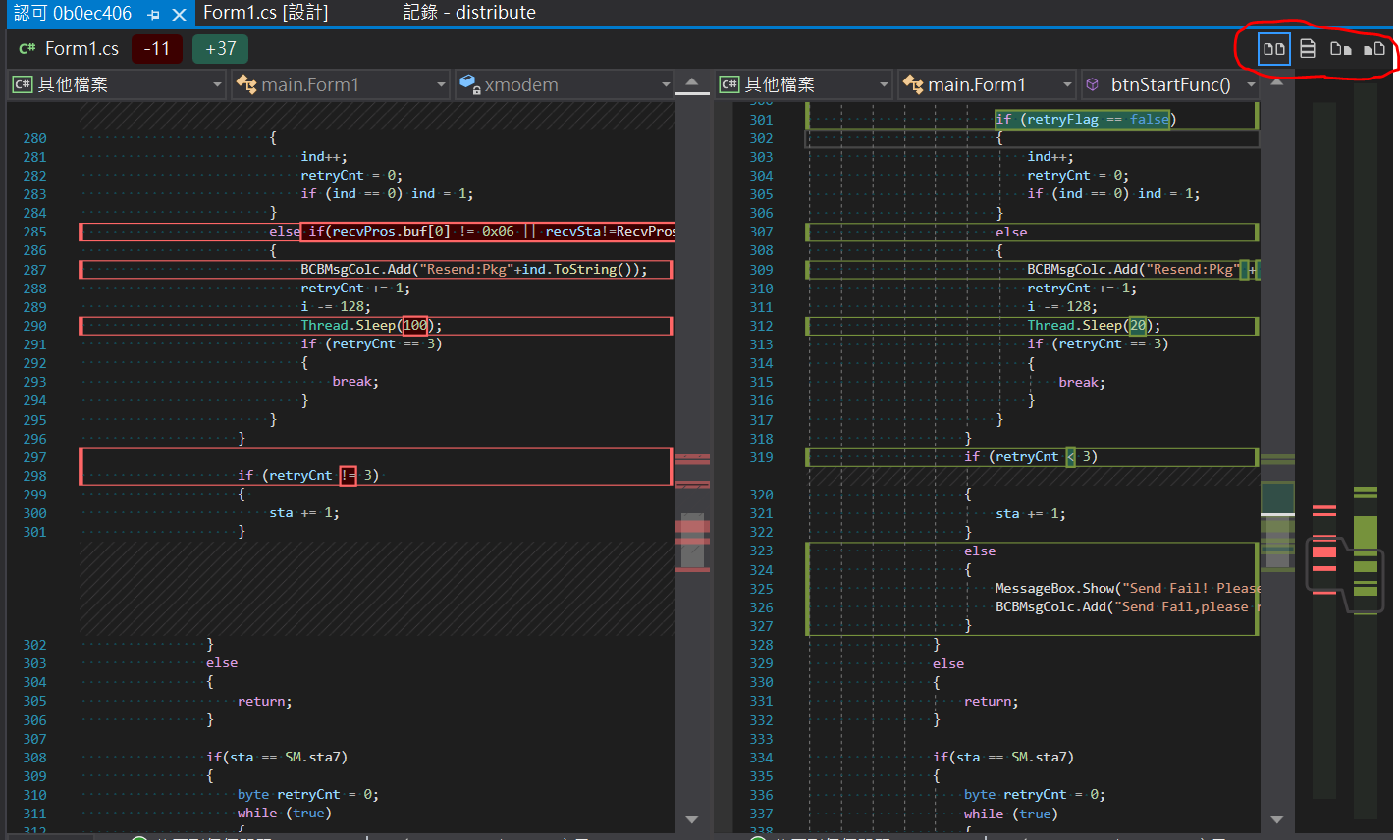Hi @贊宇 陳 ,
Welcome to Microsoft Q&A!
For your requirement, please go to Tools > Options > Text Editor > Advanced > check the “Show the difference overview margin“ to restore it.
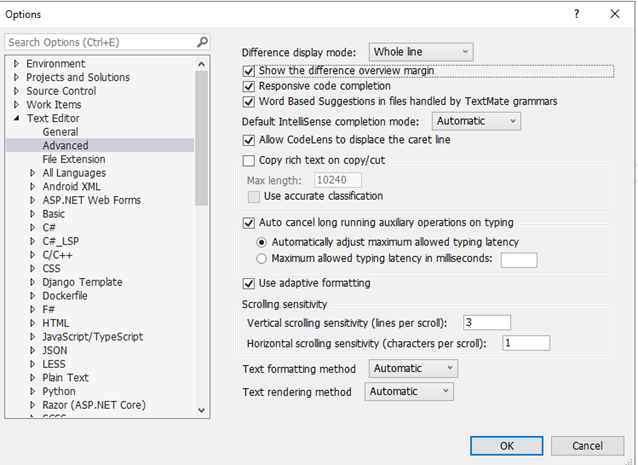
Sincerely,
Anna
*
If the answer is the right solution, please click "Accept Answer" and kindly upvote it. If you have extra questions about this answer, please click "Comment".
Note: Please follow the steps in our documentation to enable e-mail notifications if you want to receive the related email notification for this thread.