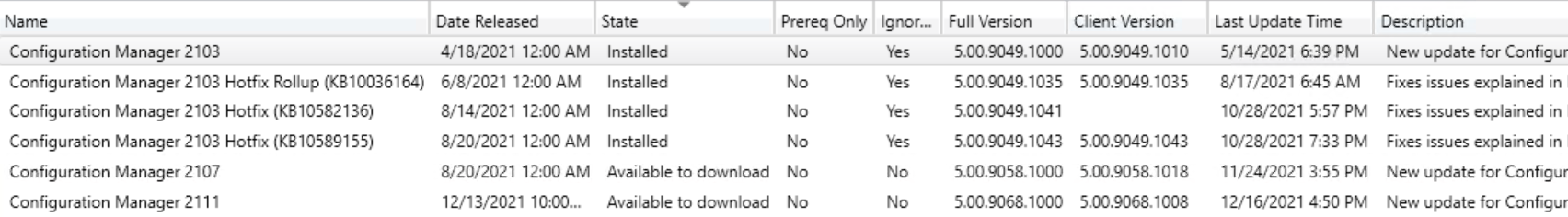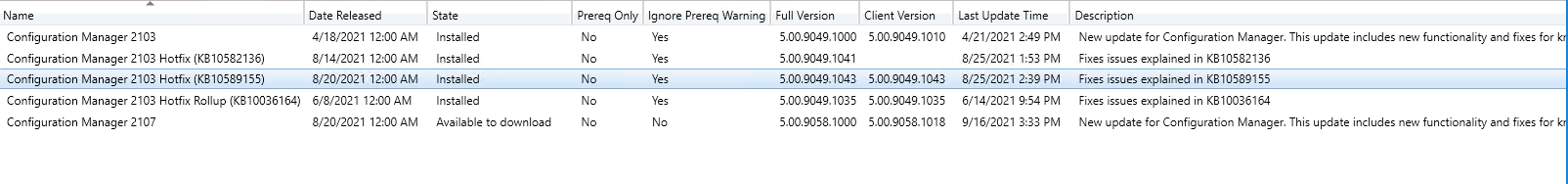Hi, @Dominique DUCHEMIN
Thank you for posting in Microsoft Q&A forum.
As of December 15, 2021, version 2111 is globally available for all customers to install.
When I run "Check for updates", it shows in my environment.
You may check if you have configured your Service connection point to "Online" mode for your test environment?
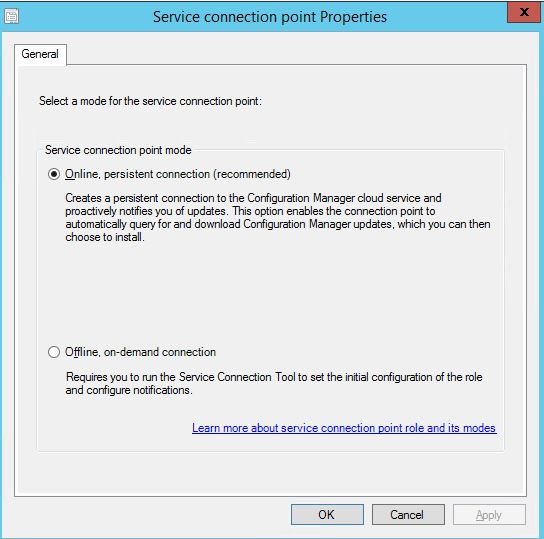
If the answer is helpful, please click "Accept Answer" and kindly upvote it. If you have extra questions about this answer, please click "Comment".
Note: Please follow the steps in our documentation to enable e-mail notifications if you want to receive the related email notification for this thread.