Hi @S__Z ,
Yes, the limit of the character number in the URL column is 255 in SharePoint Online. This behavior is by design. As a workaround, you could create a Multiple lines of text column to solve this problem.
1.Create Multiple lines of text column.
Add column > Multiple lines of text > More options > Use enhanced rich text (Rich text with pictures, tables, and hyperlinks)
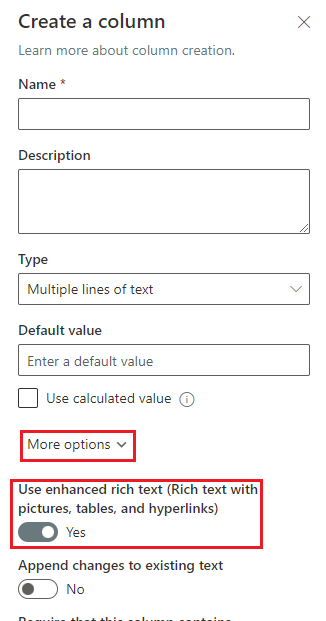
2.Edit Multiple lines of text column.
Edit item > select Multiple lines of text column then click "Edit"
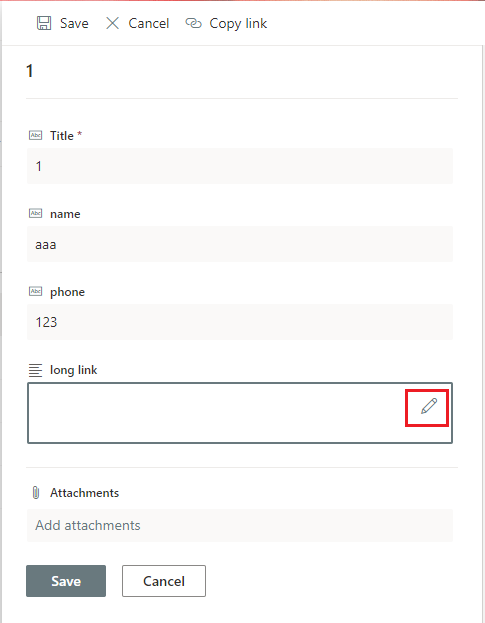
3.Add Hyperlink.
Click ellipsis > click "Add or edit hyperlink"
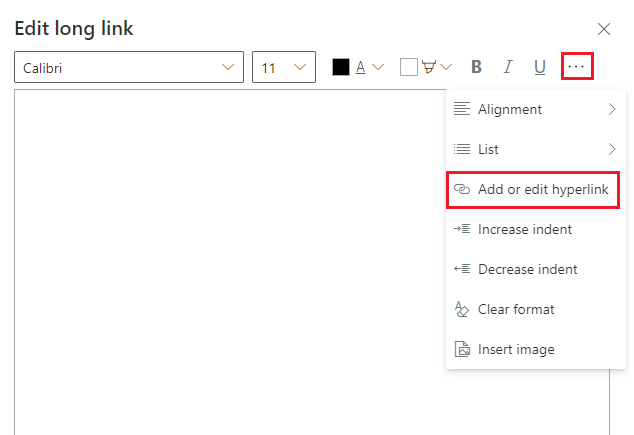
4.Insert link.
Type your URL link and type display text.
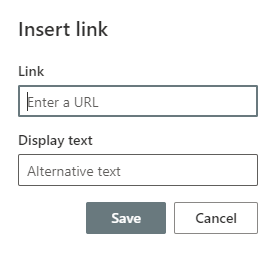
If the answer is helpful, please click "Accept Answer" and kindly upvote it. If you have extra questions about this answer, please click "Comment".
Note: Please follow the steps in our documentation to enable e-mail notifications if you want to receive the related email notification for this thread.
