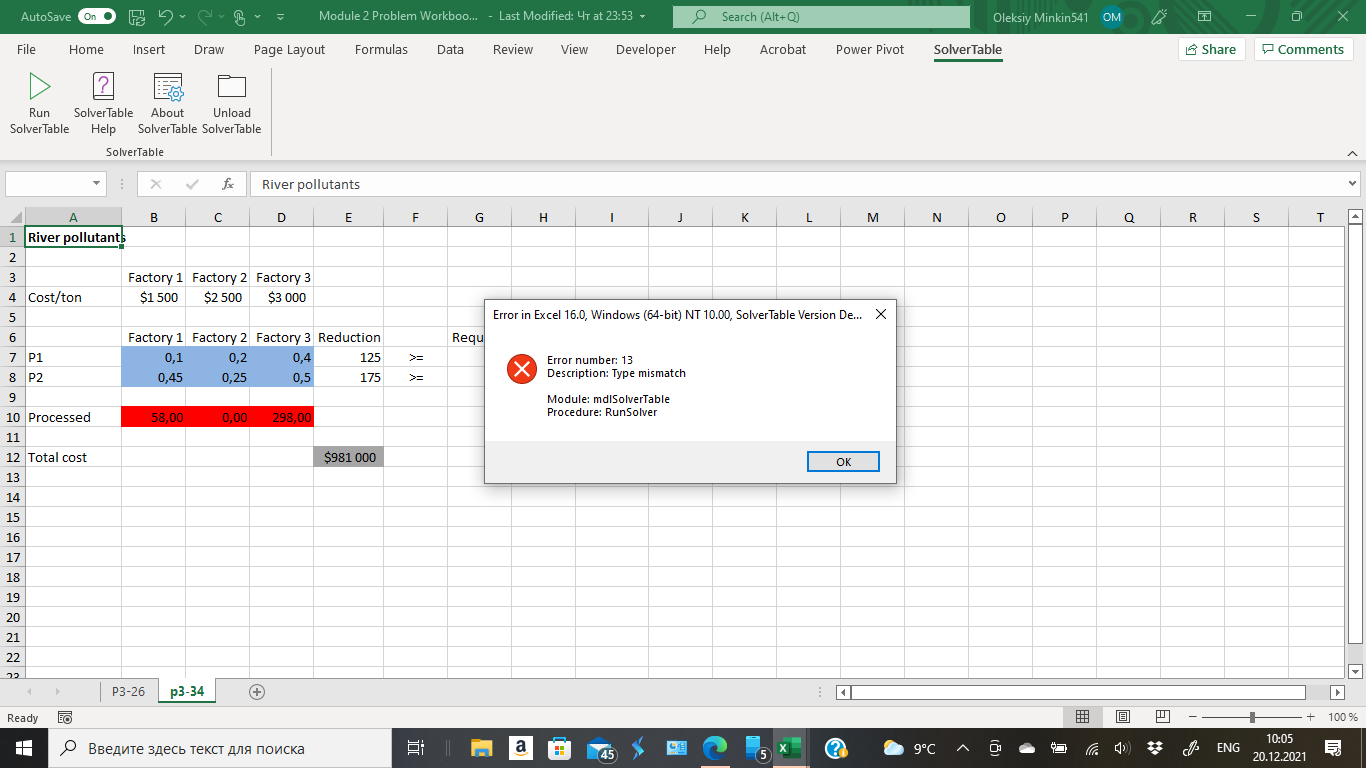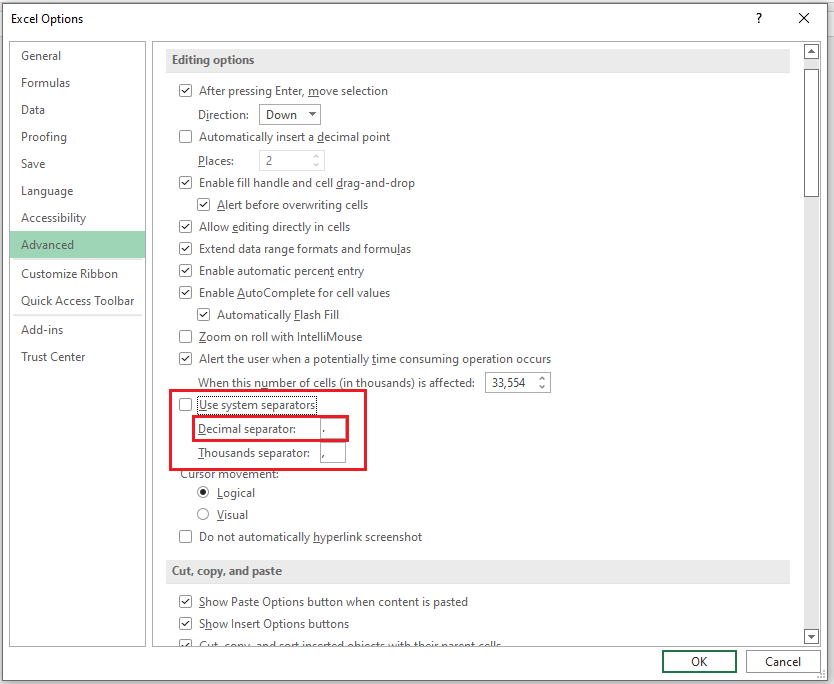Hi @Alexey11226 ,
Normally the error occurs when you try to assign a value between two different variable types. Did you check the data you're using in Excel?
How did you run the add-in?
Do you need to add some values?
Please be a bit more precise to explain your requirement or you can upload a screenshot so that I can get more accurate solutions to this problem. I’m glad to help and follow up your reply.
If the response is helpful, please click "Accept Answer" and upvote it.
Note: Please follow the steps in our documentation to enable e-mail notifications if you want to receive the related email notification for this thread.