Did you mange to ensure that all the azure requirements are meting for VM replication. Just do a manual verification and try installing the agent manually.
Azure Migrate - Error ID 70158 Error Message Protection couldn't be enabled for the machine.
Doing Azure Migrate - Physical Machine migrate, when at replicate stage, it will fail with error
Error ID
70158
Error Message
Protection couldn't be enabled for the machine.
Possible causes
The operating system disk size for the machine is not within the supported Azure limits.
1. Learn more about size limits of VMware machines at https://aka.ms/vmware-disk-limits.
2. Learn more about size limits of Hyper-V machines at https://aka.ms/hyperv-disk-limits.
Recommendation
Ensure that operating system disk size is within the supported size range. Then retry the operation.
First Seen At
12/17/2021, 8:59:32 PM
Error ID
539
Error Message
The requested action couldn't be performed by the Replication Provider.
Possible causes
The Provider action failed. Check other errors for more information.
Recommendation
Resolve the issue and retry the operation.
First Seen At
12/17/2021, 8:59:32 PM
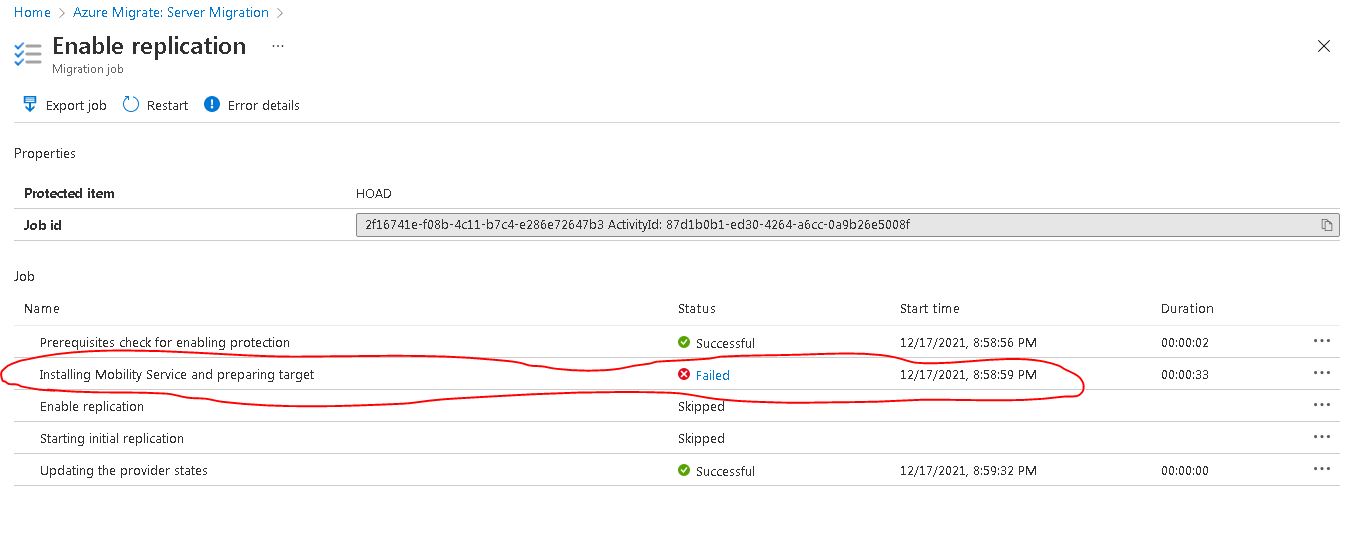
Azure Migrate
Azure Site Recovery
1 answer
Sort by: Most helpful
-
Devaraj G 2,096 Reputation points Volunteer Moderator
2021-12-19T09:48:26.777+00:00
