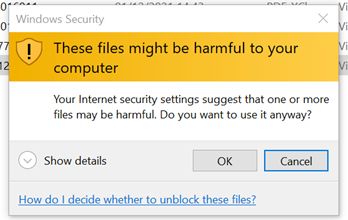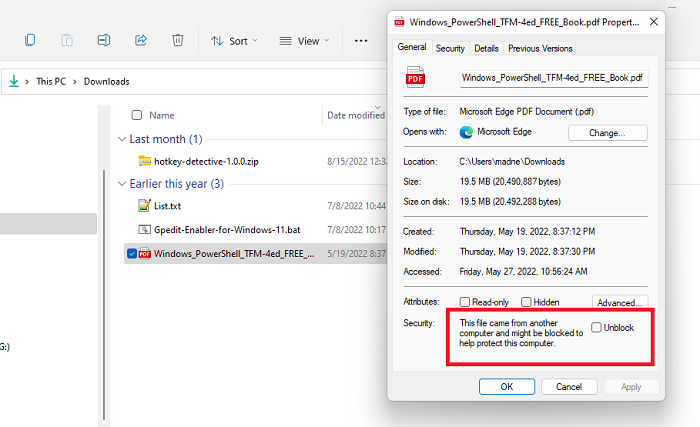Hello @James Edmonds
You can control this with Group Policy, as well. Use gpedit.msc and drill down to
User Configuration → Policies → Administrative Templates → Windows Components → Internet Explorer → Internet Control Panel → Security Page
Enable "Intranet Zone Template" with the Low option.
Then enable "Site to Zone Assignment List" and use the Show button to add your "sites" (servername, servername.domain, ipaddress - the values you enter depend on what name or IP you use to access the share) with a value of 1.
Lastly - and this is the most important step - drill down one folder in gpedit to "Intranet Zone" and enable for "Show security warning for potentially unsafe files", choosing Enable from the drop-down.
Close gpedit, reboot or run gpupdate /force and enjoy no more annoying Windows Security dialogues!
Hope this helps with your query,
-----------
--If the reply is helpful, please Upvote and Accept as answer--