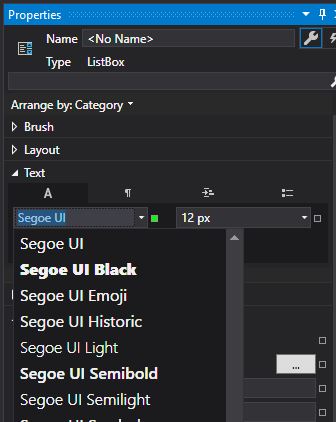You could try the following steps for adding fonts to the Text displayed under the properties.
1.Add the (external) font to the solution. You can add it as a resource too which is the best practice.
2.Close the XAML and associated files.
3.Reopen the file and go to properties and you will see the added font.
4.If not close the solution and do the above. You should see the font.
Project structure:

The code:
<StackPanel>
<TextBlock Text="hello" FontSize="28" Background="LightGreen" Height="50" FontFamily="/;component/#Pacifico" />
<TextBlock Text="hello" FontSize="28" Background="LightGreen" Height="50" FontFamily="/;component/#Pacifico" />
<TextBlock Text="hi" FontSize="20" FontFamily="/;component/#Jura" />
</StackPanel>
The result:

Run-time result graph:

If the response is helpful, please click "Accept Answer" and upvote it.
Note: Please follow the steps in our [documentation][5] to enable e-mail notifications if you want to receive the related email notification for this thread.
[5]: https://learn.microsoft.com/en-us/answers/articles/67444/email-notifications.html