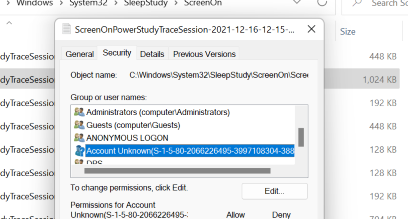The user's list looks normal except for the Account unknown.
Anonymous User is any user who accesses network resources without providing a username or password. Some Microsoft Windows Server applications like Microsoft Internet Information Services (IIS) can be configured to allow anonymous users to access their resources.
The Everyone SID is added to the token that is created for anonymous connections, and anonymous users can access any resource for which the Everyone group has been assigned permissions.
If you suspect it to be malware try running a malware scan and use Process monitor to explore more about this user.
Hope this resolves your Query!!
--If the reply is helpful, please Upvote and Accept it as an answer--