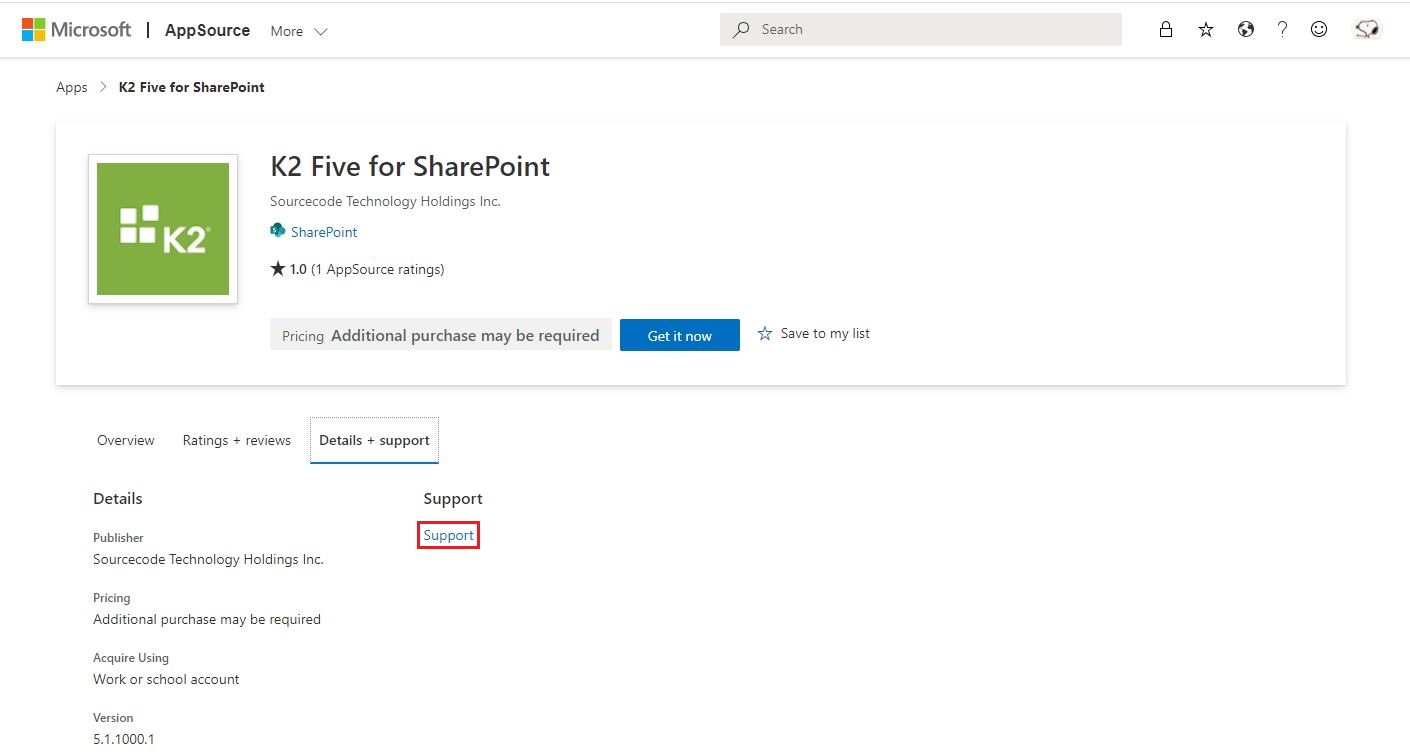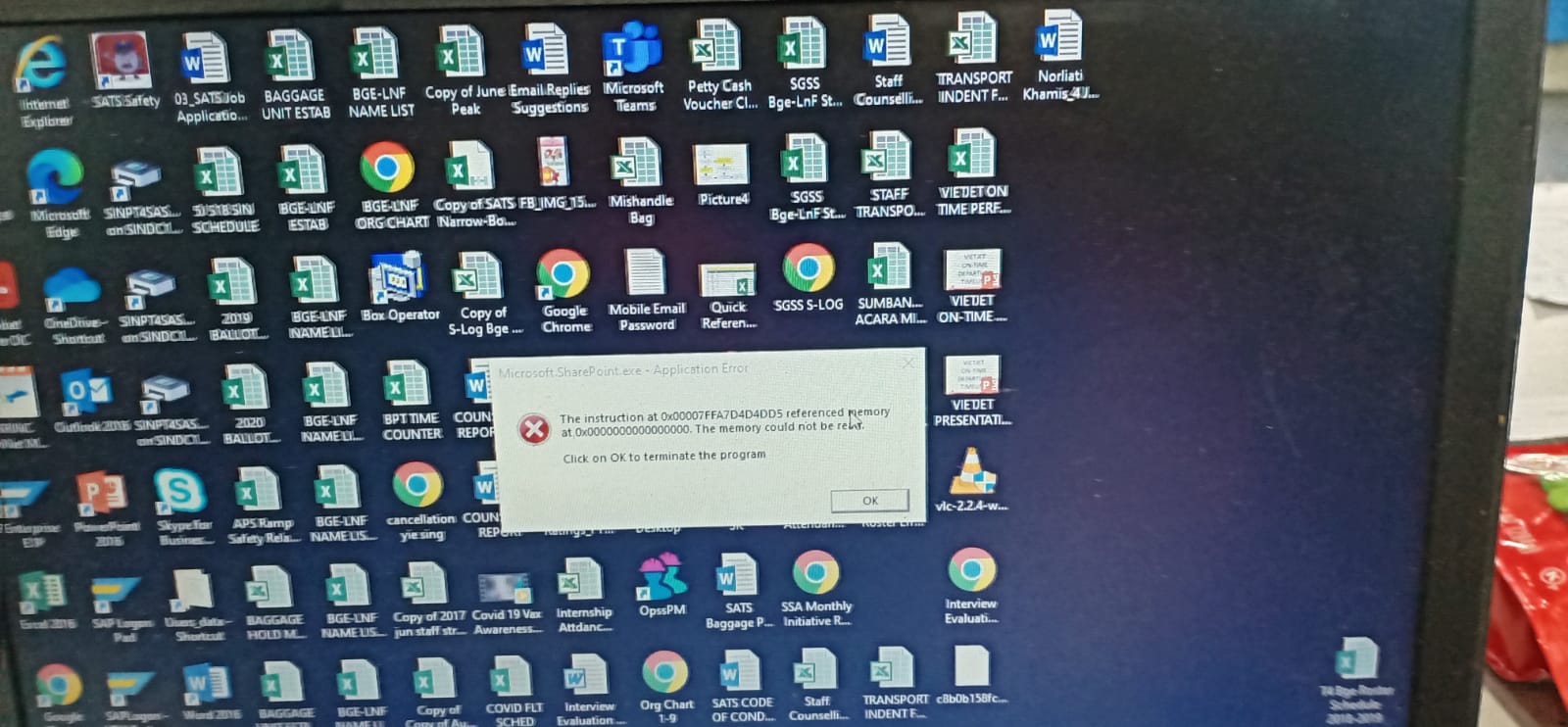When I go to SharePoint 2019 Site Contents-> K2 Five For SharePoint -> Manage App Deployments. It then throws a correlation id error. Checking the logs I get "An entry with the same key already exists". Please advice
Application error when access /_layouts/15/DeployTSApp.aspx, Error=An entry with the same key already exists. at System.ThrowHelper.ThrowArgumentException(ExceptionResource resource) at System.Collections.Generic.TreeSet1.AddIfNotPresent(T item) at System.Collections.Generic.SortedDictionary2.Add(TKey key, TValue value) at Microsoft.SharePoint.ApplicationPages.DeployTSAppPage.AddItemToPicker(List1 selectedItems, SortedDictionary2 selectedItemsToAddToPicker, GroupedItemPicker picker, String id, String name, String description, String group) at Microsoft.SharePoint.ApplicationPages.DeployTSAppPage.AddItemsForLanguage(UInt32 lcid, SortedDictionary2 selectedItemsToAddToPicker, Dictionary2 alreadyAddedTemplates) at Microsoft.SharePoint.ApplicationPages.DeployTSAppPage.LoadSiteTemplatesPicker() at Microsoft.SharePoint.ApplicationPages.DeployTSAppPage.OnLoad(EventArgs e) at System.Web.UI.Control.LoadRecursive() at System.Web.UI.Page.ProcessRequestMain(Boolean includeStagesBeforeAsyncPoint, Boolean includeStagesAfterAsyncPoint)
Unexpected System.ArgumentException: An entry with the same key already exists. at System.ThrowHelper.ThrowArgumentException(ExceptionResource resource) at System.Collections.Generic.TreeSet1.AddIfNotPresent(T item) at System.Collections.Generic.SortedDictionary2.Add(TKey key, TValue value) at Microsoft.SharePoint.ApplicationPages.DeployTSAppPage.AddItemToPicker(List1 selectedItems, SortedDictionary2 selectedItemsToAddToPicker, GroupedItemPicker picker, String id, String name, String description, String group) at Microsoft.SharePoint.ApplicationPages.DeployTSAppPage.AddItemsForLanguage(UInt32 lcid, SortedDictionary2 selectedItemsToAddToPicker, Dictionary2 alreadyAddedTemplates) at Microsoft.SharePoint.ApplicationPages.DeployTSAppPage.LoadSiteTemplatesPicker() at Microsoft.SharePoint.ApplicationPages.DeployTSAppPage.OnLoad(EventArgs e) at System.Web.UI.Control.LoadRecursive() at System.Web.UI.Page.ProcessRequestMain(Boolean includeStagesBeforeAsyncPoint, Boolean includeStagesAfterAsyncPoint) 61c90da0-f750-30ba-205f-65faaae43ba7
12/18/2021 01:00:34.61 w3wp.exe (:0x1A14) 0x3054 SharePoint Foundation General ajlz0 High Getting Error Message for Exception System.Web.HttpUnhandledException (0x80004005): Exception of type 'System.Web.HttpUnhandledException' was thrown. ---> System.ArgumentException: An entry with the same key already exists. at System.ThrowHelper.ThrowArgumentException(ExceptionResource resource) at System.Collections.Generic.TreeSet1.AddIfNotPresent(T item) at System.Collections.Generic.SortedDictionary2.Add(TKey key, TValue value) at Microsoft.SharePoint.ApplicationPages.DeployTSAppPage.AddItemToPicker(List1 selectedItems, SortedDictionary2 selectedItemsToAddToPicker, GroupedItemPicker picker, String id, String name, String description, String group) at Microsoft.SharePoint.ApplicationPages.DeployTSAppPage.AddItemsForLanguage(UInt32 lcid, SortedDictionary2 selectedItemsToAddToPicker, Dictionary2 alreadyAddedTemplates) at Microsoft.SharePoint.ApplicationPages.DeployTSAppPage.LoadSiteTemplatesPicker() at Microsoft.SharePoint.ApplicationPages.DeployTSAppPage.OnLoad(EventArgs e) at System.Web.UI.Control.LoadRecursive() at System.Web.UI.Page.ProcessRequestMain(Boolean includeStagesBeforeAsyncPoint, Boolean includeStagesAfterAsyncPoint) at System.Web.UI.Page.HandleError(Exception e) at System.Web.UI.Page.ProcessRequestMain(Boolean includeStagesBeforeAsyncPoint, Boolean includeStagesAfterAsyncPoint) at System.Web.UI.Page.ProcessRequest(Boolean includeStagesBeforeAsyncPoint, Boolean includeStagesAfterAsyncPoint) at System.Web.UI.Page.ProcessRequest() at System.Web.UI.Page.ProcessRequest(HttpContext context) at System.Web.HttpApplication.CallHandlerExecutionStep.System.Web.HttpApplication.IExecutionStep.Execute() at System.Web.HttpApplication.ExecuteStepImpl(IExecutionStep step)