No, it will not install anything, it will only extend the AD schema. Doing this will allow you to manage Exchange objects and attributes via the AD tools, as well as make sure the corresponding Exchange attributes flow to O365. It will not install the actual Exchange management tools (EAC or the EMS), nor will it allow you to make the changes directly in Exchange Online. You will still need to make the changes "manually" by editing the corresponding AD object via ADUC, AD PowerShell module, ADSI Edit or whichever tool you prefer.
want to restrict senders
Hi,
I want to restrict who can send email to a mail enabled distribution group, but I get below error when I try to add sender list in delivery management
*************The operation on mailbox “<mailbox>” failed because it’s out of the current user’s write scope. The action ‘AcceptMessageOnlyFromSenders’, can’t be performed on the object ‘Stacey Brown’ because the object is being synchronized from your on-premises organization. This action should be performed on the object in your on-premises organization.********
I do not have a on-premise exchange server, I have 2 domain controller on premise and O365 exchange on cloud
if i download Exchange Server 2019 (KB5003612): https://www.microsoft.com/en-us/download/details.aspx?id=103241
and run the command
.\Setup.EXE /PrepareSchema /IAcceptExchangeServerLicenseTerms
on my domain controller is it going to install a full version of Exchange on my DC ?
I understand, since it is main DC installing full version of exchange on DC is not recommended, please advice.
Basically i am doing this to extend schema(AD/Exchange ) so that i get those delivery management options in Exchange admin centre(EAC).
Thanks
Alex
2 answers
Sort by: Most helpful
-
-
 KyleXu-MSFT 26,211 Reputation points
KyleXu-MSFT 26,211 Reputation points2021-12-20T02:01:15.823+00:00 Why not delete this AD account from local AD, then create a new distribution group which account hosted on AAD?
In this way, you will not need to make change to the local AD.If most of your accounts are synchronize from local AD, it is suggested to deploy an Exchange server on the local AD again:
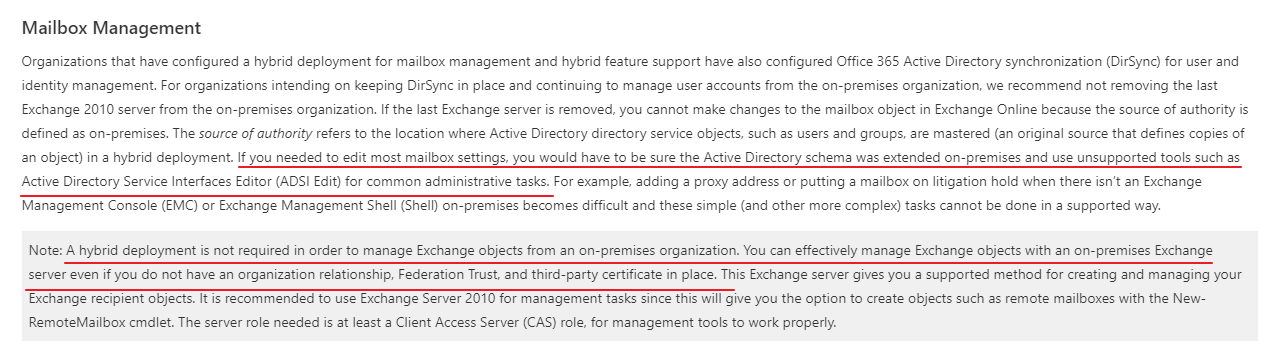
Detailed information about that, you could have a look about this blog.
If the answer is helpful, please click "Accept Answer" and kindly upvote it. If you have extra questions about this answer, please click "Comment".
Note: Please follow the steps in our documentation to enable e-mail notifications if you want to receive the related email notification for this thread.
