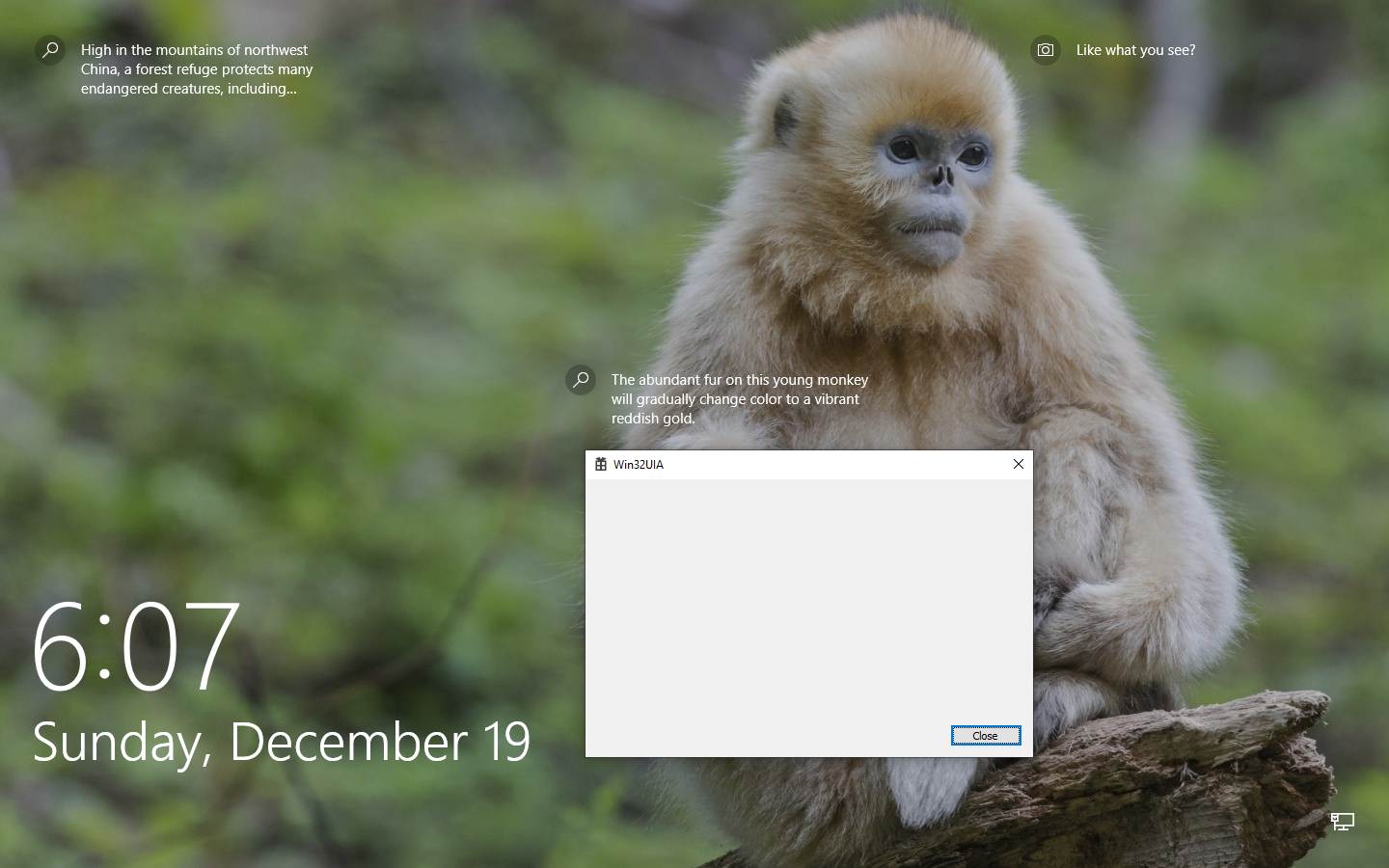An application that has been manifested with "uiAccess=true", signed and installed in a secure file system location (e.g., C:\Program Files..., C:\Windows\System32) can display windows that appear over the lock screen image. For example,
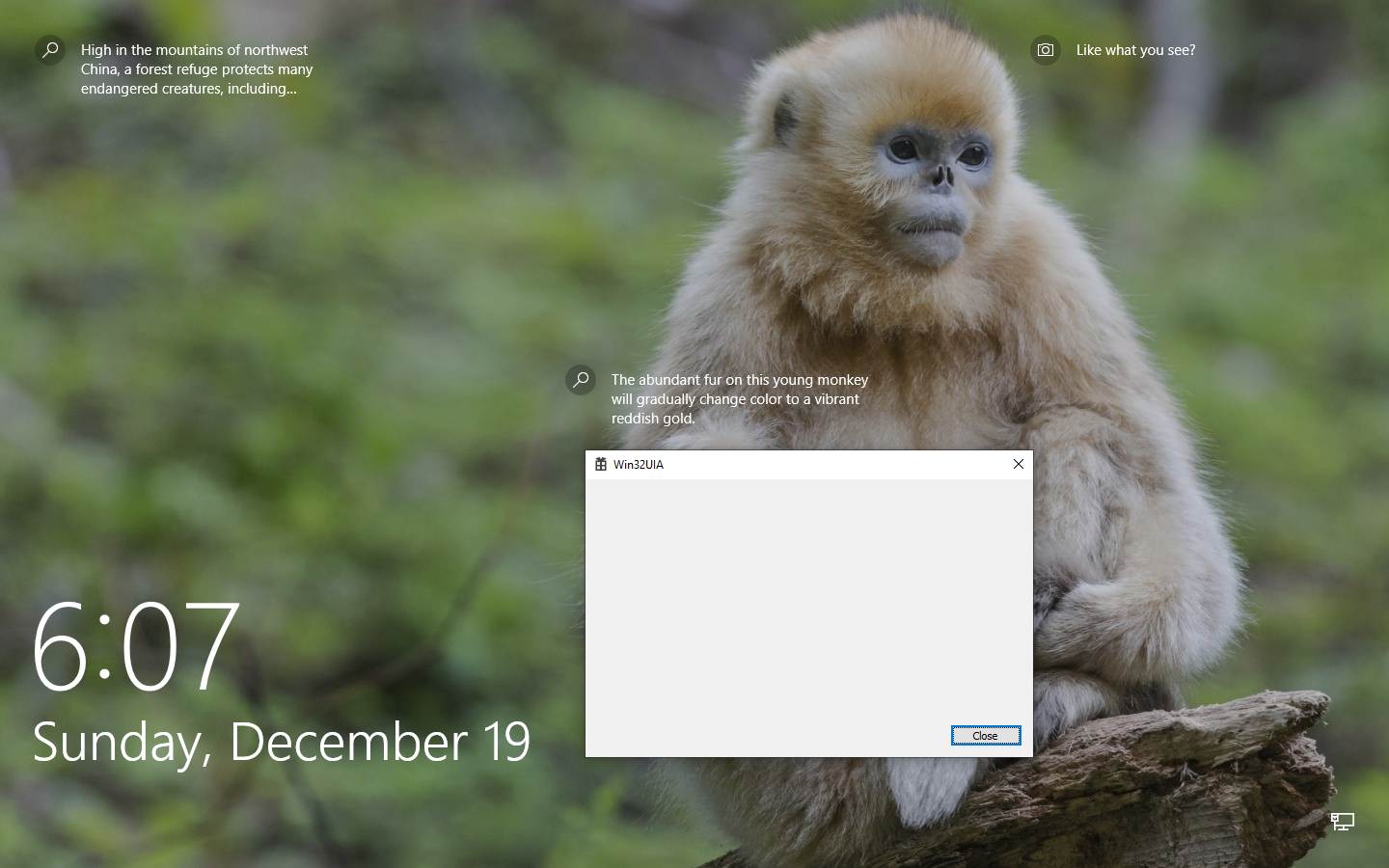
This browser is no longer supported.
Upgrade to Microsoft Edge to take advantage of the latest features, security updates, and technical support.

https://learn.microsoft.com/en-us/windows/win32/winstation/desktops
I referred to this information, using EnumDesktopsA and EnumWindowStationsA functions did not find the ScreenSaver desktop. After various tests, I found that the lock screen interface was built on the Default desktop, a window of LockApp.exe. But how can I create a window on the lock screen desktop?
I tried to use SetParent but to no avail.
I can create windows on the Winlogon and Default desktops by specifying STARTUPINFO.lpDesktop, but I can’t create windows on the lock screen anyway.
original:
我参考了这篇资料,使用EnumDesktopsA和EnumWindowStationsA函数并没有找到 ScreenSaver桌面,经过各种测试发现锁屏界面是建立在Default桌面上,LockApp.exe的窗口。但是要怎样才能在锁屏桌面上创建窗口呢?
我尝试使用SetParent但是并没有效果。
我通过指定 STARTUPINFO.lpDesktop 可以在Winlogon和Default桌面创建窗口,但无论如何都无法在锁屏界面上面创建窗口。

An application that has been manifested with "uiAccess=true", signed and installed in a secure file system location (e.g., C:\Program Files..., C:\Windows\System32) can display windows that appear over the lock screen image. For example,