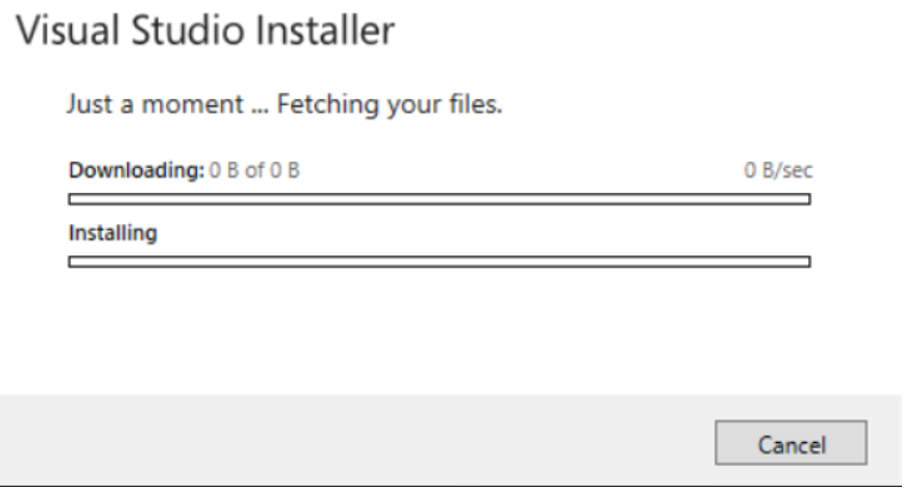Hi @LuigiZ ,
Welcome to Microsoft Q&A!
Do you have any specialized anti-virus, app-blocker, or GPO phased permission software installed that maybe be blocking this installation? Please temporarily disable them and re-download the Visual Studio from Microsoft website to try again.
If it doesn’t work, please find the hosts file in C:\Windows\System32\drivers\etc\hosts, and add one line 23.77.21.104 aka.ms into it. Refer to the following link to see more Microsoft domains and add them into the allow list.
https://learn.microsoft.com/en-us/visualstudio/install/install-and-use-visual-studio-behind-a-firewall-or-proxy-server?view=vs-2019
Sincerely,
Anna
*
If the answer is the right solution, please click "Accept Answer" and kindly upvote it. If you have extra questions about this answer, please click "Comment".
Note: Please follow the steps in our documentation to enable e-mail notifications if you want to receive the related email notification for this thread.