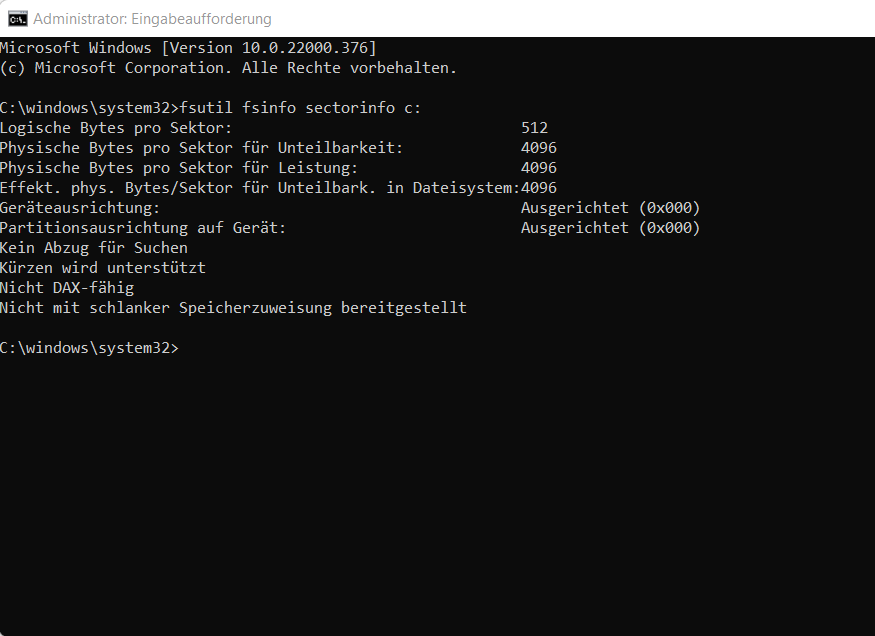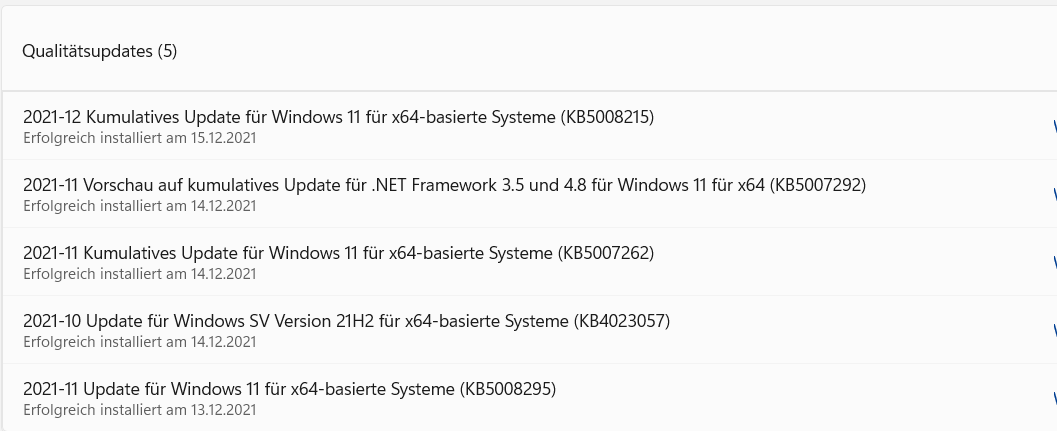I found a solution thanks to DATEV and their MS contact. It worked for my, try it at your own risk.
This is what helped me:
Go to start enter cmd.exe in the search field and run as admin.
Then enter the following line:
reg add "HKLM\SYSTEM\CurrentControlSet\Services\stornvme\Parameters\Device" /v "ForcedPhysicalSectorSizeInBytes" /t reg_multi_sz /d "* 4095" /f
This registry key will force the sector size to 4095. Reboot your PC, go back to the command promt and enter this time:
fsutil fsinfo sectorinfo c:
This should now return 4096 as in the screenshto below. Afterwards I was able to install the SQL server without any issues. So far the feedback I received is that mostly Samsung SSD drives with 1TB or rather 980 GB are affected, I hope they'll roll out an official fix soon, but as I said this worked for me. Good luck! And thank you all for your feedback and help!!!