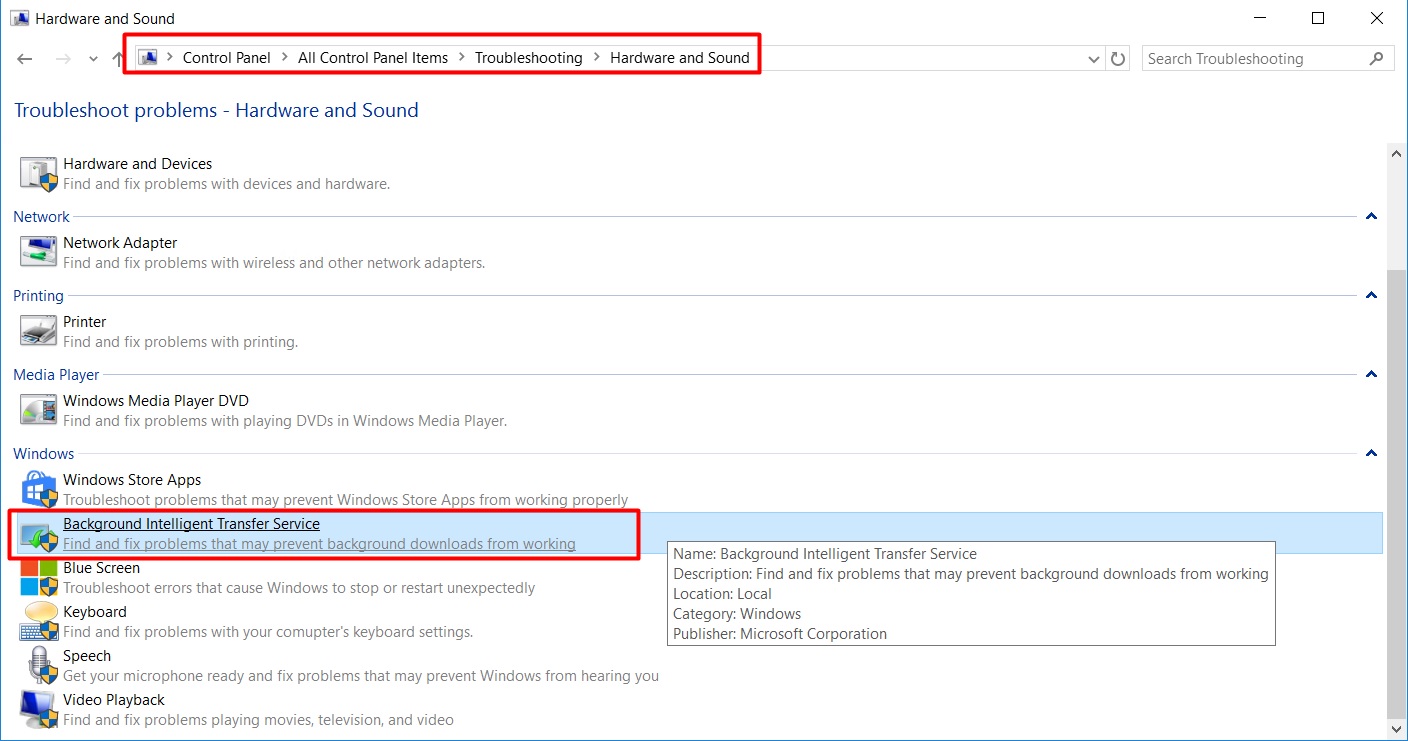Have you tried Troubleshooting?
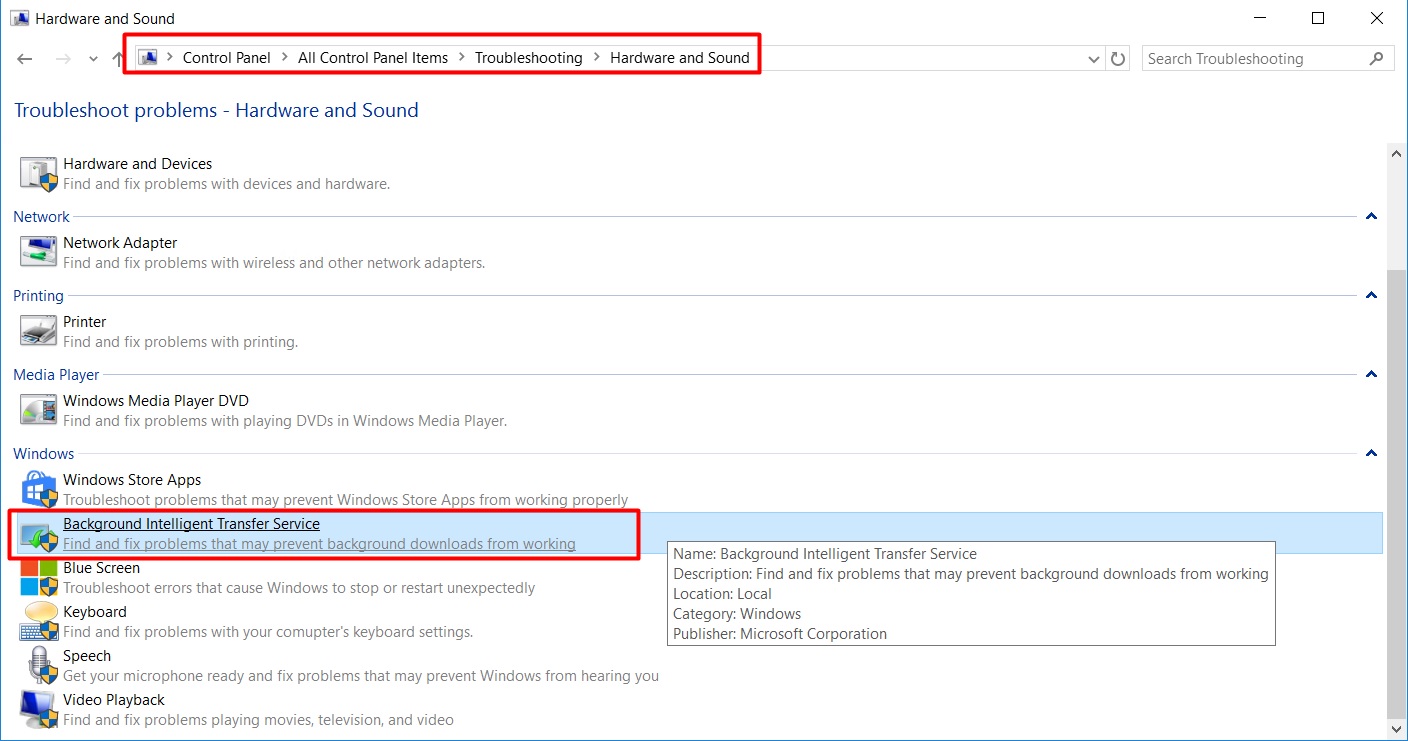
This browser is no longer supported.
Upgrade to Microsoft Edge to take advantage of the latest features, security updates, and technical support.
I found this to be the problem when trying to upgrade one of my windows 2019 server . I've had 8 failed attempts to install the upgrade on that computer with 6 primary of errors being reported on fail. all 6 was related to the BITS service.
The only way I could get the update to download and prepare to install was to launch the Task Manager and watch the BITS service. Every time it went into a STOPPED status, I restarted it manually. The Prep process and download finally completed and I'm now watching the Update process take place (which after an hour is still only at the 32% mark.)
I've been looking for a fix for the BITS problem or an explanation of what might be causing it to stop but because of the cryptic nature of the Microsoft answers (with geek mumbo-jumbo or basic run sfc /scannow and run DISM responses to every question asked) or unrelated answers based on any Windows version that might have had a problem with BITS (even though my searches are specific to the errors ), I haven't been able to find one.
I've also searched the event viewer to find reasons why the service is stopping with no avail and looking at registry entries don't help either.
I just wish there was some sort of repair mechanism released by Microsoft that inspects and repairs problems that actually worked. SFC /scannow and the DISM don't fix anything for me on that windows server 2019 and a cold reinstall is not an acceptable solution to registry/corrupt file problems.
Reply 0 people have the same question Edit | Subscribe


Have you tried Troubleshooting?