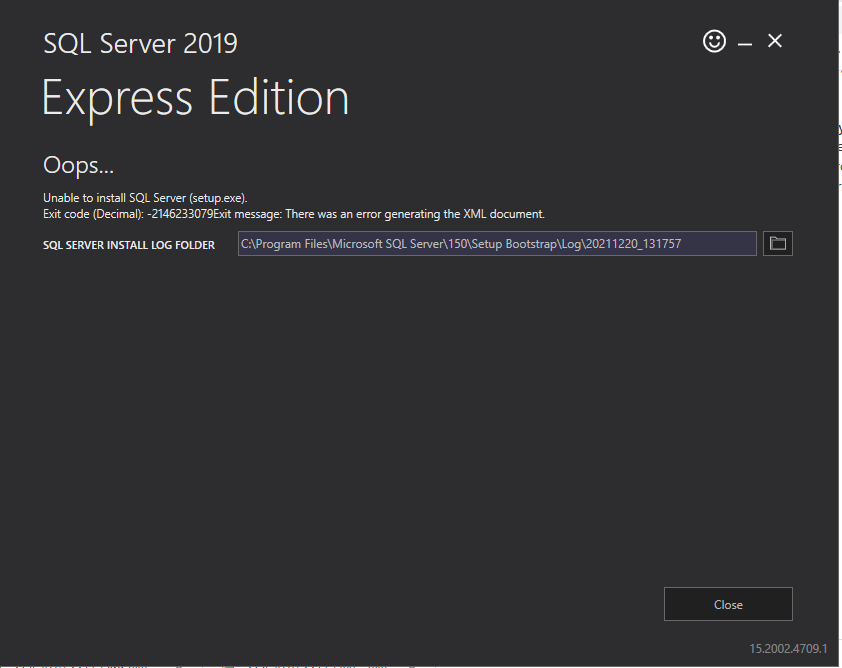I tried installing SQL Server 2019 (Express Edition) this error I am facing, -
Exit code (Decimal): -2146233079 Error description: There was an error generating the XML document
I have copy pasted the log below -
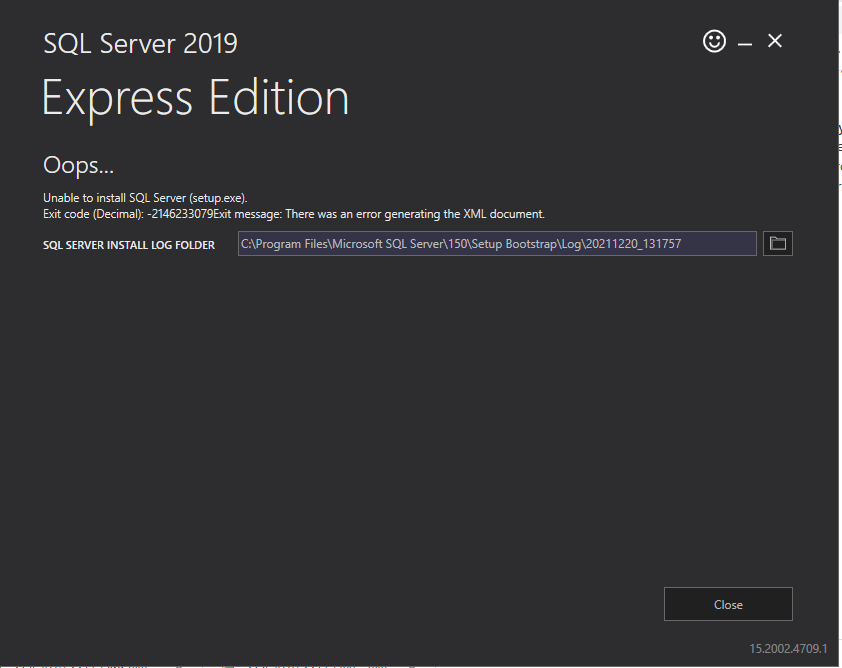
Overall summary:
Final result: Failed: see details below
Exit code (Decimal): -2146233079
Exit facility code: 19
Exit error code: 5385
Exit message: There was an error generating the XML document.
Start time: 2021-12-20 13:17:57
End time: 2021-12-20 13:18:11
Requested action: Install
Exception help link: https://go.microsoft.com/fwlink?LinkId=20476&ProdName=Microsoft+SQL+Server&EvtSrc=setup.rll&EvtID=50000&ProdVer=15.0.2000.5&EvtType=0xE0C083E6%400xB2215DAC&EvtType=0xE0C083E6%400xB2215DAC
Machine Properties:
Machine name: OFFICE12
Machine processor count: 8
OS version: Microsoft Windows 10 Pro (10.0.19043)
OS service pack:
OS region: India
OS language: English (United States)
OS architecture: x64
Process architecture: 64 Bit
OS clustered: No
Product features discovered:
Product Instance Instance ID Feature Language Edition Version Clustered Configured
Package properties:
Description: Microsoft SQL Server 2019
ProductName: SQL Server 2019
Type: RTM
Version: 15
SPLevel: 0
Installation location: C:\SQL2019\Express_ENU\x64\setup\
Installation edition: Express
Product Update Status:
User selected not to include product updates.
User Input Settings:
ACTION: Install
ADDCURRENTUSERASSQLADMIN: false
AGTSVCACCOUNT: <empty>
AGTSVCPASSWORD: <empty>
AGTSVCSTARTUPTYPE: Manual
ASBACKUPDIR: Backup
ASCOLLATION: Latin1_General_CI_AS
ASCONFIGDIR: Config
ASDATADIR: Data
ASLOGDIR: Log
ASPROVIDERMSOLAP: 1
ASSERVERMODE: TABULAR
ASSVCACCOUNT: <empty>
ASSVCPASSWORD: <empty>
ASSVCSTARTUPTYPE: Automatic
ASSYSADMINACCOUNTS: <empty>
ASTELSVCACCT: <empty>
ASTELSVCPASSWORD: <empty>
ASTELSVCSTARTUPTYPE: 0
ASTEMPDIR: Temp
BROWSERSVCSTARTUPTYPE: Disabled
CLTCTLRNAME: <empty>
CLTRESULTDIR: <empty>
CLTSTARTUPTYPE: 0
CLTSVCACCOUNT: <empty>
CLTSVCPASSWORD: <empty>
CLTWORKINGDIR: <empty>
COMMFABRICENCRYPTION: 0
COMMFABRICNETWORKLEVEL: 0
COMMFABRICPORT: 0
CONFIGURATIONFILE: C:\Program Files\Microsoft SQL Server\150\Setup Bootstrap\Log\20211220_131757\ConfigurationFile.ini
CTLRSTARTUPTYPE: 0
CTLRSVCACCOUNT: <empty>
CTLRSVCPASSWORD: <empty>
CTLRUSERS: <empty>
ENABLERANU: false
ENU: true
EXTSVCACCOUNT: <empty>
EXTSVCPASSWORD: <empty>
FEATURES:
FILESTREAMLEVEL: 0
FILESTREAMSHARENAME: <empty>
FTSVCACCOUNT: <empty>
FTSVCPASSWORD: <empty>
HELP: false
IACCEPTPYTHONLICENSETERMS: false
IACCEPTROPENLICENSETERMS: false
IACCEPTSQLSERVERLICENSETERMS: true
IACKNOWLEDGEENTCALLIMITS: false
INDICATEPROGRESS: true
INSTALLSHAREDDIR: C:\Program Files\Microsoft SQL Server\
INSTALLSHAREDWOWDIR: C:\Program Files (x86)\Microsoft SQL Server\
INSTALLSQLDATADIR: <empty>
INSTANCEDIR: C:\Program Files\Microsoft SQL Server
INSTANCEID: <empty>
INSTANCENAME: SQLEXPRESS
ISMASTERSVCACCOUNT: NT AUTHORITY\Network Service
ISMASTERSVCPASSWORD: <empty>
ISMASTERSVCPORT: 8391
ISMASTERSVCSSLCERTCN: <empty>
ISMASTERSVCSTARTUPTYPE: Automatic
ISMASTERSVCTHUMBPRINT: <empty>
ISSVCACCOUNT: NT AUTHORITY\Network Service
ISSVCPASSWORD: <empty>
ISSVCSTARTUPTYPE: Automatic
ISTELSVCACCT: <empty>
ISTELSVCPASSWORD: <empty>
ISTELSVCSTARTUPTYPE: 0
ISWORKERSVCACCOUNT: NT AUTHORITY\Network Service
ISWORKERSVCCERT: <empty>
ISWORKERSVCMASTER: <empty>
ISWORKERSVCPASSWORD: <empty>
ISWORKERSVCSTARTUPTYPE: Automatic
MATRIXCMBRICKCOMMPORT: 0
MATRIXCMSERVERNAME: <empty>
MATRIXNAME: <empty>
MRCACHEDIRECTORY:
NPENABLED: 0
PBDMSSVCACCOUNT: <empty>
PBDMSSVCPASSWORD: <empty>
PBDMSSVCSTARTUPTYPE: 0
PBENGSVCACCOUNT: <empty>
PBENGSVCPASSWORD: <empty>
PBENGSVCSTARTUPTYPE: 0
PBPORTRANGE: <empty>
PBSCALEOUT: false
PID: *****
QUIET: true
QUIETSIMPLE: false
ROLE: AllFeatures_WithDefaults
RSINSTALLMODE: DefaultNativeMode
RSSVCACCOUNT: <empty>
RSSVCPASSWORD: <empty>
RSSVCSTARTUPTYPE: Automatic
SAPWD: <empty>
SECURITYMODE: <empty>
SQLBACKUPDIR: <empty>
SQLCOLLATION: SQL_Latin1_General_CP1_CI_AS
SQLJAVADIR: <empty>
SQLMAXDOP: 0
SQLMAXMEMORY: 2147483647
SQLMINMEMORY: 0
SQLSVCACCOUNT: <empty>
SQLSVCINSTANTFILEINIT: true
SQLSVCPASSWORD: <empty>
SQLSVCSTARTUPTYPE: Automatic
SQLSYSADMINACCOUNTS: MASSILLY\it
SQLTELSVCACCT: <empty>
SQLTELSVCPASSWORD: <empty>
SQLTELSVCSTARTUPTYPE: 0
SQLTEMPDBDIR: <empty>
SQLTEMPDBFILECOUNT: 0
SQLTEMPDBFILEGROWTH: -1
SQLTEMPDBFILESIZE: -1
SQLTEMPDBLOGDIR: <empty>
SQLTEMPDBLOGFILEGROWTH: -1
SQLTEMPDBLOGFILESIZE: -1
SQLUSERDBDIR: <empty>
SQLUSERDBLOGDIR: <empty>
SUPPRESSPAIDEDITIONNOTICE: false
SUPPRESSPRIVACYSTATEMENTNOTICE: false
TCPENABLED: 0
UIMODE: AutoAdvance
UpdateEnabled: false
UpdateSource: MU
USEMICROSOFTUPDATE: false
USESQLRECOMMENDEDMEMORYLIMITS: true
X86: false
Configuration file: C:\Program Files\Microsoft SQL Server\150\Setup Bootstrap\Log\20211220_131757\ConfigurationFile.ini
Detailed results:
Feature: Setup Support Files
Status: Passed
Rules with failures or warnings:
Rules report file: C:\Program Files\Microsoft SQL Server\150\Setup Bootstrap\Log\20211220_131757\SystemConfigurationCheck_Report.htm
Exception summary:
The following is an exception stack listing the exceptions in outermost to innermost order
Inner exceptions are being indented
Exception type: System.InvalidOperationException
Message:
There was an error generating the XML document.
HResult : 0x80131509
Data:
DisableWatson = true
Stack:
at System.Xml.Serialization.XmlSerializer.Serialize(XmlWriter xmlWriter, Object o, XmlSerializerNamespaces namespaces, String encodingStyle, String id)
at Microsoft.SqlServer.Configuration.SetupExtension.ObjectDatastoreIntegration.WriteOutputPropertiesOnObjectToDatastore(ActionKey key, Object completedObject, TextWriter loggingStream)
at Microsoft.SqlServer.Configuration.SetupExtension.ActionDatastoreIntegration.ReadPropertiesOnCompletedAction(ActionKey key, Boolean actionResult, TextWriter loggingStream)
at Microsoft.SqlServer.Setup.Chainer.Workflow.ActionMetadata.NotifyPostExecution(ActionKey actionToRun, Boolean actionPassed, TextWriter loggingStream)
at Microsoft.SqlServer.Setup.Chainer.Workflow.ActionInvocation.<>c__DisplayClass1_1.<InvokeAction>b__2()
at Microsoft.SqlServer.Setup.Chainer.Workflow.ActionInvocation.ExecuteActionHelper(ActionWorker workerDelegate)
Inner exception type: System.Security.Cryptography.CryptographicException
Message:
The requested operation cannot be completed. The computer must be trusted for delegation and the current user account must be configured to allow delegation.
HResult : 0x80090345
Stack:
at System.Security.Cryptography.ProtectedData.Protect(Byte[] userData, Byte[] optionalEntropy, DataProtectionScope scope)
at Microsoft.SqlServer.Common.SqlSecureString.WriteXml(XmlWriter writer)
at System.Xml.Serialization.XmlSerializationWriter.WriteSerializable(IXmlSerializable serializable, String name, String ns, Boolean isNullable, Boolean wrapped)
at Microsoft.Xml.Serialization.GeneratedAssembly.XmlSerializationWriterSqlSecureString.Write1_SqlSecureString(Object o)