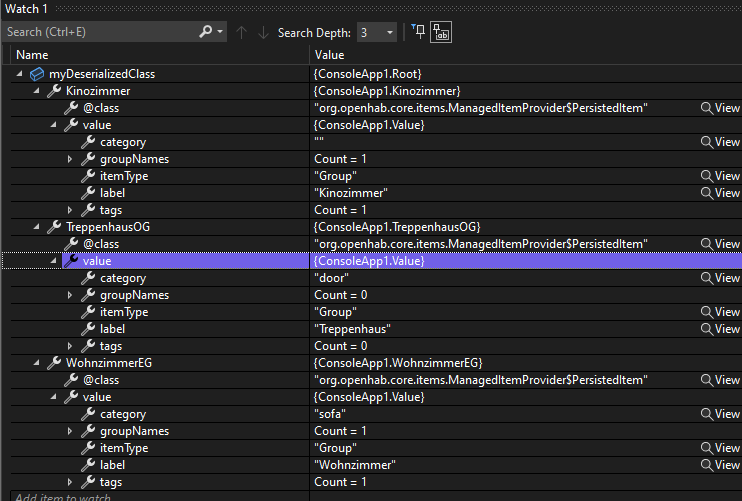Check one of approaches:
public class Data
{
public string @class { get; set; }
public Value value { get; set; }
}
public class Value
{
public string[] groupNames { get; set; }
public string itemType { get; set; }
public string[] tags { get; set; }
public string label { get; set; }
public string category { get; set; }
}
. . .
Dictionary<string, Data> dictionary = JsonSerializer.Deserialize<Dictionary<string, Data>>( json );
where json is your string. See also other parameters of Deserialize.
Sample usage:
string category = dictionary["TreppenhausOG"].value.category;
If required, use "Manage NuGet Packages" window to add a reference to System.Text.Json.