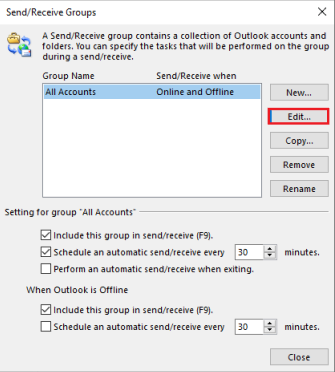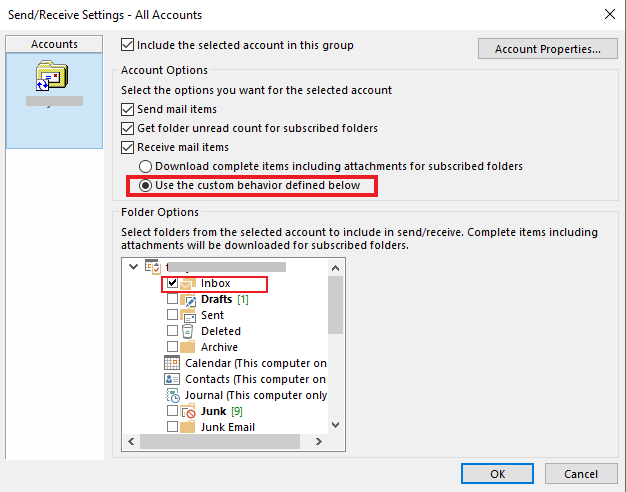Hi @Serhat E ,
Welcome to Microsoft Q&A forum and posting your question using the tag” office-outlook-itpro” which mainly focus on general issues about Outlook desktop client.
In order to verify your issue, please provide some related information:
- What version of outlook are you currently using? (File > Office Account > About Outlook)
- What type of account are you using? Is it an IMAP account?
- Does this problem also exist on the web?
- Do other users in your company have the same problem?
According to my search, it is recommended that you use the following workaround:
- Make sure the connection is working properly, check the bottom of your Outlook like the following screenshot
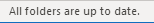
If you see Disconnected, Working Offline, or Trying to connect…, Outlook can't reach the email server to send your mail.
Choose Send/Receive > Preferences > Work Offline to toggle between offline mode and online mode and test if it works. - Some anti-virus programs may cause thie problem, if you use anti-virus programs, disable them and see if the problem persists.
- To verify whether it is related to third add-ins, run your Outlook in safe mode:
Click "Win+R", type outlook.exe /safe
Here is an article for your reference: can't send or receive messages in Outlook
If the answer is helpful, please click "Accept Answer" and kindly upvote it. If you have extra questions about this answer, please click "Comment".
Note: Please follow the steps in our documentation to enable e-mail notifications if you want to receive the related email notification for this thread.