Hi,
in ViewModel of Main window you can call ShowDialog with Settings window instance and bind the same ViewModel instance. Try following demo:
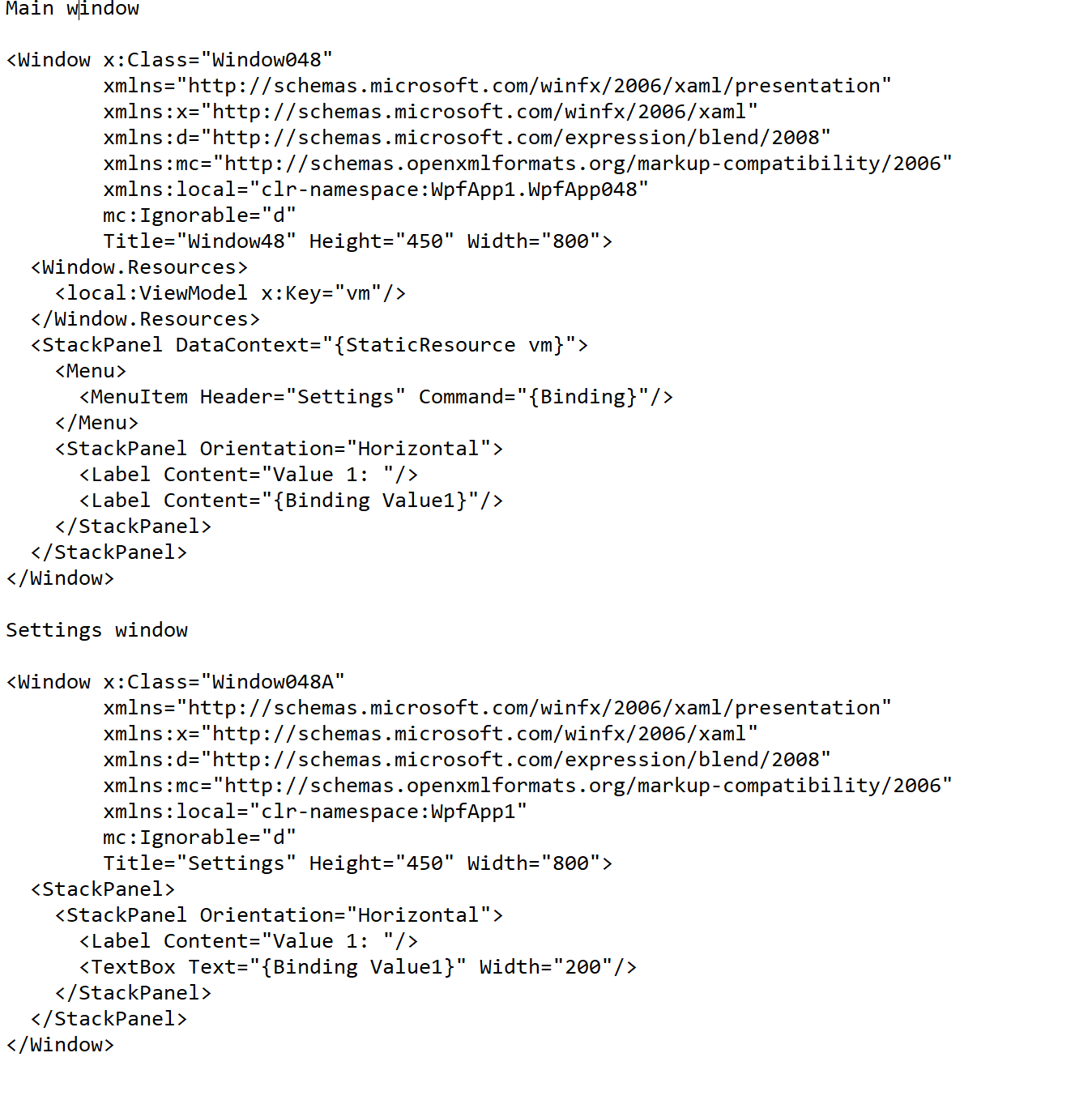
and ViewModel:
Namespace WpfApp048
Public Class ViewModel
Implements ICommand
Public Property Value1 As String
Public Event CanExecuteChanged As EventHandler Implements ICommand.CanExecuteChanged
Public Sub Execute(parameter As Object) Implements ICommand.Execute
Dim wndSetting = New Window048A
wndSetting.DataContext = Me
wndSetting.ShowDialog()
End Sub
Public Function CanExecute(parameter As Object) As Boolean Implements ICommand.CanExecute
Return True
End Function
End Class
End Namespace

