
Hi @Wattsville Blues ,
You can refer to following JSON formatting to custom the color of the choice
{
"elmType": "div",
"txtContent": "@currentField",
"style": {
"background-color": {
"operator": "?",
"operands": [
{
"operator": "==",
"operands": [
"@currentField",
"Completed"
]
},
"#ff0000",
{
"operator": "?",
"operands": [
{
"operator": "==",
"operands": [
"@currentField",
"Ongoing"
]
},
"#00ff00",
{
"operator": "?",
"operands": [
{
"operator": "==",
"operands": [
"@currentField",
"Scheduled"
]
},
"#FFA500 ",
""
]
}
]
}
]
}
}
}
But I will recommend you the following function if there have colors achieve your requirement. You can set the color like following pic
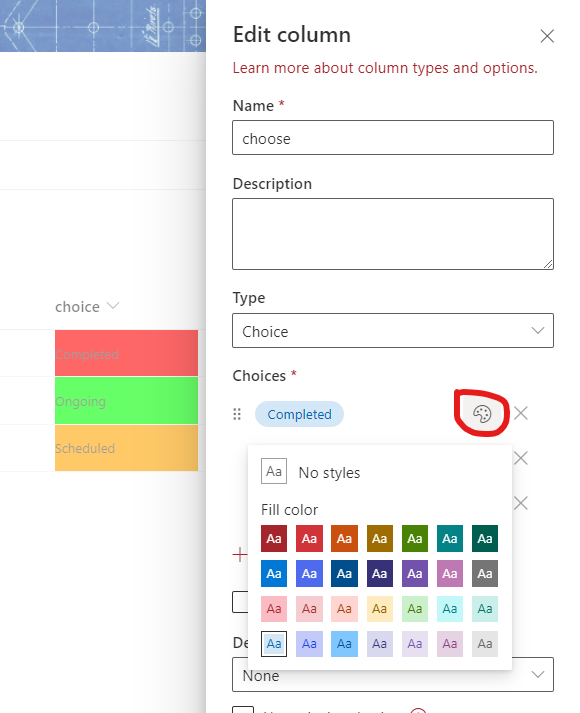
If the answer is helpful, please click "Accept Answer" and kindly upvote it. If you have extra questions about this answer, please click "Comment".
Note: Please follow the steps in our documentation to enable e-mail notifications if you want to receive the related email notification for this thread.