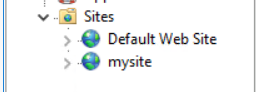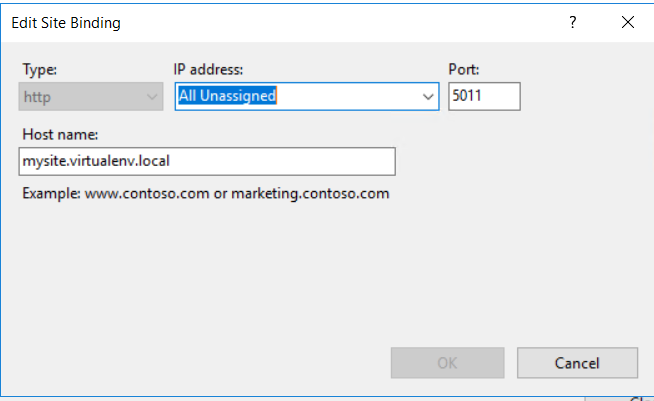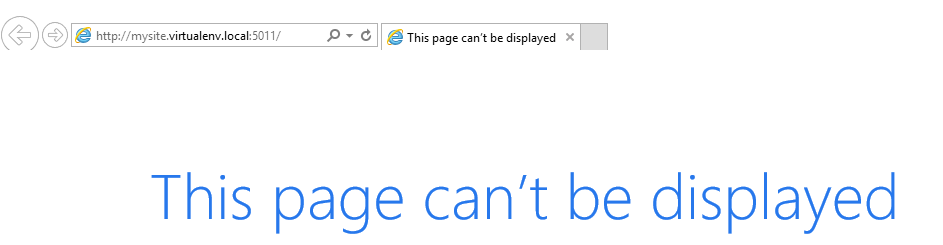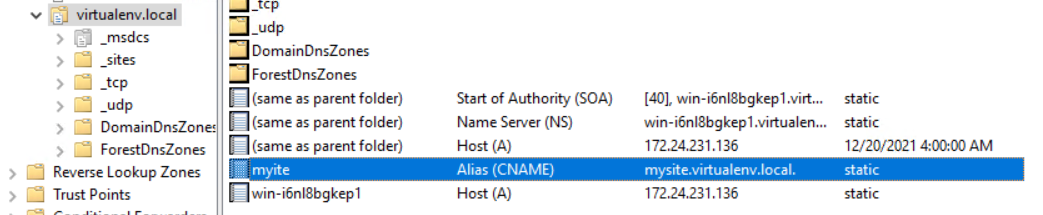Leave the port # alone. When you are hosting multiple sites then that is where the host header comes in. When IIS gets a request it looks at the host header name. If that matches the name of a site then it matches to that site automatically. If none of them match then it is going to go to the default site (assuming it also isn't using a host header). You don't need to change port #s at all.
The only time you should be changing port #s is if you need to host multiple sites on the same server and you cannot use host headers. Of course for a host header to work at all you also need to ensure that you've configured a DNS record to point to that same server. Given your example you need to have configured DNS to map that DNS name to your server (or do it in a .hosts file if you're testing locally).