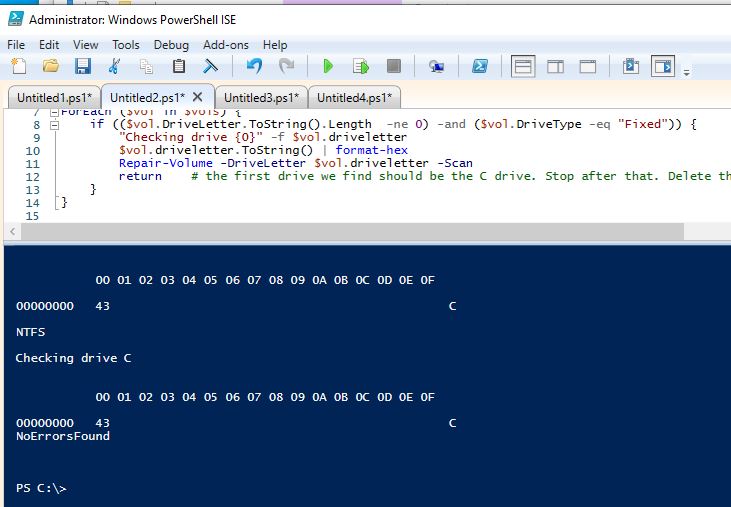BTW, Get-Volume throws a similar error;
Were you messing with the code page or something? Does this script produce the same results that I get?
cls
"C" | format-hex
""
(Get-Volume -DriveLetter C).FileSystem
""
$vols = get-volume
ForEach ($vol in $vols) {
if (($vol.DriveLetter.ToString().Length -ne 0) -and ($vol.DriveType -eq "Fixed")) {
"Checking drive {0}" -f $vol.driveletter
$vol.driveletter.ToString() | format-hex
Repair-Volume -DriveLetter $vol.driveletter -Scan
return # the first drive we find should be the C drive. Stop after that. Delete this line to scan all.
}
}