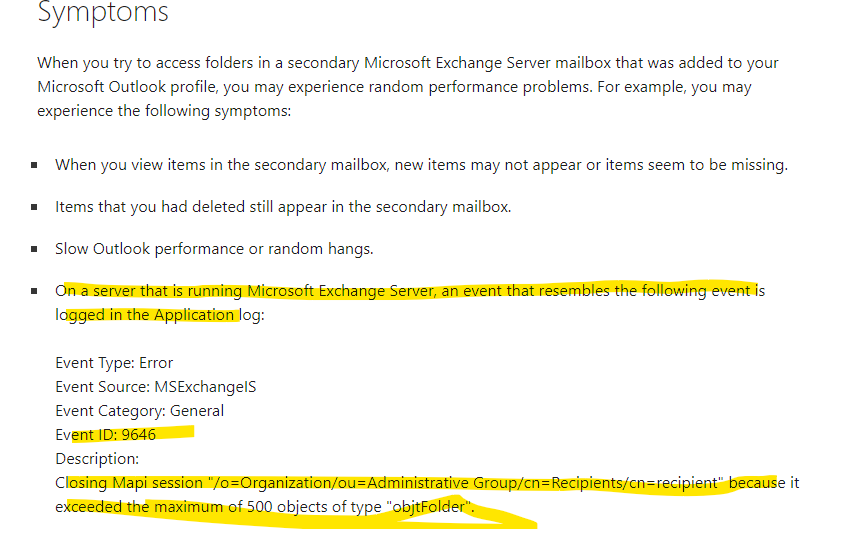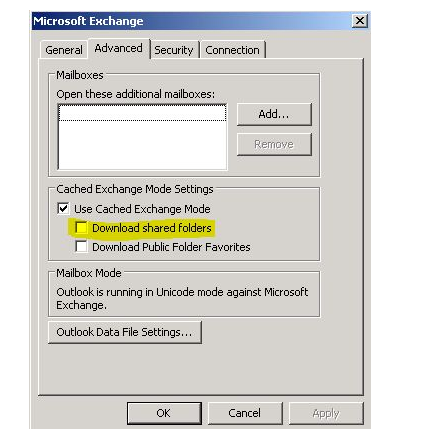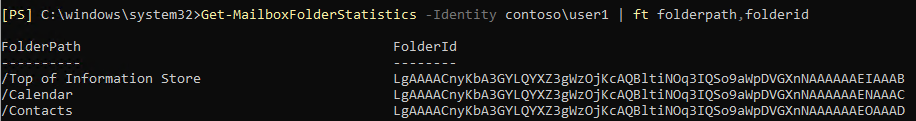The following is in the application event log on exchange server:
Mapi session /o=Mail System/ou=Exchange Administrative Group (FYDIBOHF23SPDLT)/cn=Recipients/cn=usermailbox with client type MoMT exceeded the maximum of 500 objects of type Folder
I know who the user is and the user is having problems receiving emails. The user does have shared mailboxes and quite a bit of folders. I would like for the user to clean up the shared mailboxes and the folders.
Looking farther into the detail of the ID, The following was listed:
MoMT
500
Folder
5B444941475F4354585D00001C000000FF35000000000000000200000000
Is 5B444941475F4354585D00001C000000FF35000000000000000200000000 the folder ID? If so, is there a script (powershell) to get the folder name? Thanks.