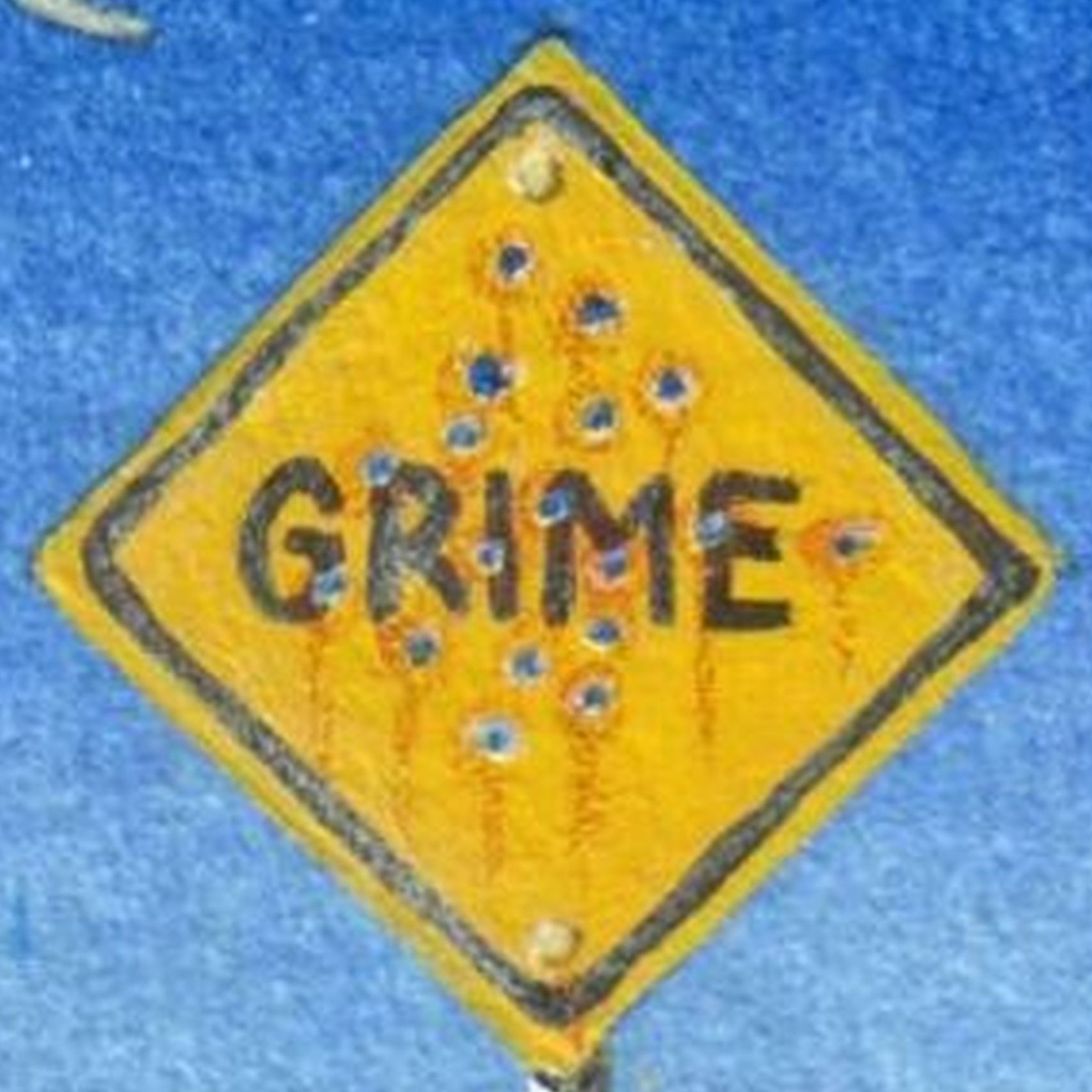Hello,
Welcome to our Microsoft Q&A platform!
if somewhere there is a list of things that have to be done to rename an app
On Android, you could change the application name via the android:label project of the <application> tag in AndroidManifest.xml. If you've set label for MainActivity class, please remove it. Clean the soultion and close the VS. Then open the VS and deploy the project. If you test this function in debug mode and you've deploy the project on the test device, please clear the data and uninstall the application.
AndroidManifest.xml
<manifest ...>
<application android:label="@string/app_name" ...>
</application>
</manifest>
strings.xml
<?xml version="1.0" encoding="utf-8" ?>
<resources>
<string name="app_name">AndroidTestApplication</string>
</resources>
On iOS, please open Info.plist file to specify a value to the Application Name option.
Best Regards,
Jarvan Zhang
If the response is helpful, please click "Accept Answer" and kindly upvote it. If you have extra questions about this answer, please click "Comment".
Note: Please follow the steps in our documentation to enable e-mail notifications if you want to receive the related email notification for this thread.