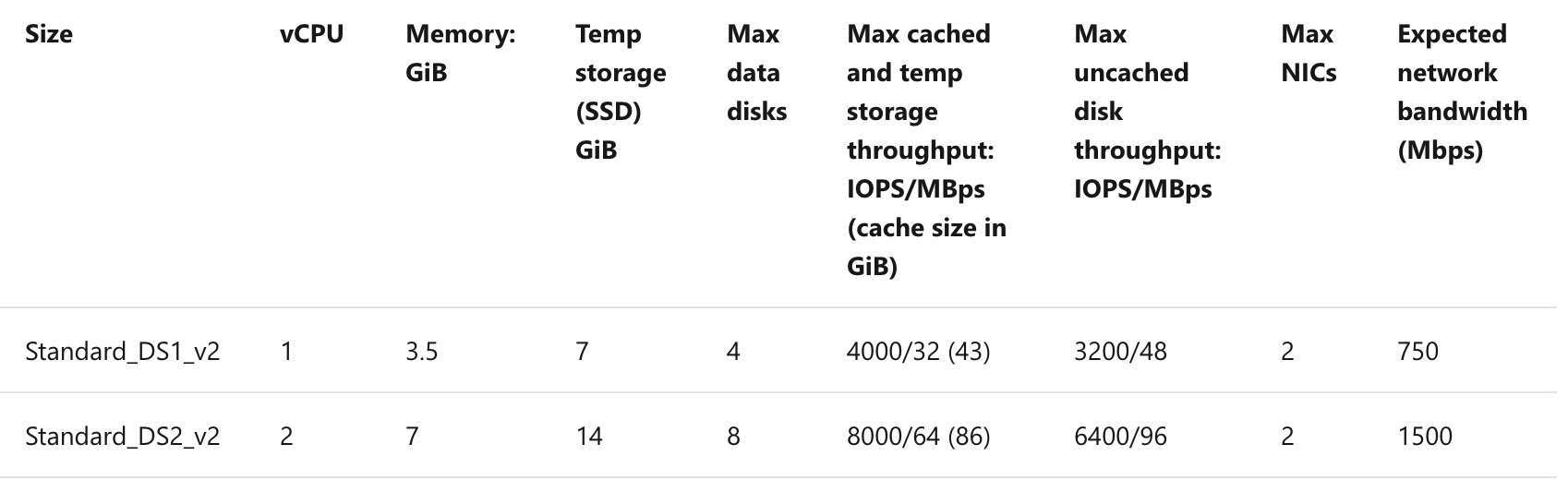Hi,
It may be difficult for us to answer this, without knowing what workloads are being run and how much resources they use, every environment is unique.
In your case I would monitor your servers for a few days up to a week or two, you could for example set up Performance Monitors on your servers for a few days/weeks and then get more detailed results about how much of your resources are being utilized. From this information you can then make a better conclusion to how much performance you really need for your Azure virtual machines.
Remember one thing, when migrating your workloads to the cloud it does not mean that you need to have the exact same sized virtual machines in the cloud.
You can have a look at the link below to get some more information for what purpose the different Azure VM sizes and types are optimal for:
https://learn.microsoft.com/en-us/azure/virtual-machines/sizes
In general it is easier to add more resources later if needed, so you could go with smaller size to start with.
----------
(If the reply was helpful please don't forget to accept as answer, thank you)
Best regards,
Leon