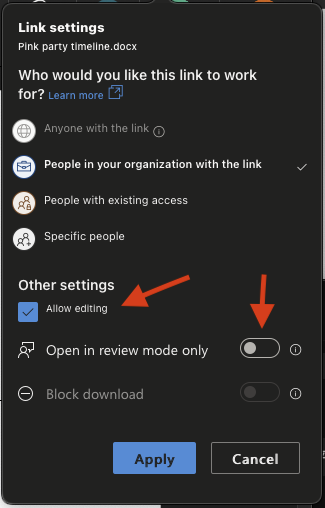Hi @ELMA ,
How are your open the docx? Using a shared link? Generally, the review / edit mode is decided by the authority of the user when he/she opens the link. If the document link is get from "Share" button of a document, you can set the link as review link, read only or edit link. Hope this helps.