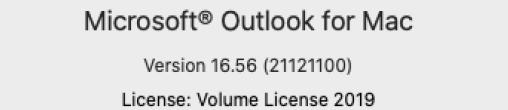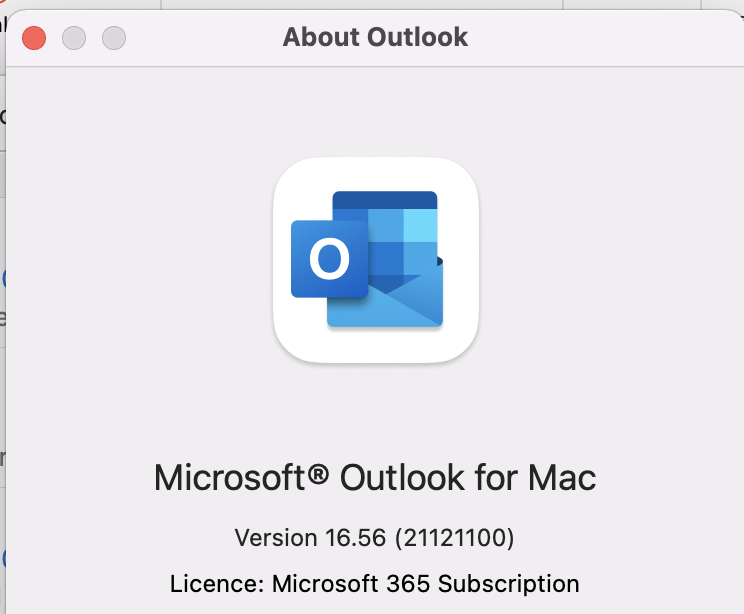Hi @Bart Pannebakker ,
Welcome to our forum!
According to your description, looks like the default mail application is not set as Outlook successfully. How did you set Outlook as your standard mail application?
As I know, we can do this via Outlook Preferences>General>enable the Make Outlook the default application for e-mail, calendar, and contacts option. If that's what you set up, please check again that this option is not enabled in general preferences.
If not, to work around this behavior, please follow the below steps:
- Run the Mail application.
- On the Mail menu, click Preferences.
- Click the General tab.
- For Default email reader, select Microsoft Outlook.
Then do the same test with your link and check if Outlook can be opened successfully.
Hope the above help!
If the answer is helpful, please click "Accept Answer" and kindly upvote it. If you have extra questions about this answer, please click "Comment".
Note: Please follow the steps in our documentation to enable e-mail notifications if you want to receive the related email notification for this thread.