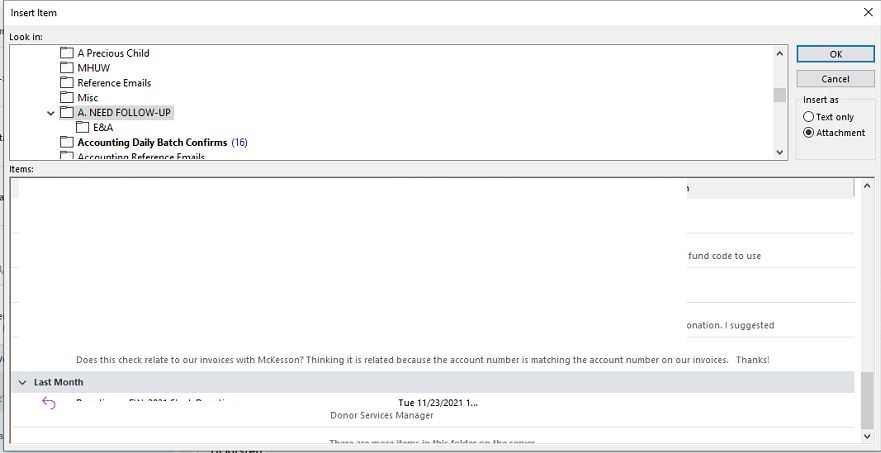Hi @Margaret Auld-Louie ,
I checked it further in an Outlook 2016 client and found that although the text is not exactly the same, it cannot be clicked either:

So seems like it's an expected behavior when Outlook is set to cache only a subset of emails.
With the above being said, aside from the workaround you have mentioned ealier that saving the email before attaching to the reply email, an alternative you can try is as follows:
- When replying or composing a new message, click the "Pop Out" button to write the mail in a new window:
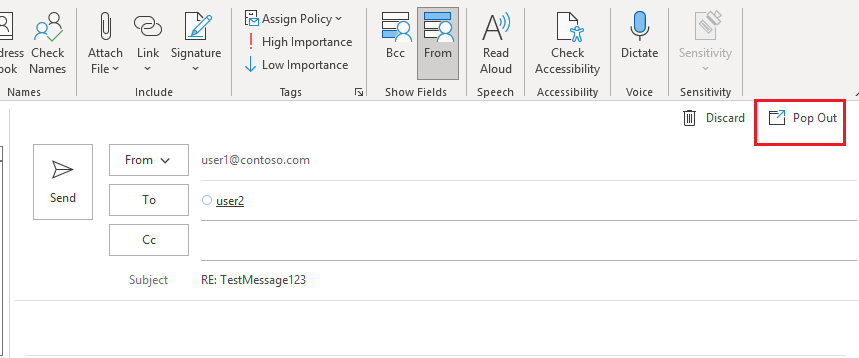
- Restore down the Outlook window and adjust the placement, so that you can see both the Outlook window and the compose window at the same time.
- In the Outlook window, scroll down in the message list pane, click "Click here to view more on Microsoft Exchange":

- Locate the email you would like to attach, drag and drop it to the compose window:
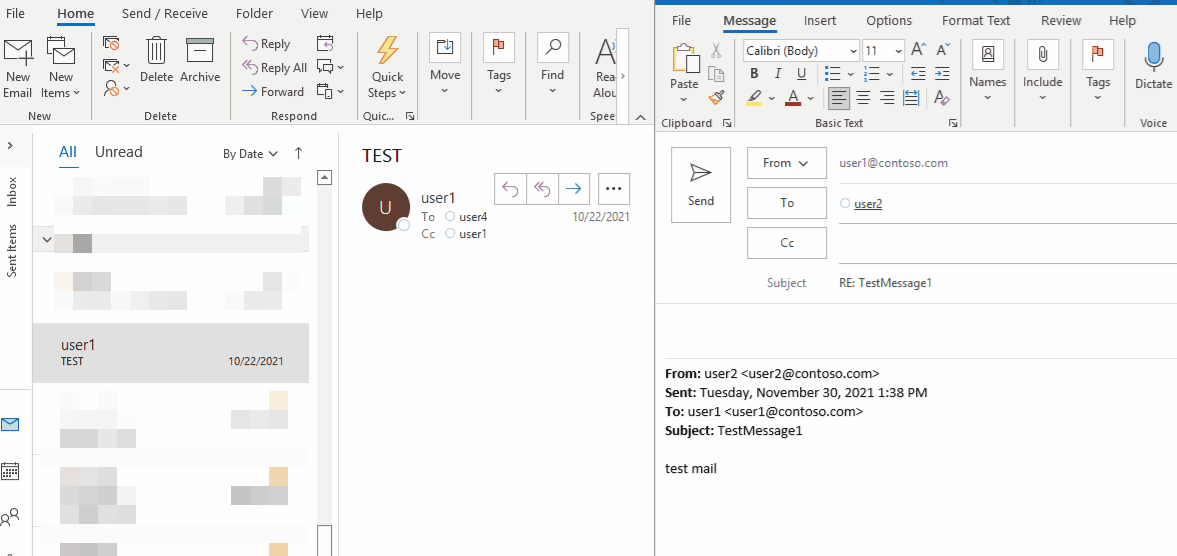
If the answer is helpful, please click "Accept Answer" and kindly upvote it. If you have extra questions about this answer, please click "Comment".
Note: Please follow the steps in our documentation to enable e-mail notifications if you want to receive the related email notification for this thread.