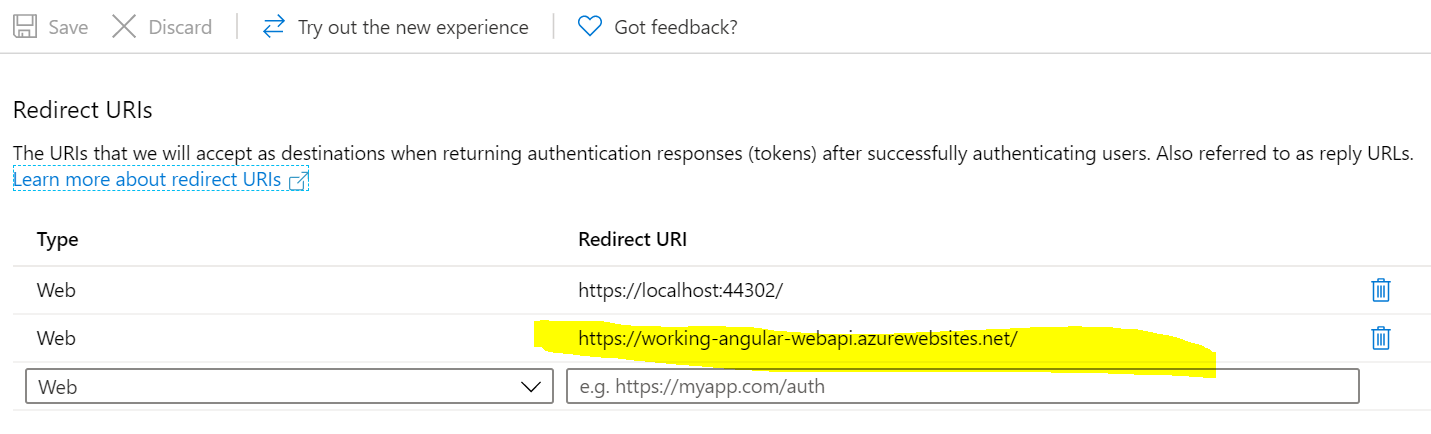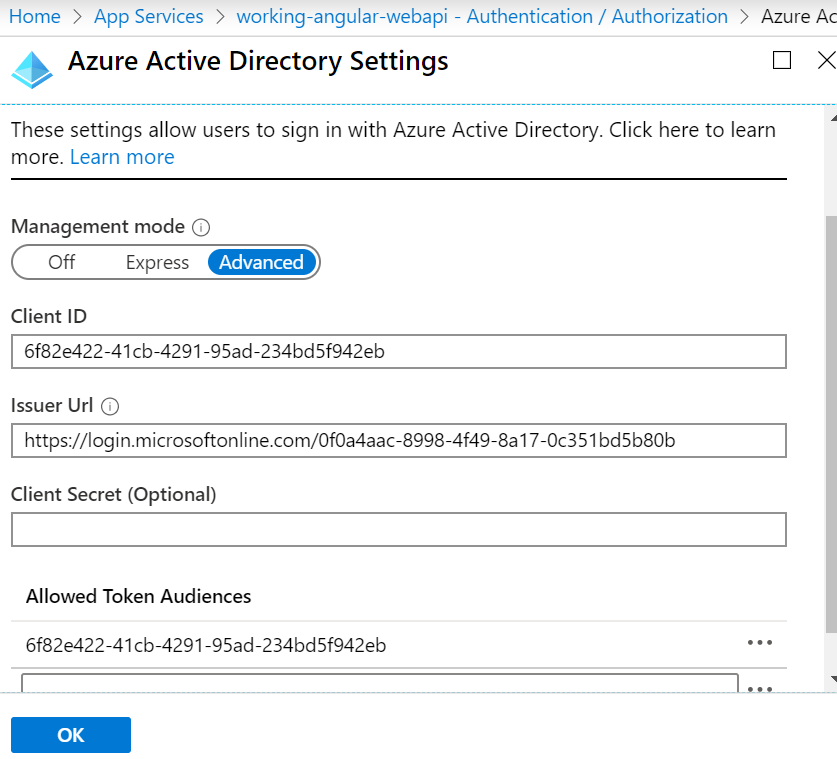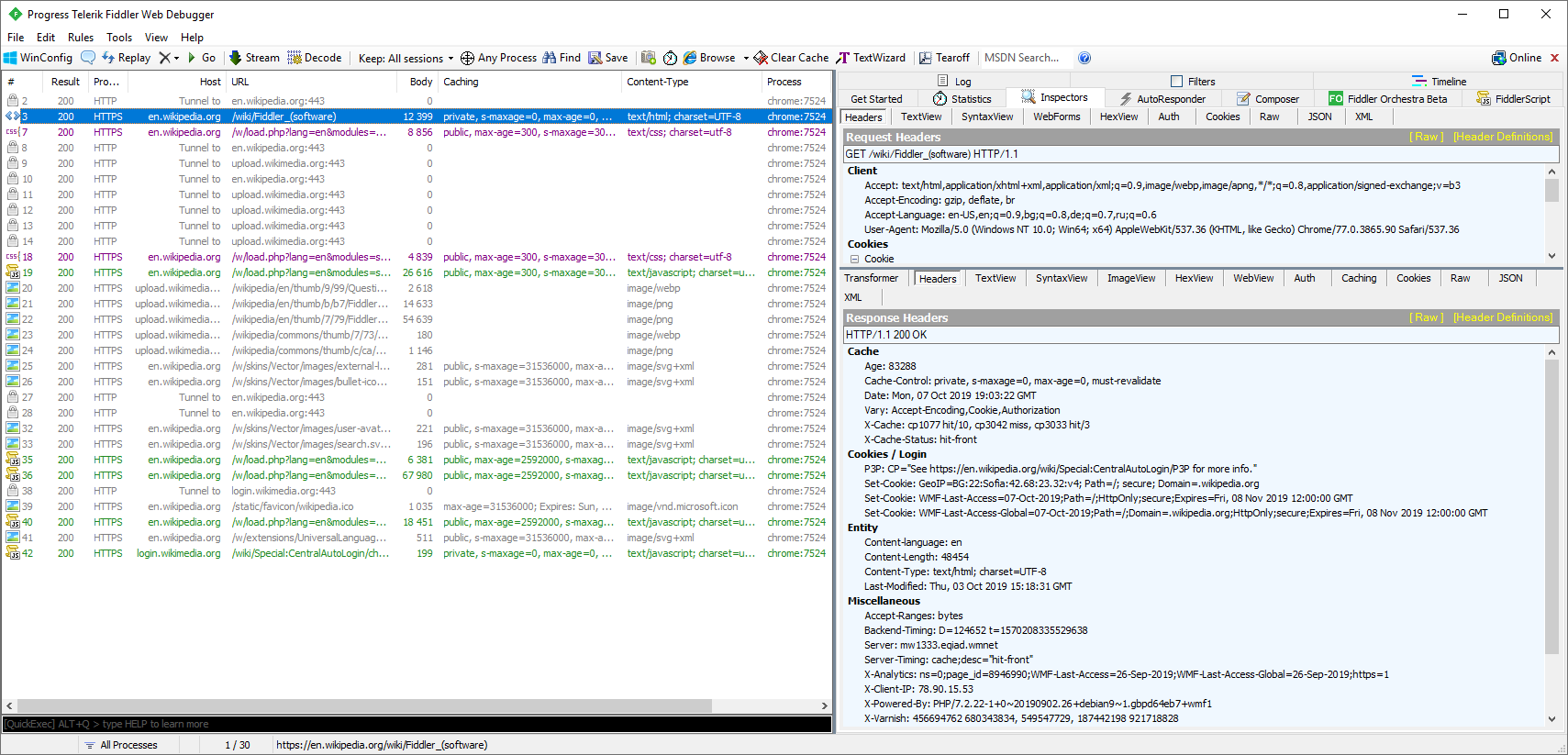Hello Paul ,
I checked this and found that the redirect URI which you have mentioned in the settings on Azure AD is not absolute match .
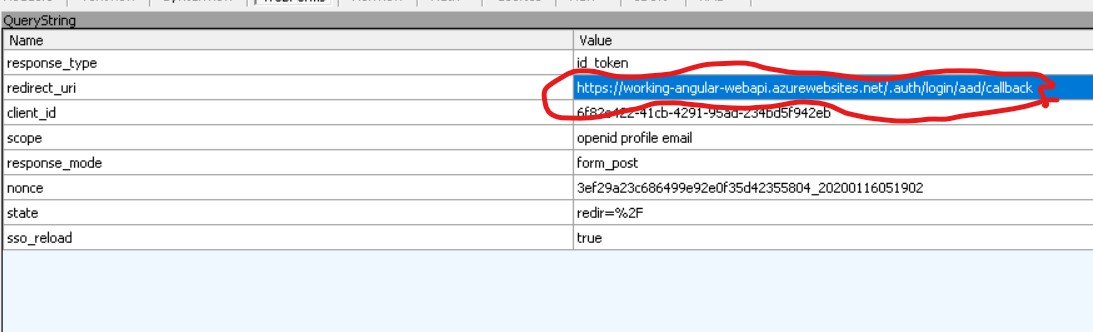
Could you please change the same from https://working-angular-webapi.azurewebsites.net/ to https://working-angular-webapi.azurewebsites.net/.auth/login/aad/callback because I think the redirect URI needs to exactly tell the http client about the endpoint within the application which can process the response by the federation service (which in this case is Azure AD) .
I hope this works in your case. In case it does , please do mark this as answer and if this does not help , please do comment with your findings and we will be happy to continue the conversation.
Thank you.