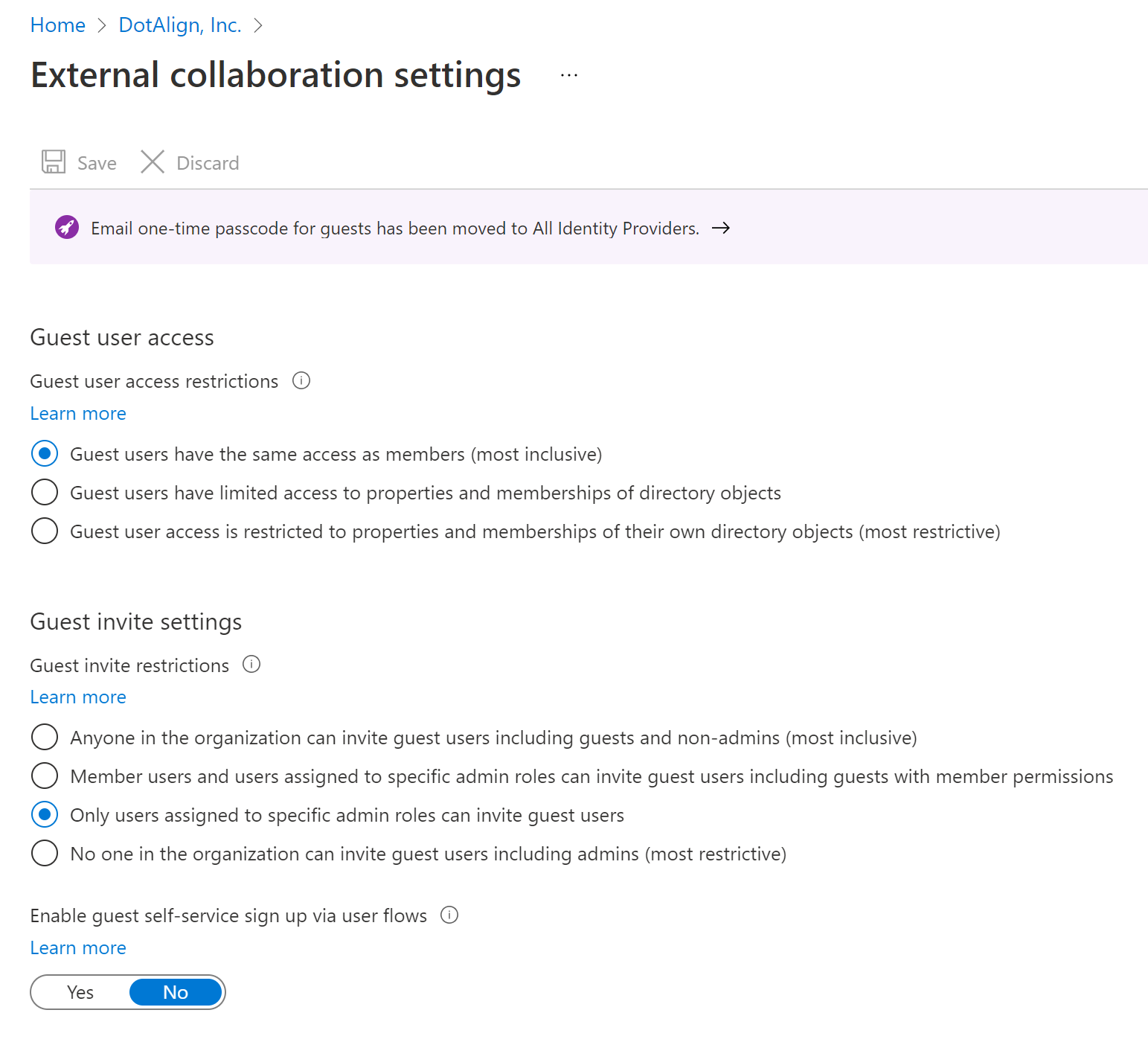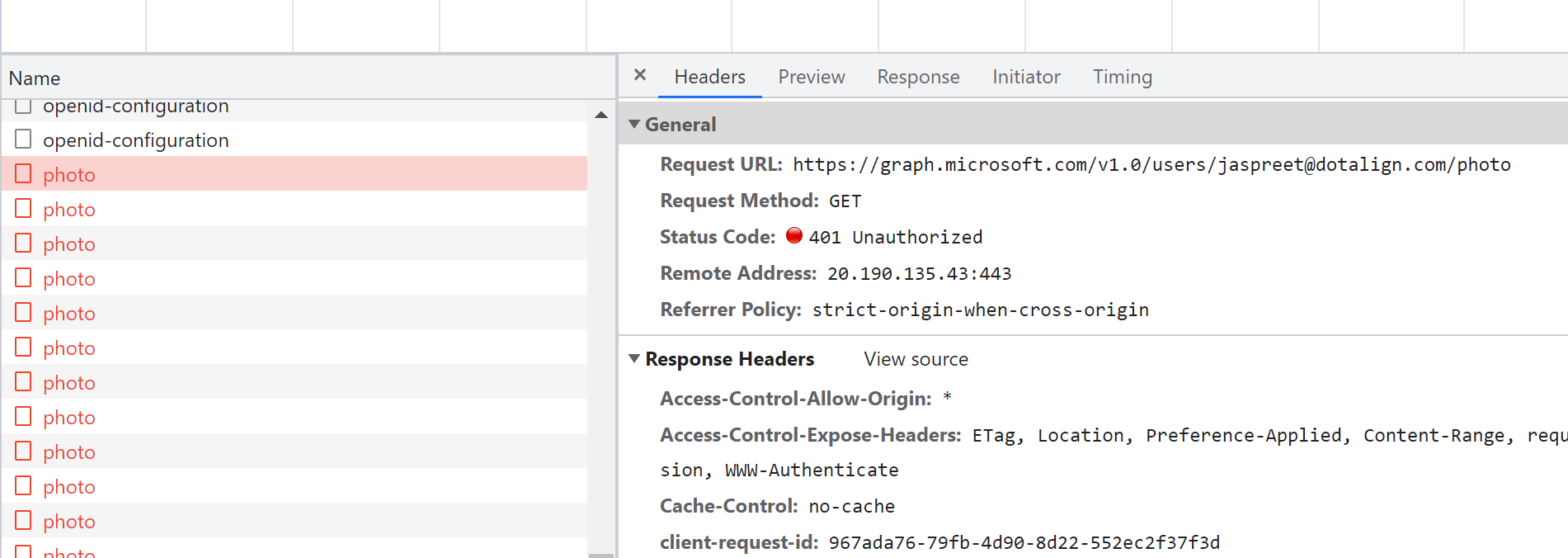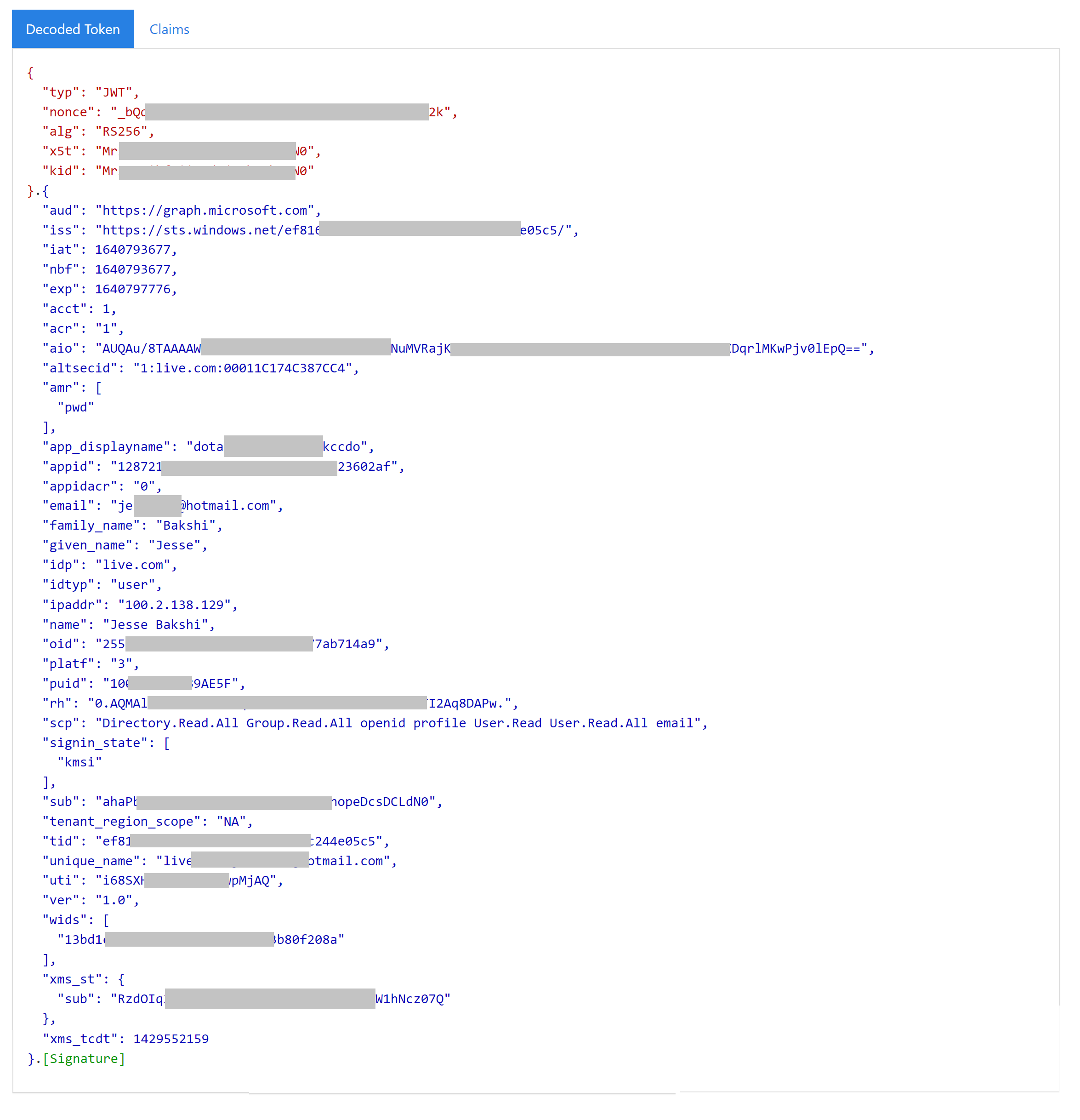It should be that the default access permissions of the guest user are restricted. You can log in to the Azure portal as a global administrator, then find User settings>External collaboration settings, and then choose Guest users have the same access as members (most inclusive).
1.
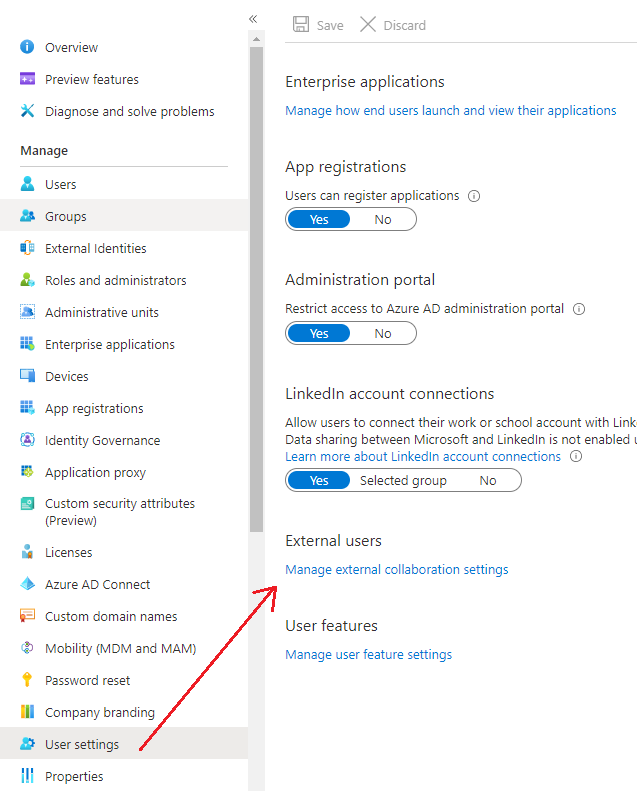
2.
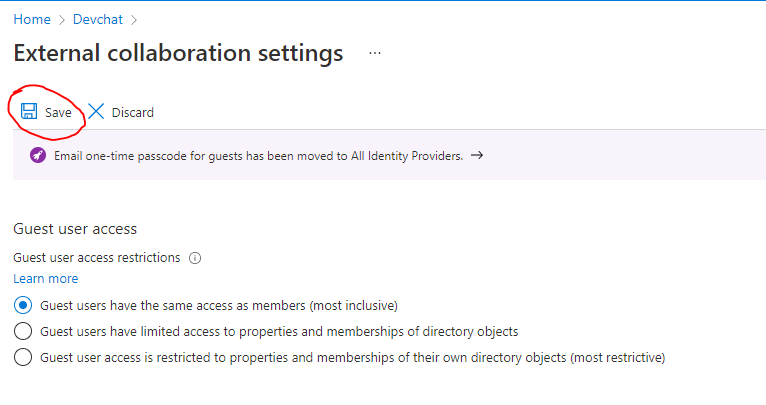
Another method is to grant guest users the role of user administrator.
If the answer is helpful, please click "Accept Answer" and kindly upvote it. If you have extra questions about this answer, please click "Comment".
Note: Please follow the steps in our documentation to enable e-mail notifications if you want to receive the related email notification for this thread.